
Apple Arcade: A Second Look - Top 5 Benefits That Make It a Great Choice

Apple Arcade: A Second Look - Top 5 Benefits That Make It a Great Choice
When Apple flashed up a notification offering me a free month of its Arcade game subscription service, I was skeptical. One month on, and I’m happy enough to spend my own money on it.
The Antidote to Terrible Mobile Games
Do you remember the good old days of mobile gaming, where you’d buy a game, play it, and then move on to the next one? Perhaps you’d sink endless hours into a Tetris or Breakout clone, or try to three-star your way through Angry Birds.
These were beautifully simple experiences that pushy microtransactions, cooldown timers, or repetitive full-screen adverts hadn’t yet ruined. Some of you may be young enough not to remember the days before mobile games became exploitative money pits designed to hook you rather than entertain you, but we can assure you it was a pretty magical time. You bought a game, you enjoyed the game, and for the most part, it was unheard of it be shaken down for microtransactions.
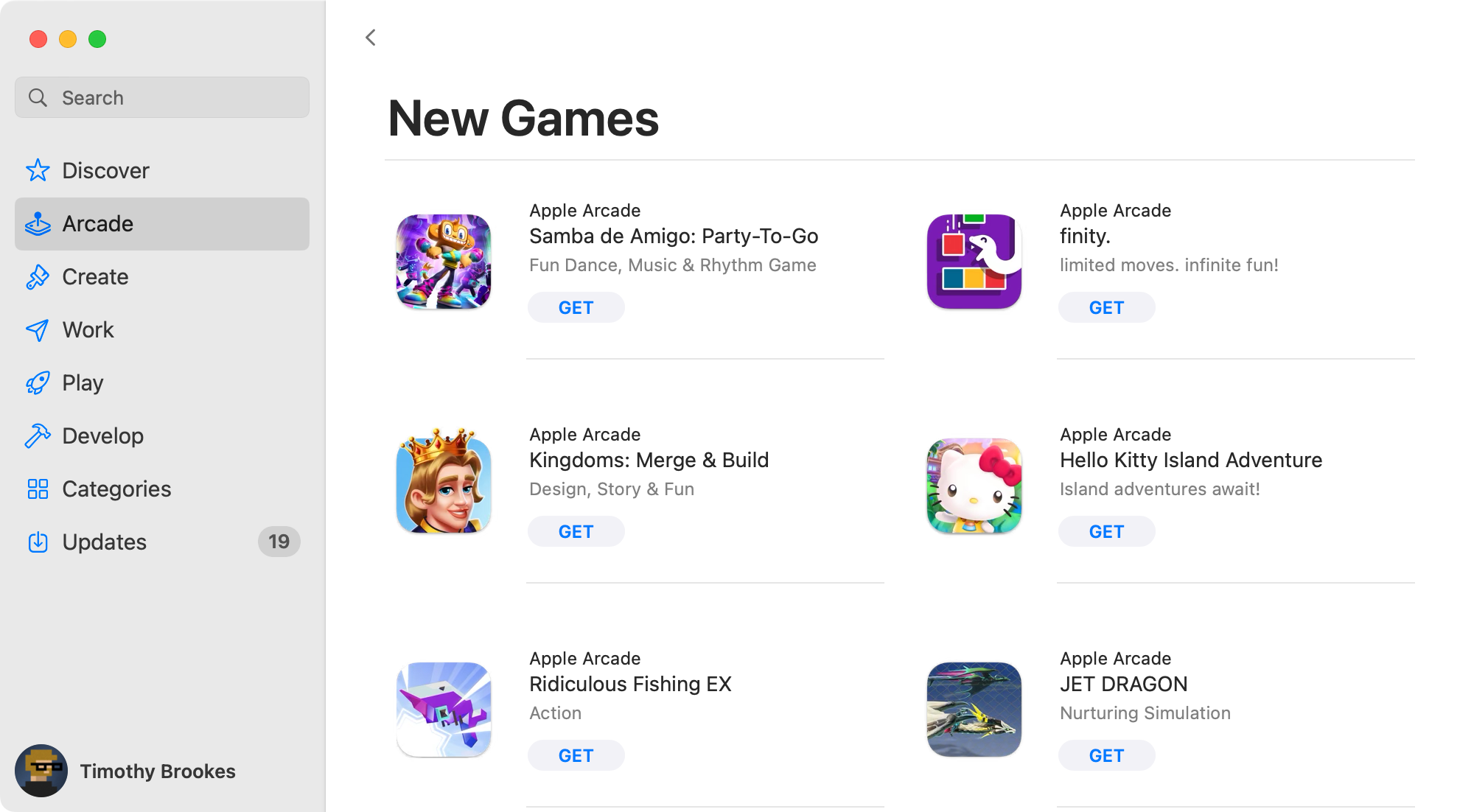
That’s where Apple Arcade excels. There are no adverts, and there are no microtransactions. There are just games that you can pick up and play as you want. You won’t be pressured to buy items that make the game easier or bypass cooldown timers, and you won’t see ghastly full-screen mobile ads either.
While there are still games on the App Store that shun microtransactions, they’re the exception to the rule. You can still buy and own games like Red’s First Flight (the original de-branded Angry Birds), but if you’re hungry for this sort of experience, then Apple Arcade delivers in spades.
Breathing New Life into Old Classics
Some of the most compelling games on Apple Arcade are classics you may remember fondly. Not only do these games now run on modern devices (many of the original releases were lost when Apple transitioned to 64-bit apps ), they’ve received overhauls that add new features, more content, and even support for physical controllers.
Some examples of Arcade-enhanced releases include Temple Run+ , Tiny Wings+ , and Jetpack Joyride+ . Some titles like Crossy Road+ do away with the microtransactions that were a mainstay of the original release, making them even more rewarding to play. These are games that work well on mobile for short, sharp play sessions.

Apple has extended this treatment to games that didn’t debut on the App Store too. Stardew Valley+ , Slay the Spire+ , and Dead Cells+ all appeared on PC and console first but are now highly optimized for mobile play, with all content available at no extra cost.
This trend of “plus” titles seems to be working well for Apple and spans all genres, including puzzlers like Really Bad Chess+ and mobile-first experiences like Reigns+ . While you can still play these original titles elsewhere, the enhancements made in the “plus” versions make them shine, particularly if mobile is your platform of choice.
There Are Plenty of New Games to Play Too
On the other end of the spectrum is Apple’s commitment to maintaining a steady stream of modern titles, though these aren’t necessarily wholly new. Known as Apple Originals, many start life exclusive to the Apple Arcade platform (on mobile, at least) before eventually becoming playable on other platforms. Backloggd has a list of Apple Arcade Exclusives .
Apple markets these as “Arcade Originals” and they include everything from brand new titles like Hello Kitty Island Adventure (which started life as a joke in South Park of all places) to versions of existing franchises built from the ground-up for Arcade.
Apple Arcade has debuted games that span series like Cooking Mama , Ridiculous Fishing , Tetris , Zookeeper and Angry Birds . There are also a fair few spin-offs like What the Car? (from the creators of What the Golf?) and Mini Motorways (from the creators of Mini Metro).
There’s also a real chance to explore something new, with little risk in terms of investment. Arcade is like a buffet for games: you might as well sample everything since you’ve paid for a plate at the table. Games like Dear Reader blur the lines between ebook and mobile game, while finity presents a new spin on the match-three puzzler.
There’s Something for Everyone
As a result of Apple’s broad approach, Apple Arcade delivers something for everyone. Arcade lives on a dedicated tab in the App Store, and installed titles can easily be found under the Arcade section of your App Library on iPhone or iPad. You can also play on your Mac or Apple TV, both of which work well with a connected controller .
There’s a surprisingly healthy number of “traditional” games that work oh-so-well on mobile, including card games like solitaire, hearts, and deck builders; head-scratchers like sudoku, brain twisters like Threes!+ , and physics puzzlers like Cut the Rope Remastered .

Arcade caters to those interested in city and world builders with Cityscapes: Sim Builder and Pocket Build+ , enhanced releases of sports games like Football Manager 23 Touch and NBA 2K3 Arcade Edition , and Arcade-enhanced versions of retro throwback titles like Retro Goal+ and Retro Bowl+ .
New games arrive each week, and old ones disappear too. At any given moment, there are over 200 games to play on Apple Arcade, and you get access to them all for the price of a subscription.
Cheaper than Netflix, Game Pass, and Others
Apple Arcade is $4.99, which is about the cost of a decently-priced mobile game per month. It’s arguably cheaper than the amount of money asked of you by free-to-play titles. While it’s true that paying for a subscription service means you never actually own the games you’re playing, Apple Arcade is just like Netflix or Game Pass in that you’re paying for the experiences.
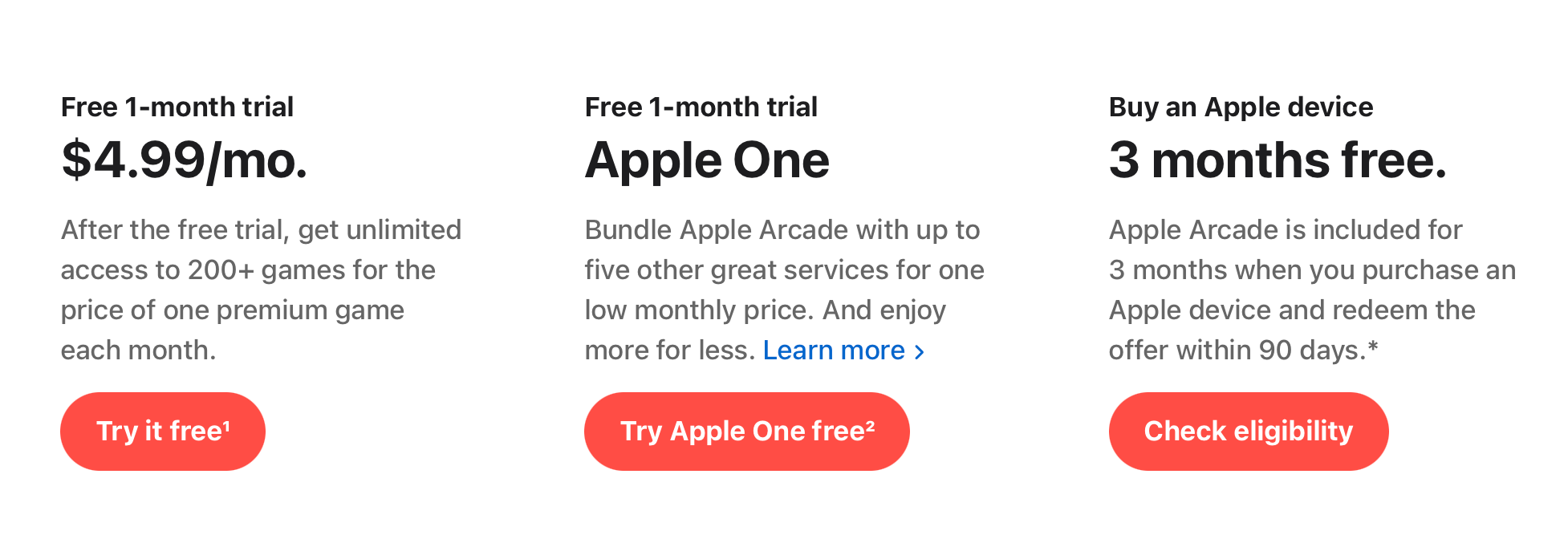
Compared to Netflix (from $6.99 to $19.99 monthly) and Game Pass (from $9.99 on PC to $16.99 monthly for Ultimate), Arcade is cheap. And just like those other services, Arcade works well as a service that you can dip in and out of . If you anticipate you aren’t going to have the time to play many mobile games in the next few weeks, cancel Arcade and re-subscribe when you feel the urge.
If you’re already paying for Apple services like iCloud+ , Music , and tv+ then you might find that an Apple One subscription nets you Arcade for a few extra dollars per month (and you might get extra services like Fitness+ and News+ too). If you’ve never tried Apple Arcade, you should get a free month offered to you. Head to the “Arcade” tab on the App Store or Mac App Store to redeem.
How to Cancel Apple Arcade
If you’ve tried Arcade and you’re not impressed, you can easily cancel it on an iPhone, iPad, or Mac by opening (System) Settings, tapping on your name at the top of the menu. On an iPhone or iPad, you can then tap Subscriptions, or on a Mac tap Media & Purchases followed by “Manage” in the Subscriptions box.
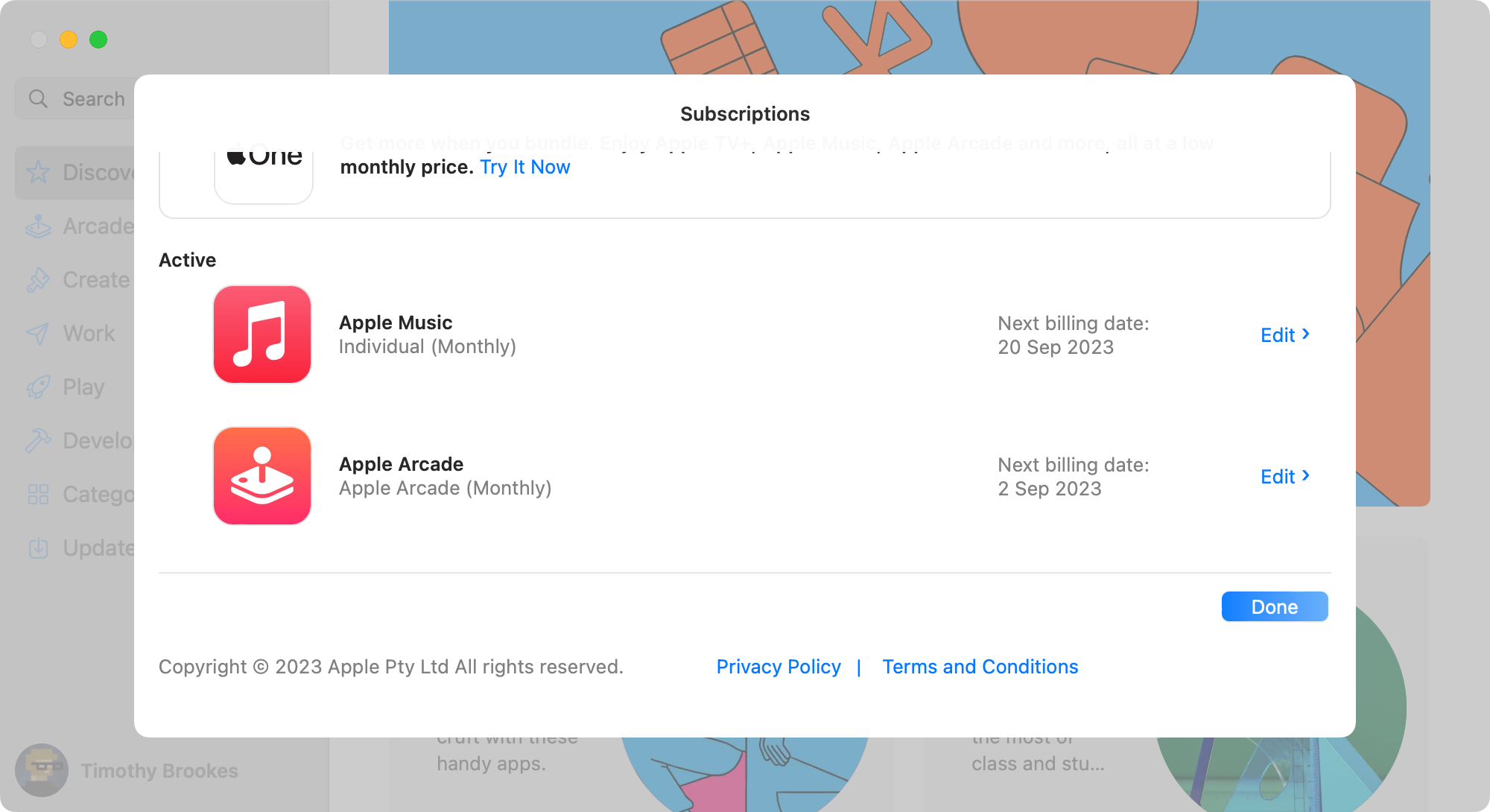
From here you can tap on the service followed by “Cancel Subscription” (iPhone and iPad) or tap “Edit” then “Cancel Subscription” on a Mac. If you’re currently running a free trial, your access will end as soon as you cancel so consider setting a reminder to cancel closer to the renewal date to enjoy the whole month for free.
Is Apple Arcade Worth It?
How much value you get from Apple Arcade largely depends on how you feel about mobile gaming and how often you find yourself playing these games. There are only so many hours in the day that most of us can dedicate to playing games, and if you’re already subscribed to services like Game Pass or you buy a lot of games on Steam then you might find yet another subscription too much to keep up with.
But if you’re going to be alone with your iPhone or iPad (or even Mac) for an extended period, perhaps while traveling, you can do a lot worse than dropping $4.99 on Apple Arcade to pass the time. You’ve probably paid more for overpriced airport coffee. The service arguably works best when you dip in and out since there will be plenty to catch up on each time you buy.
We think that Apple Arcade is one of the best ways of transforming your iPhone into a handheld console, complete with controller support .
Also read:
- [New] Capturing the Web in Motion A Compact List of Leading Recorders
- [New] Maximize Content by Merging Apple Music to Videos
- [New] Toggle Between Normal and PIP Views for Youtube App on iOS
- [Updated] 2024 Approved Fix Chromium and YouTube Streams
- [Updated] 2024 Approved Mastering Windows 8 Moviemaker Step-by-Step Guide
- In 2024, For People Wanting to Mock GPS on Samsung Galaxy S23 FE Devices | Dr.fone
- In 2024, Vocalist's Choice The Finest 9 Online Mic Recorders
- Mastering Rooting on Android: A Comprehensive Tutorial Using Kingo Root Software
- Navigating Emergency Bootstraps: The Ultimate Tutorial on Operating Android Devices in Safe Mode
- New Neon Font Creator Top-Rated Online Tools for Custom Neon Text
- Repair Guide: How to Mend a Damaged Smartphone Display
- Simple Steps: Effortlessly Unlocking Your Android Device with a Quick Jailbreak
- Simple Troubleshooting Steps to Resolve App Installation Issues
- Speedy Reset Tactics: Mastering the Art of Quick Android Phone Reboots
- Step-by-Step Guide: Restoring Functionality of a Drenched Smartphone’s Screen and Audio Components
- Step-by-Step Guide: Unlocking Your Android's Potential with KingoRoot
- Unlock the Power of Podcasts 15 Task-Filled Activities to Do While Listening to Your Favorite Talk Shows for 2024
- Title: Apple Arcade: A Second Look - Top 5 Benefits That Make It a Great Choice
- Author: Daniel
- Created at : 2024-10-14 00:06:28
- Updated at : 2024-10-17 23:40:40
- Link: https://os-tips.techidaily.com/apple-arcade-a-second-look-top-5-benefits-that-make-it-a-great-choice/
- License: This work is licensed under CC BY-NC-SA 4.0.