
Creating Artificial Intelligence-Powered Backdrops: The Ultimate Guide for Your Instagram Storytelling

Creating Artificial Intelligence-Powered Backdrops: The Ultimate Guide for Your Instagram Storytelling
Key Takeaways
- Instagram now offers AI Backdrops to change backgrounds in your photos, making your stories more fun and unique.
- To use the feature, open Instagram and upload or take a photo. On the story editing screen, click the AI Backdrop button, which looks like a photo with a star in the top-right corner.
- Experiment with different AI prompts, like “surrounded by puppies” or “disco party,” until you find a result you’re happy with. Try it out and have fun!
Artificial intelligence (AI) is slowly appearing everywhere, and now you can use it to improve your Instagram stories. In December, Instagram rolled out new AI Backdrops that let you change the background of any image into something fun or unique.
For example, you can upload a photo from your phone, remove the background, type any text prompt you can imagine and let the AI work its magic. You can surround yourself with puppies, get chased by dinosaurs, or stand in Paris, all in seconds. It’s pretty neat. The Instagram AI feature is only available in the U.S. right now, and if you want to try it yourself, you have to know where to look. So, here’s how to get started.
How to Use Instagram’s AI Backdrops
If you want to stand next to cows wearing sunglasses, it’s only a few taps away. You’re only limited by your imagination, the quality of the photo uploaded, and how well the AI works.
To start, open the Instagram app on your iPhone or Android device , then snap a new photo or upload one from your phone to an Instagram Story post. Make sure the subject doesn’t take up the entire screen, giving the AI more space to create something fun. Once you’re on the Story editing screen, you’ll see the new “AI Backdrop” button at the top of the screen next to the resize, text (Aa), and stickers buttons. On iPhone, the icon looks like a person and a star in a square.
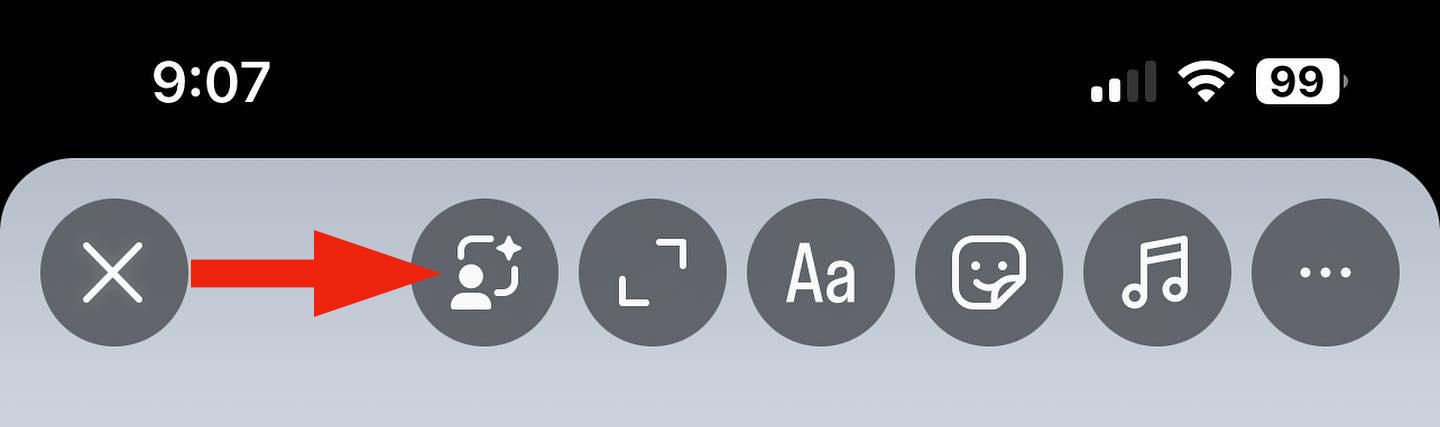
On Android, the icon looks like a landscape photo with a star in the top-right corner.
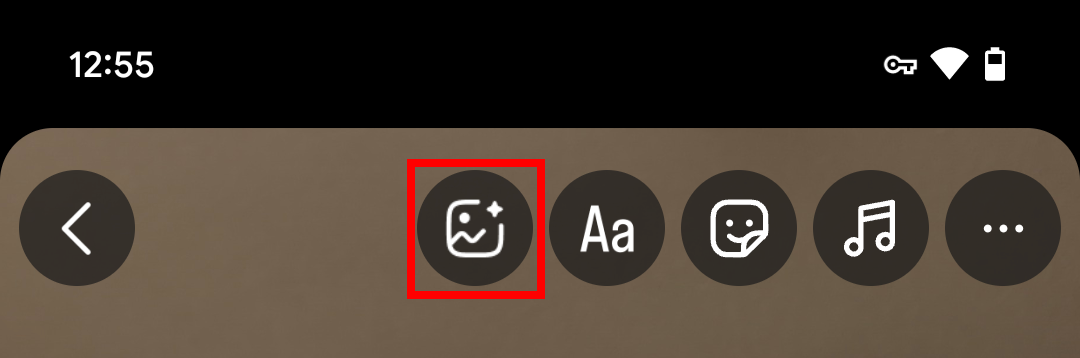
If you don’t see the icon, try updating Instagram to make sure you have the latest version. If it still doesn’t show up, you’ll have to sit tight while the feature finishes rolling out.
The first time you use it, you’ll need to agree to Meta’s AI terms , which include giving Meta the right to use photos you upload to improve their AI systems. Make sure you’re alright with this before proceeding.
After explaining its new “create with AI” feature, Instagram will then scan and analyze your photo before removing the background.
Close
With the background removed, you’ll see several suggestion buttons, like “surrounded by puppies” or “disco party.” Additionally, you’ll see a text box where you can get creative and tell the AI what you want it to create.
I tried it twice, once using a suggestion to be “surrounded by cows,” and the AI delivered two different photos. In both, I’m in a field of cows wearing sunglasses. It’s weird but fun. Next, I manually typed “standing on the moon.” Here are the results.
Close
You’ll see two images for each AI prompt at the bottom of the screen. If you don’t like the results, tap the “redo” circle icon near the bottom left, and the GenAI will create another photo.
Repeat these steps until you get a result you’re happy with, then go ahead and add it to your Story. While sharing the AI backdrop image, it’ll have an Instagram sticker that says “Try it” to let your friends use your same AI prompt. Or, drag the sticker to the bottom of the screen and remove it.
Instagram’s implementation is very easy to use, even if the results aren’t always great. Keep in mind that this feature is still rolling out, so if you don’t see the AI backdrops button yet, check back soon.
If you like changing your own photos using AI, here’s how to do it with MidJourney .
Also read:
- [New] A Comparative Study Pre and Post-VegasPro '19
- [New] In 2024, The Technicalities of Podcast RSS File Design
- [Updated] 2024 Approved Navigate the World of Snapchat Communication in a Blink
- [Updated] Explore Top 10 Best Photo Layering & Editing Apps iOS/Android
- [Updated] The Top 8 Windows Screen Recording Applications
- Comprehensive Instructions for Thoroughly Formatting Your iPod Prior to Resale
- Comprehensive Tutorial: The Ultimate Method to Remove Browsing Data Like Search History and Cookies on Your iPad
- How to Reset Waze Location Memory on iOS Devices: A Step-by-Step Guide
- How to Unlock iPhone 13 Without Passcode? | Dr.fone
- Masterclass on W11: Enhancing Your RDC Experience
- Resolved Issue: Non-Responsive Keyboard Typing
- Simple Steps to Delete Music Tracks From Your iPhone Device
- Step-by-Step Guide: Complete Deletion of Texts From Your iPhone
- The Complete Step-by-Step Manual for Removing Photographs on an iPhone Device
- Title: Creating Artificial Intelligence-Powered Backdrops: The Ultimate Guide for Your Instagram Storytelling
- Author: Daniel
- Created at : 2024-10-17 09:26:57
- Updated at : 2024-10-18 12:10:59
- Link: https://os-tips.techidaily.com/creating-artificial-intelligence-powered-backdrops-the-ultimate-guide-for-your-instagram-storytelling/
- License: This work is licensed under CC BY-NC-SA 4.0.