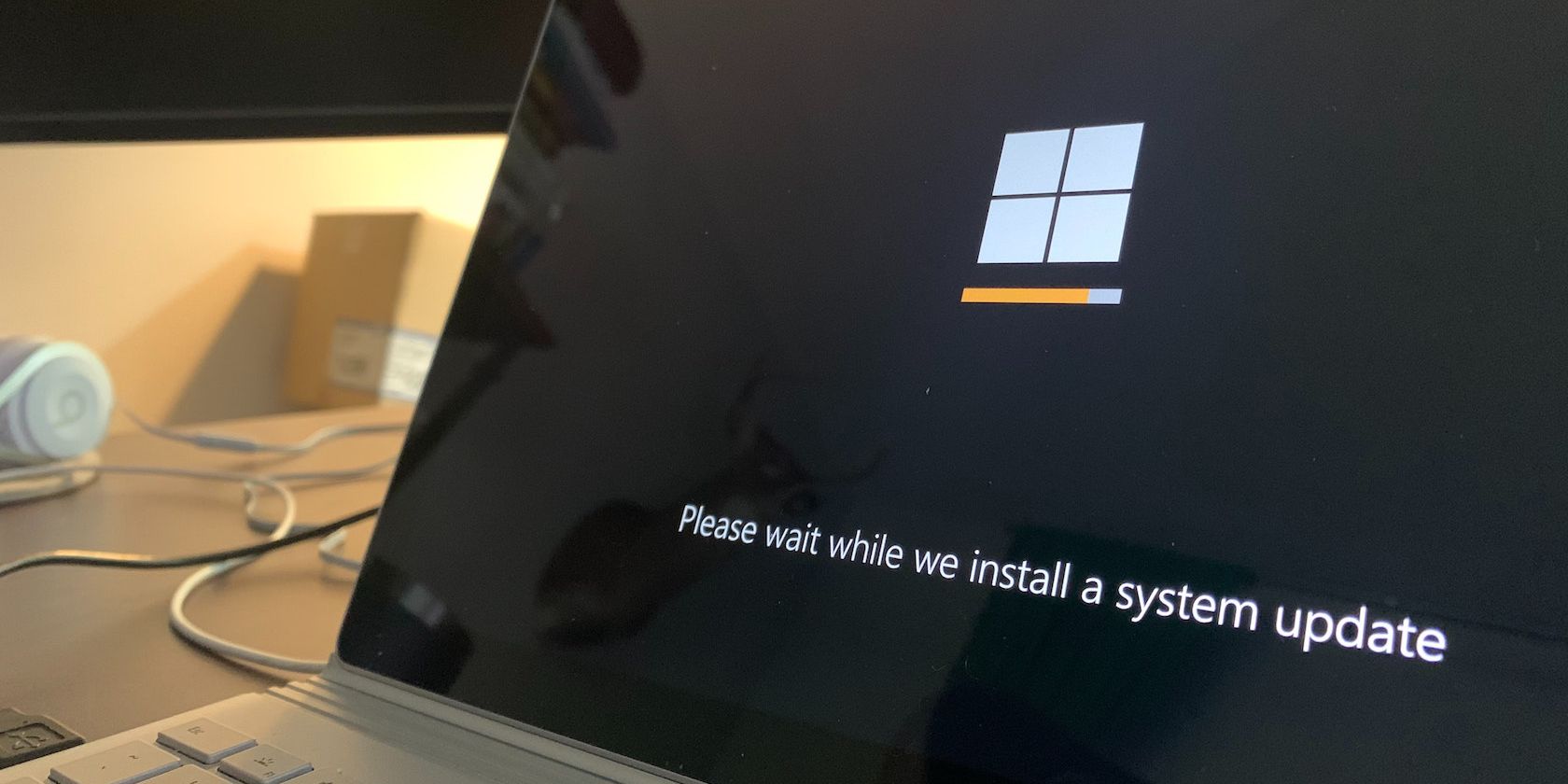
Demystifying iPhone AAE Files: Should You Be Deleting Them?

Demystifying iPhone AAE Files: Should You Be Deleting Them?
Quick Links
Key Takeaways
- AAE files are created by the Apple Photos app to track edits made to photos, allowing you to undo changes at any time.
- AAE files can only be opened and read by the Apple Photos app, and are not very useful outside of Apple’s platforms.
If you transfer photos from an iPhone or iPad to a Windows PC, you might see some files with the extension “AAE” stored along with the images. We’ll explain this mysterious file type and what you should do with them.
What Are AAE Files?
AAE files are a special type of file that the Apple Photos app uses to keep track of changes that you make to your photos .
Whenever you edit a photo using the Photos app, the app will create a special XML file with an AAE extension that contains information on the edits performed to the photo so that the original photo can be retained without any changes and edits can be undone at any time.
Your iPhone stores those AAE files alongside your photos. So when you transfer your photos from an iPhone to Windows, sometimes, a file with a name like “IMG_0026.AAE” will show up, which will match a similar image file named “IMG_0026.HEIC,” for example.
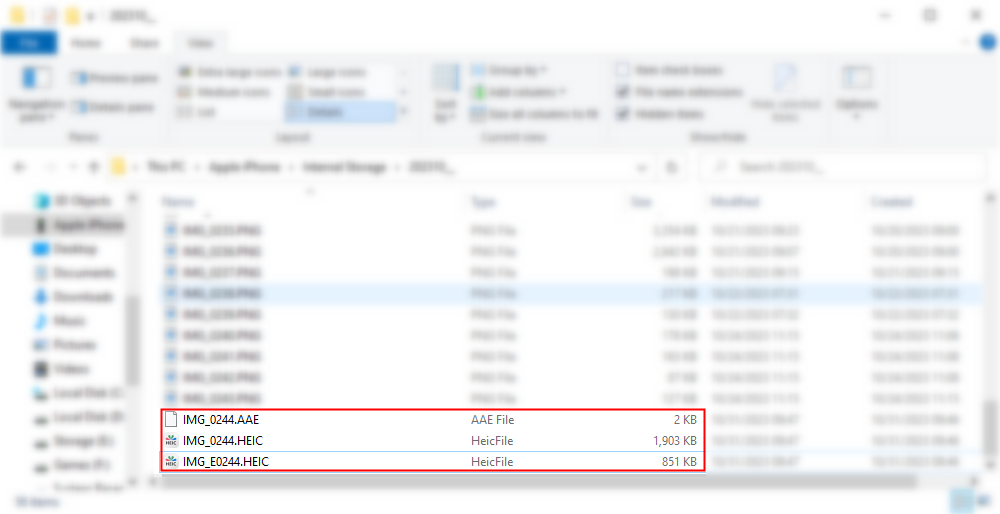
In this case, we opened up our iPhone with Windows Explorer and found two related files: the original image (IMG_0244.HEIC) and the corresponding AAE file (IMG_0244.AAE).
What Does AAE Stand For?
Some theorize that AAE files originated with the Apple Aperture photo management application on Mac, which used XML sidecar files for its non-destructive editing system. In that case, AAE might stand for “Apple Aperture Edits,” “Apple Aperture Extension,” or something similar.
Apple first introduced AAE files in iOS 8 and in Mac OS X 10.10 Yosemite in 2014 around the same time that they announced discontinuing Apple Aperture and iPhotos in favor of the then-new Photos app, so this theory makes sense.
Do I Need to Save AAE Files?
If you plan to permanently keep your iPhone photos on a platform that doesn’t support the Apple Photos app, such as Windows or Linux, you don’t need to save any AAE files. It’s safe to delete them.
If you’d like to open the files again later on a Mac, iPhone, or iPad, you could keep the AAE files with your original photos in the same directory, and the Photos app should be able to read them. In doing so, Photos will be able to see the edits you originally made in the Photos app before transferring your images to a non-Apple platform.
Can You Open an AAE File?
On Windows, Linux, Chrome OS, Android, or Mac, you can open an AAE file in any text editor, but the XML data that you’ll see there isn’t very useful. The edit data can only be read by the Apple Photos app.
It is easier to make sense of what you’re reading if you open an AAE file in something like VSCode, which offers syntax highlighting and won’t mess with formatting.
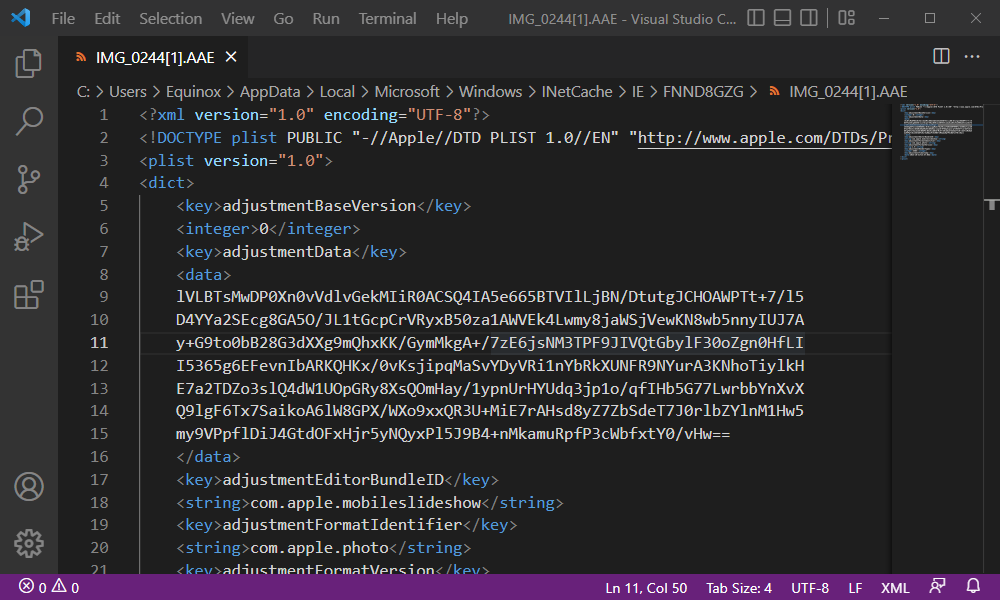
The Photos app on iPhone, iPad, and Mac uses those AAE files silently in a way that’s transparent to the user, so you don’t have to worry about “opening” them on those platforms, either. If AAE files exist in the same folder as the photos that they refer to, Photos will know how to use them automatically. Good luck!
Also read:
- [New] Incorporate Live Captions Seamlessly Into Stories for 2024
- Comprehensive Solutions to Stop Your GTFO Application From Crashing
- Discover the Future of Driving: Mercedes-Benz Introduces a Cutting-Edge, Voice-Controlled ChatGPT Feature for Their Fleet
- In 2024, How to enter the iSpoofer discord server On Apple iPhone 14 Plus | Dr.fone
- Step Counting on Mobile: A Guide to Using Your iPhone/Android Device
- Top 5 Superior Email Clients Available on the iPhone
- Top-Rated iPhone 15 Case Picks
- Transforming Live Photos Into Animation - A Step-by-Step Guide for iPhones
- Update to the Latest Dolby Digital Drivers: Supports Windows 11, 10 and 8.1
- Title: Demystifying iPhone AAE Files: Should You Be Deleting Them?
- Author: Daniel
- Created at : 2025-02-13 01:23:26
- Updated at : 2025-02-20 03:40:18
- Link: https://os-tips.techidaily.com/demystifying-iphone-aae-files-should-you-be-deleting-them/
- License: This work is licensed under CC BY-NC-SA 4.0.