
Determine if Your iPhone Is Previously Used or Newly Refurbished

Determine if Your iPhone Is Previously Used or Newly Refurbished
Quick Links
Key Takeaways
- Find your iPhone’s model number in the Settings app to determine its origin. M means new from Apple, F means refurbished by Apple or a carrier, P means personalized, and N means a replacement from Apple.
- Refurbished iPhones from Apple go through a thorough process to make them like-new. They are cleaned, broken parts are replaced, and the battery and outer shell are changed. They operate and look like brand new iPhones but are sold at a discount.
- Carriers like AT&T and Verizon also refurbish and sell iPhones at a discount, but they may not replace the battery or provide a new warranty like Apple does. Avoid third-party refurbished devices as they may not meet Apple’s standards. Knowing the origin of your iPhone can inform your decision and provide peace of mind.
After buying a used iPhone, you might wonder about its history. When first sold, did it leave Apple as a brand new device or one that had been previously refurbished? Luckily, there’s an easy way to tell. Here’s how.
Find Your iPhone’s Model Number
Open the Settings app and navigate to General > About.
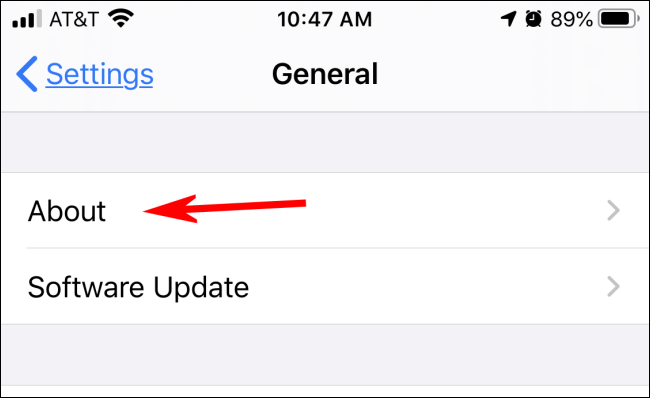
Once you tap on About, you’ll be presented with a list of important information about the iPhone, including the device’s name, its software version, and a model number.
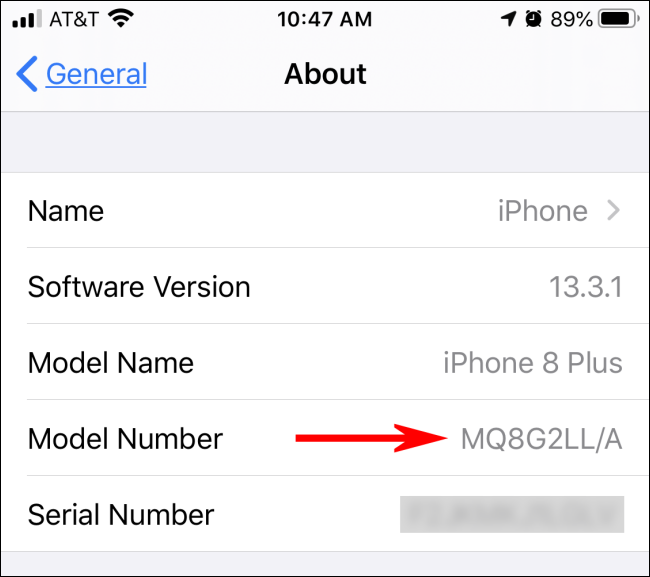
Pay careful attention to the model number, because this will reveal the origin of the iPhone.
- If the model number starts with M, it was purchased new from Apple.
- If the model number starts with F, it was refurbished by Apple or a carrier.
- If the model number starts with P, it was sold as a personalized iPhone with an engraving.
- If the model number starts with N, Apple provided it as a replacement device for a malfunctioning iPhone.
If you find that your phone was refurbished, it is not necessarily cause for alarm. Apple puts its Certified Refurbished products through a rigorous process that makes them like-new. They clean each unit thoroughly, replace any broken parts if necessary, and change the battery and the outer shell.
In general, Apple Certified Refurbished products look and operate like brand new iPhones, but for legal reasons, Apple cannot sell them as new. Apple typically offers these refurbished products at a sizable discount , so they can be a great deal.
Carriers such as AT&T and Verizon also refurbish iPhones and sell them at a discount. Unlike Apple, they may not change out the battery or provide a new 1-year warranty on the phone. (You can check the warranty status on your iPhone by visiting Apple’s warranty site and entering the device’s serial number.)
Third-Party Refurbished Devices
If your phone was previously refurbished by an independent repair operation that isn’t authorized by Apple, the model number would not necessarily reflect that. Few third-party vendors have the stringent standards for refurbishment as Apple does, so it is best to avoid third-party refurbished devices if possible.
While knowing the Apple-based origins of your iPhone won’t make much difference in how it functions — that depends more on how previous owners treated it — it’s always good to be more informed, and this quick tip does the job.
Also read:
- [New] Instructions Clearing Stored Videos on YouTube's Watchlater
- 2024 Approved Conquer Your Screen Space Integrating Video Within Video
- 2024 Approved Essential Tips for Adding Visual Impact in Google Meet
- In 2024, Top 6 Apps/Services to Trace Any Oppo A59 5G Location By Mobile Number | Dr.fone
- Master the Art of MTS Video Imports & Edits: A Guide to Using Windows Movie Maker Proficiently
- New In 2024, Create Stunning Videos with These Free Online Movie Makers
- Overcome Video Problems on Android: Proven Methods and Expert Tips
- Revive a Frozen Android Phone with Our Step-by-Step Data Retrieval Solution for Corrupted Devices
- Reviving Battery Life: 7 Proven Strategies to Get Your Android Phone Charging Again
- Step-by-Step Guide: Gain Full Control Over Your Android Device Using KingRoot
- Troubleshooting Your Smartphone: Why It Won’t Power Up & Effective Solutions That Work
- Ultimate Guide on Honor 70 Lite 5G FRP Bypass
- Ultimate Guide to Accelerating Android Devices: Discover the Leading 10 Boosters for Peak Performance
- Ultimate Guide: Unlocking Techniques for Android's Security Measures - Patterns & Passwords
- Unleashing the Potential of Your Social Media Past for 2024
- Title: Determine if Your iPhone Is Previously Used or Newly Refurbished
- Author: Daniel
- Created at : 2024-10-17 05:53:39
- Updated at : 2024-10-18 10:43:46
- Link: https://os-tips.techidaily.com/determine-if-your-iphone-is-previously-used-or-newly-refurbished/
- License: This work is licensed under CC BY-NC-SA 4.0.