
Disappointing WearOS Experience Leads Me to Switch to Apple's Smartwatch

Disappointing WearOS Experience Leads Me to Switch to Apple’s Smartwatch
Key Takeaways
- Apple’s closed ecosystem works in its favor for the Apple Watch, making tracking health and fitness data seamless and easy.
- Multiple Android smartwatch options can make syncing various trackers frustrating, while Apple’s singular system simplifies the process.
- Despite some limitations like notifications and cross-device syncing, the ease of use and accuracy of the Apple Watch make it worth the switch.
For all its faults, Apple’s closed ecosystem also has its advantages — especially when it comes to the Apple Watch. When the closest competition is the Android-based WearOS, it’s not hard to convince someone to jump to iOS.
Ditching WearOS For watchOS
I am a data nerd. I like looking at data, finding trends, and seeing progress, and that extends to my health and fitness. I tried out smartwatches and fitness trackers over the years, but the combination of working from home (I no longer needed notifications since my phone is always available) and the sometimes spotty tracking inherent to WearOS meant that I’d eventually abandon them.
But I always liked the Apple Watch. While expensive, the aesthetics and features are unparalleled. My problem was that I’ve always been an Android person, and the Apple Watch only works with the iPhone.

Tim Brookes / How-To Geek
After picking up an iPad and learning about the Health app (and all the metrics it could track), I wanted to take the plunge. I shopped online and bought a used iPhone and Apple Watch, synced them up, and got tracking.
Why Not An Android Smartwatch?
In a world where there is a long list of options for Android smartwatches, it may seem like an extreme option to go the Apple Watch route. But here’s the thing: the more options you have, the more difficult it can be to get all the moving parts to work together properly.
I’ve tried Fitbit wearables, Samsung smartwatches, and many other trackers, and they did a good job tracking what I wanted. Android also has a whole slew of apps available for whatever you’d like to measure or track. But if you want to track everything in one place, it can quickly fall apart.

Joe Fedewa / How-To Geek
The Fitbit app tracked steps and workouts, but trying to sync it with MyFitnessPal when I tracked calorie intake was iffy at best. There was a time when I used Google Fit to track my walks, but I wanted to continue using it for historical data when I picked up a new fitness tracker. Trying to get the Samsung tracker and the Google Fit app to cooperate was frustrating at best. At one point, I managed to delete my Google Fit data.
The most significant advantage of Apple and its walled garden ecosystem is that everything just works. Apple has the Health app, where all my Apple Watch data syncs to, and I can manually record other vital data like my blood pressure, mood, and even medical records. Everything syncs nearly instantaneously between my Apple devices, meaning I don’t need to tinker with finicky device syncing.

Tim Brookes / How-To Geek
The Apple Watch even works with Apple’s Fitness+ app, allowing me to see my heart rate and more important information in real-time while I work out, allowing me to ramp up or slow down as needed. In short, I could get a similar experience on Android with a lot more tinkering, but Apple makes it so easy without all of the added hassle.
My Daily Driver is Still Android
I’m not a complete Apple convert. My main smartphone is still the Google Pixel 7a, and the prohibitively high prices of the iPhone line make it likely I won’t completely switch to iOS any time soon. Also, as a gamer, I live or die by my Windows desktop and laptop, so a Mac is never on my mind when shopping for replacements.
![]()
Justin Duino / How-To Geek
Frankly, I’m not a fan of iOS in general. Putting the price aside, I always choose Android over Apple because I can get the mobile experience I want without any strange restrictions or being beholden to a single company’s services. While that freedom doesn’t work for me when it comes to tracking my fitness, for nearly everything else, I prefer having the choice to cater the experience to my liking.
Had I been able to sync my iPad with my Apple Watch, I wouldn’t even have picked up an iPhone in the first place. This is frustrating when iPadOS already supports the Health and Fitness+ apps but doesn’t satisfy the Apple Watch criteria for pairing.
It Was Worth The Effort…
The real question remains: was all of this worth the effort? For me, it definitely was. The tracking on the Apple Watch has been the most accurate of all the fitness trackers I’ve tried. The variety of bands available make it easy to dress the watch up for any occasion.
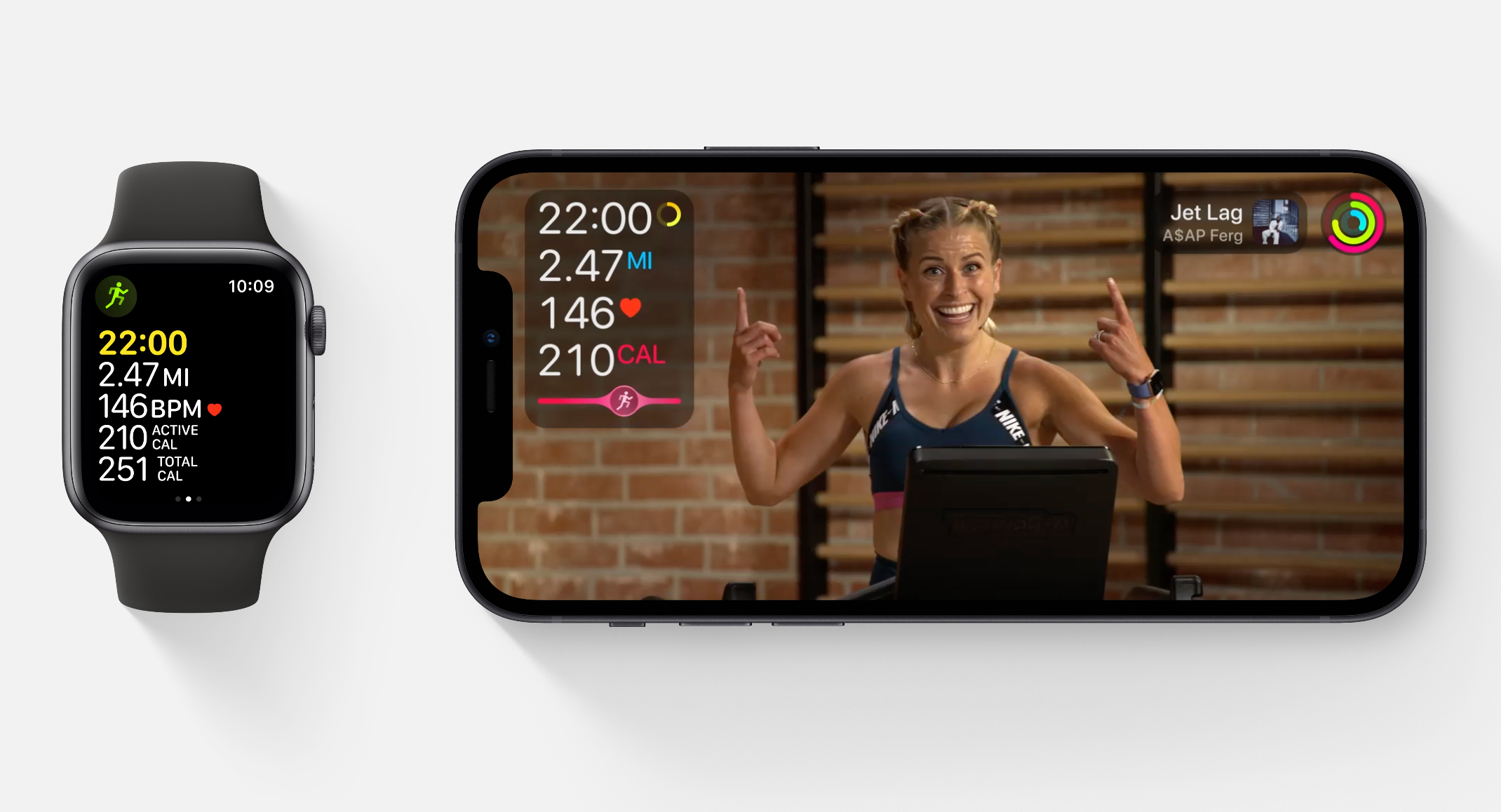
You need an Apple Watch to use Fitness+. The stats tracked by the Watch get shown on your iPhone screen.
Also, access to Apple Fitness+ is a surprisingly good motivator. Programs that offer fitness videos are nothing new, but the real-time data on my heart rate and calories burned helps to quantify my progress. Even the meditation videos, which I’m typically not a fan of, help a lot in taking a moment to breathe and relax.
Best of all, the Apple Watch syncs with my health insurance provider, which offers rebates and rewards for healthy habits. This is something that not all Android smartwatches can do.
…But It’s Not Perfect
Some aspects of this setup can cause some frustration. Since my Apple Watch only has Wi-Fi, I can’t use some of the safety features while on the road, such as Crash Detection . In addition, I’m able to use apps like Google Calendar and Gmail to sync specific notifications to my smartwatch, but sometimes calendar events don’t appear until I physically check both the Google Calendar and iCalendar apps on the iPhone.
Notifications on my Pixel won’t transfer over to the iPhone and Apple Watch, which may be a dealbreaker for some. Still, I prefer only getting essential notifications (like alarms and medication reminders) and not having my watch vibrate with every Discord message .
But these small sticking points are worth it, because the Apple Watch provides a top-notch smartwatch experience and some of the best (and most seamless) fitness tracking around.
Also read:
- [New] 10 Best Video Calling Software on Phone and PC
- [New] 2024 Approved The Finest Videography Tools
- [Updated] 2024 Approved Aspect Ratio Compliance for YouTube-Style Tweets
- [Updated] Enhance Your Social Presence with Easy FB Video Upload, PC & Android
- 1. Step-by-Step Guide: Creating and Installing Personalized iPhone Ringtones
- 2023'S Most Popular Apple Watch Choices - Expert Reviews & Comparisons
- Access the Latest iOS 18 Preview Release Today!
- Additional US State Adopts iPhone's Digital ID System
- Android & iPhone Users Benefit From Revamped Google Drive Interface
- Chromatic Wonders Bridging Color Knowledge
- Digiarty Software Inc. (WinXDVD) - Company Profile and Information
- Elevating Your Content Game 5 Strategic Tactics for Instagram Success for 2024
- The Best Android Unlock Software For Realme 10T 5G Device Top 5 Picks to Remove Android Locks
- Unveiling the Milestone: The Birth of the First Smartphone
- When and How to Deactivate Apple's Find My iPhone Feature - Insights and Instructions
- Title: Disappointing WearOS Experience Leads Me to Switch to Apple's Smartwatch
- Author: Daniel
- Created at : 2024-10-05 19:07:05
- Updated at : 2024-10-11 19:33:07
- Link: https://os-tips.techidaily.com/disappointing-wearos-experience-leads-me-to-switch-to-apples-smartwatch/
- License: This work is licensed under CC BY-NC-SA 4.0.