
Discover What's New in the Latest iOS Update – Innovative Emojis and Improved Podcast Transcriptions Await!

Discover What’s New in the Latest iOS Update – Innovative Emojis and Improved Podcast Transcriptions Await!
Apple released iOS 17 for iPhones and iPadOS 17 for iPads last year, complete with new iMessage features, custom lock screens for iPads, a Journal app, StandBy Mode on MagSafe charging stands, and other helpful features. There have been a few minor updates since then, and now version 17.4 is rolling out.
The iOS 17.4 update for iPhones is a massive overhaul, but only in the European Union , where Apple must now allow alternative app marketplaces (e.g. third-party app stores like SetApp ), third-party web browsers with their own rendering engines, and easier choice in changing the default Safari browser. Those new features will only work for iPhones within EU borders, though, because Apple hasn’t been legally compelled to roll out similar functionality in other countries (yet).
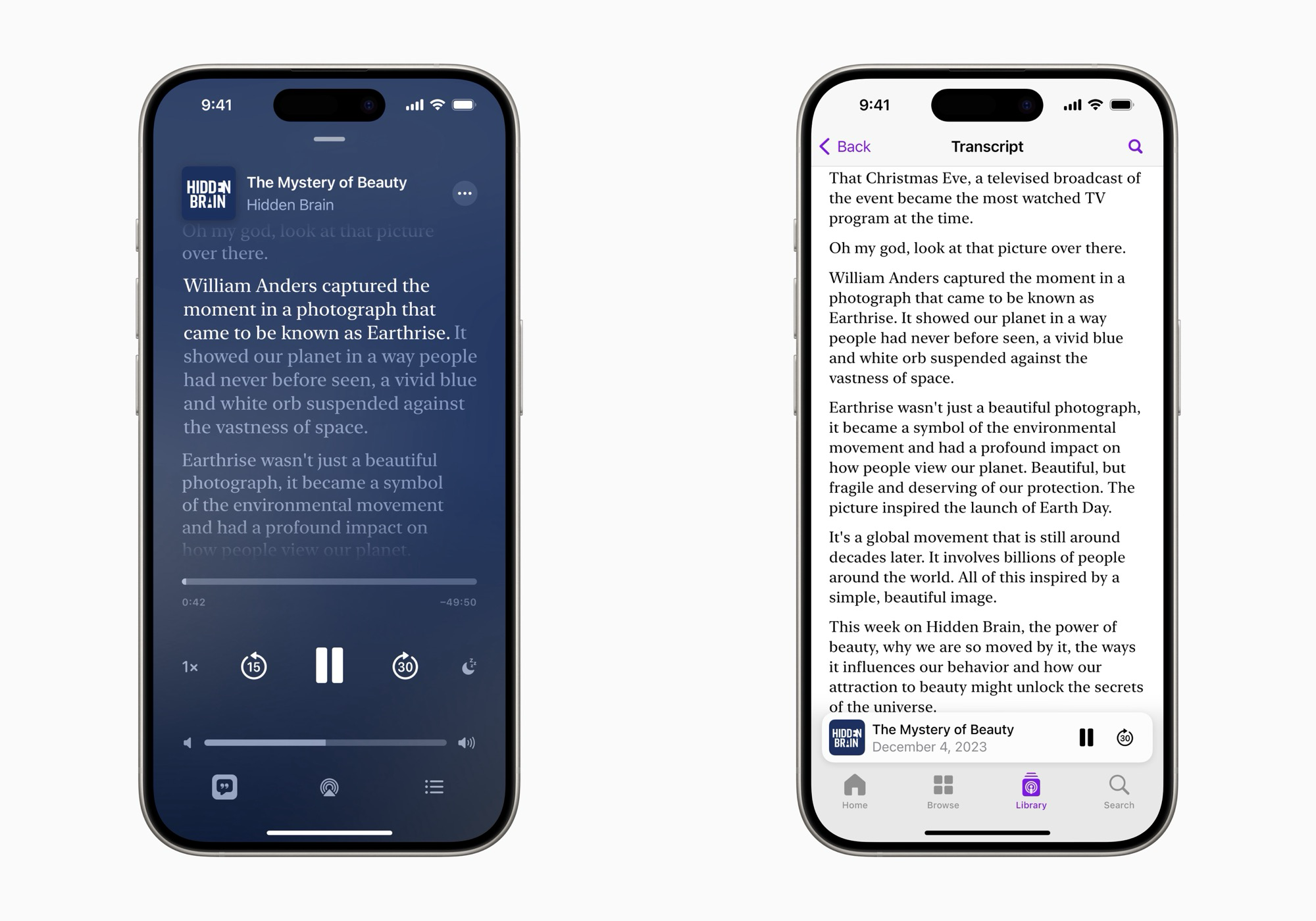
Besides the geo-restricted features, iOS 17.4 and iPadOS 17.4 add support for automatic transcriptions in Apple Podcasts. When you’re playing an episode, there’s a button to show a transcript that is highlighted with the current spoken section, and you can search the entire text for specific phrases. Podcasts hosted on Spotify and YouTube have a similar feature.
The update also adds new emoji: a mushroom, phoenix, broken chain, and shaking heads. There are also 18 new people and body emoji, with the option to face left or right. The full list of changes for iPhones and iPads are listed below.
What’s New in iOS 17.4
Emoji
- New mushroom, phoenix, lime, broken chain, and shaking heads emoji are now available in the emoji keyboard
- 18 people and body emoji add the option to face them in either direction
Apple Podcasts
- Transcripts let you follow an episode with text that highlights in sync with the audio in English, Spanish, French and German
- Episode text can be read in full, searched for a word or phrase, tapped to play from a specific point and used with accessibility features such as Text Size, Increase Contrast, and VoiceOver
This update includes the following enhancements and bug fixes:
- Music recognition lets you add songs you have identified to your Apple Music Playlists and Library, as well as Apple Music Classical
- Siri has a new option to announce messages you receive in any supported language
- Stolen Device Protection supports the option for increased security in all locations
- Battery Health in Settings shows battery cycle count, manufacture date, and first use on iPhone 15 and iPhone 15 Pro models
- Call Identification displays Apple-verified business name, logo, and department name when available
- Business updates in Messages for Business provide trusted information for order status, flight notifications, fraud alerts or other transactions you opt into
- Apple Cash virtual card numbers enable you to pay with Apple Cash at merchants that don’t yet accept Apple Pay by typing in your number from Wallet or using Safari AutoFill
- Fixes an issue where contact pictures are blank in Find My
- Fixes an issue for Dual SIM users where the phone number changes from primary to secondary and is visible to a group they have messaged
What’s New in iPadOS 17.4
Emoji
- New mushroom, phoenix, lime, broken chain, and shaking heads emoji are available in the emoji keyboard
- 18 people and body emoji add the option to face them in either direction
Apple Podcasts
- Transcripts let you follow an episode with text that highlights in sync with the audio in English, Spanish, French and German
- Episode text can be read in full, searched for a word or phrase, tapped to play from a specific point and used with accessibility features such as Text Size, Increase Contrast, and VoiceOver
This update also includes the following enhancements and bug fixes:
- Music recognition lets you add songs you have identified to your Apple Music Playlists and Library
- Business updates you opt into keep you informed of order status, flight notifications, fraud alerts or other transactions from trusted businesses in Messages for Business
- Apple Cash virtual card numbers enable you to pay with Apple Cash at merchants that don’t yet accept Apple Pay by typing in your number from Wallet or using Safari AutoFill
- Fixes an issue where contact pictures are blank in Find My
- Safari Favorites Bar adds an option to show only icons for websites
You can download the update now on any iPhone or iPad that supports iOS 17. Just open the Settings app and navigate to General > Software Update.
Source: MacStories , Apple
Also read:
- Access Downloads for The Onion in Different Video Codecs (FLV, WMV, MKV, MP4)
- Corrected Audio-Video Sync Errors: ASUS & Windows 11 Compatibility
- Easy Setup Tutorial: Activating Your Account for Microsoft Bing's Smart Search Features
- Facebook's Journey Through the Metaverse Landscape
- How to Add and Custom Slack Emoji-Wondershare Filmora
- How to Repair Broken video files of Xiaomi Redmi K70 Pro on Windows??
- How to View the Roku Streaming Network on Different Devices, Not Just Roku
- In 2024, 7 Ways to Lock Apps on iPhone 12 Pro and iPad Securely | Dr.fone
- Snapchat Enhancement The Power of Spotlight Feature for 2024
- Transforming Your iPhone Into a Portable Gaming Powerhouse: A Guide
- Ugreen's Magnetic 5,000mAh Power Bank Evaluated: A Tale of Unease and Performance
- Unboxing & Evaluation: The Ultimate Guide to Nomad's Premium Leather Back Cover for the New iPhone 15 Pro
- Unlocking Energy Savings: A Guide to Activating & Understanding iPhone's Low Power Mode
- Unlocking iOS 17.4: A Comprehensive Guide to Your iPhone's Latest Capabilities
- Why Apple Keeps Exclusive Control Over iMessage with iOS Devices
- Why Holding Off Full Charges on Your iPhone 15 May Not Be Ideal
- Why Humane's AI Pin Is Perfectly Designed for Enhanced iPhone Photography
- Title: Discover What's New in the Latest iOS Update – Innovative Emojis and Improved Podcast Transcriptions Await!
- Author: Daniel
- Created at : 2025-02-14 21:35:39
- Updated at : 2025-02-19 18:55:47
- Link: https://os-tips.techidaily.com/discover-whats-new-in-the-latest-ios-update-innovative-emojis-and-improved-podcast-transcriptions-await/
- License: This work is licensed under CC BY-NC-SA 4.0.