
Ditching Google Maps in Favor of Waze: Understanding My Motivation Behind the Change

Ditching Google Maps in Favor of Waze: Understanding My Motivation Behind the Change
Quick Links
- What is Waze?
- Hazards and Road Conditions
- Is Waze Free?
- Google Maps vs Waze: Which Is Better?
- Make the Switch
When it comes to maps and navigation, you probably want an app that gets you from point A to B as quickly as possible and avoids traffic, police, or accidents. Here’s why I ditched Google Maps for Waze, and I’m not going back.
I recently took a road trip from Las Vegas to Dallas, Texas, and after getting stuck in a 2-hour traffic jam and almost getting a speeding ticket, I downloaded Waze (Android /iOS ). Now, I wish I had done it sooner.
What is Waze?

DANIEL CONSTANTE/Shutterstock.com
You’ve probably used Google Maps on Android, iOS, or Apple Maps, and even though Waze has been around forever, many still haven’t tried it. Waze is a map, navigation, and real-time traffic app that also works with Android Auto or CarPlay. Imagine Google Maps, but with real-time data from the exact road you’re driving on and from others on the road simultaneously.
Google purchased Waze back in 2013 and has largely kept the two separate, but it’s packed full of amazing features. The app gathers data from its community of users and acts as your eyes and ears on the road. If the car 10 minutes ahead of you spots tire debris in the street, they’ll notify the app. Then, you’ll get a notification as you approach the location. Think of that, but with everything you encounter while driving, from police speed traps to sharp turns and other road hazards . That’s the power of Waze.
The app offers directions with turn-by-turn navigation, different voice options, EV charging locations , the choice to avoid tolls, and even motorcycle mode.
Since Google bought Waze, updates haven’t slowed down. Recent features include added alerts for toll booths and dangerous turns, and it’ll even say to use caution at upcoming intersections or roads that are accident-prone . Think of it like an all-knowing backseat driver that you’ll actually appreciate.
When you first download Waze, you’ll start as a “baby Wazer.” The more you report accidents, police, or issues on the road, the more points you get. Eventually, you’ll be a top Wazer, and the app will trust the reports you share. It’s a fun little game with badges and achievements.
And while that’s all fun and dandy, it’s the real-time navigation reports on hazards and road conditions you’ll love.
Hazards and Road Conditions
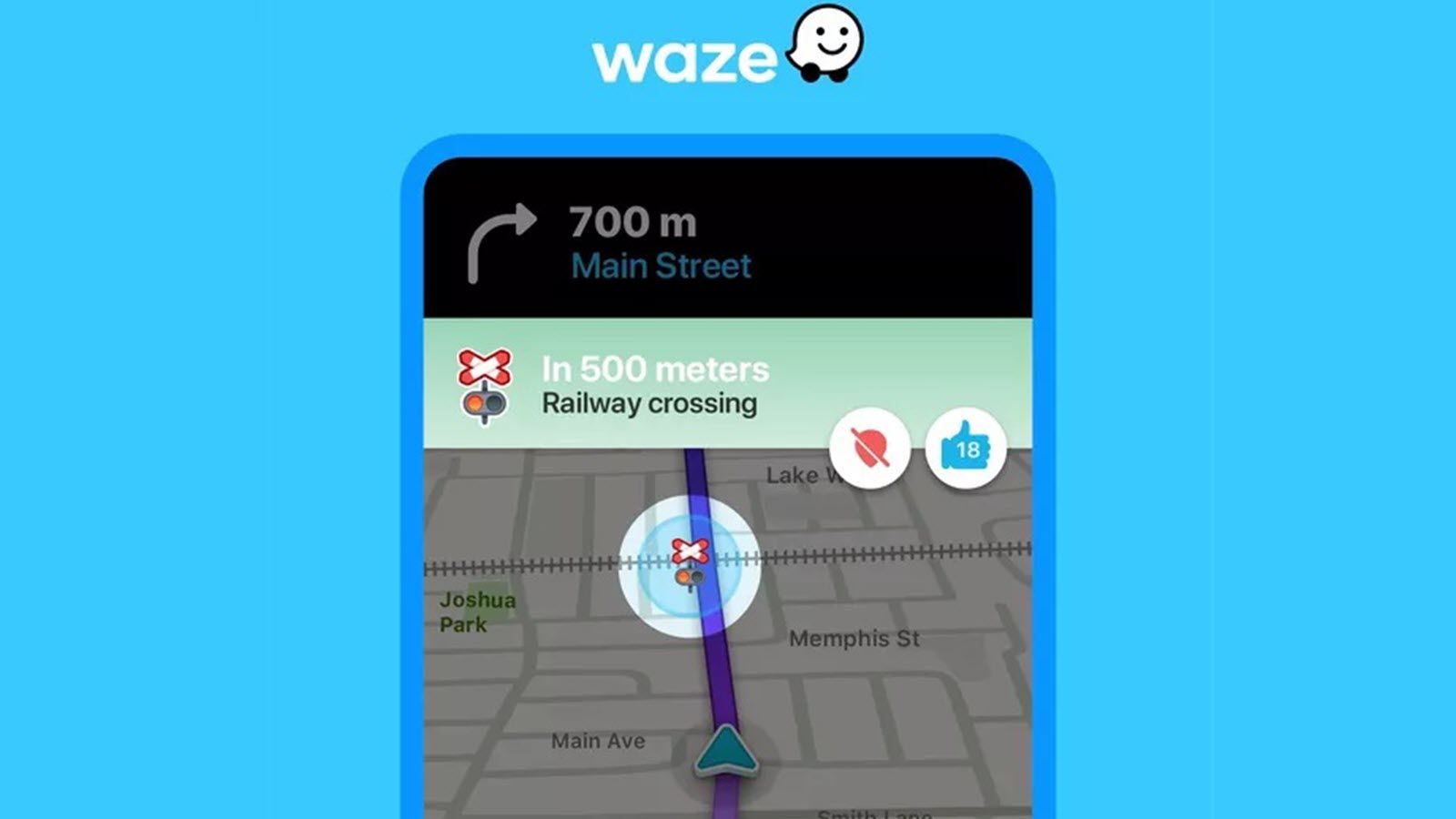
Waze
Waze is a community-based GPS navigation app that uses crowdsourced information to inform users about real-time traffic, hazards, road closures, police speed traps, and more. It’ll alert you about police on the road ahead so you have time to slow down, notify you of accidents, or reroute drivers to avoid delays.
With Google Maps, you’ll get the fastest route when you start, but after you hit the road, you are on your own. When it comes to Waze, it’ll constantly monitor road conditions and update every aspect of your trip on the fly. And if you get stuck in a traffic jam or delay, it’ll tell you roughly how long you’ll be sitting there, too. You can even message other Wazers, like someone ahead of you in a traffic jam.
But what really made me ditch Google Maps for Waze is all the time (and potential speeding tickets) it saved me while traveling. The road trip to Dallas mentioned earlier is just one of several examples.
In another instance, Waze spotted a construction zone with traffic delays and rerouted me back into a small town about an hour outside of Las Vegas, around the traffic jam. It then sent me back onto the freeway from a road I’d never seen before. It was a weird detour, but I got home over an hour earlier than my brother behind me, who was using Google Maps and got stuck in traffic.
I don’t know about you, but I’d rather see some countryside than taillights.
Is Waze Free?
Yes, Waze is free, but you’ll occasionally see ads. However, they’re not awful. Waze won’t throw ads in your face while driving, but if you stop at a red light, it may share helpful info about gas stations or nearby fast food joints. The ad is relatively large, taking up about 25% of the top of the screen, but it’ll disappear once you start driving again.
Honestly, I don’t even mind the ads. When I exit the freeway and come to my first stop, the map shows gas station locations, making my quick pit stop easier than ever. So, while it is ad-based, it’s still free, and those ads are more helpful than not.
Google Maps vs Waze: Which Is Better?
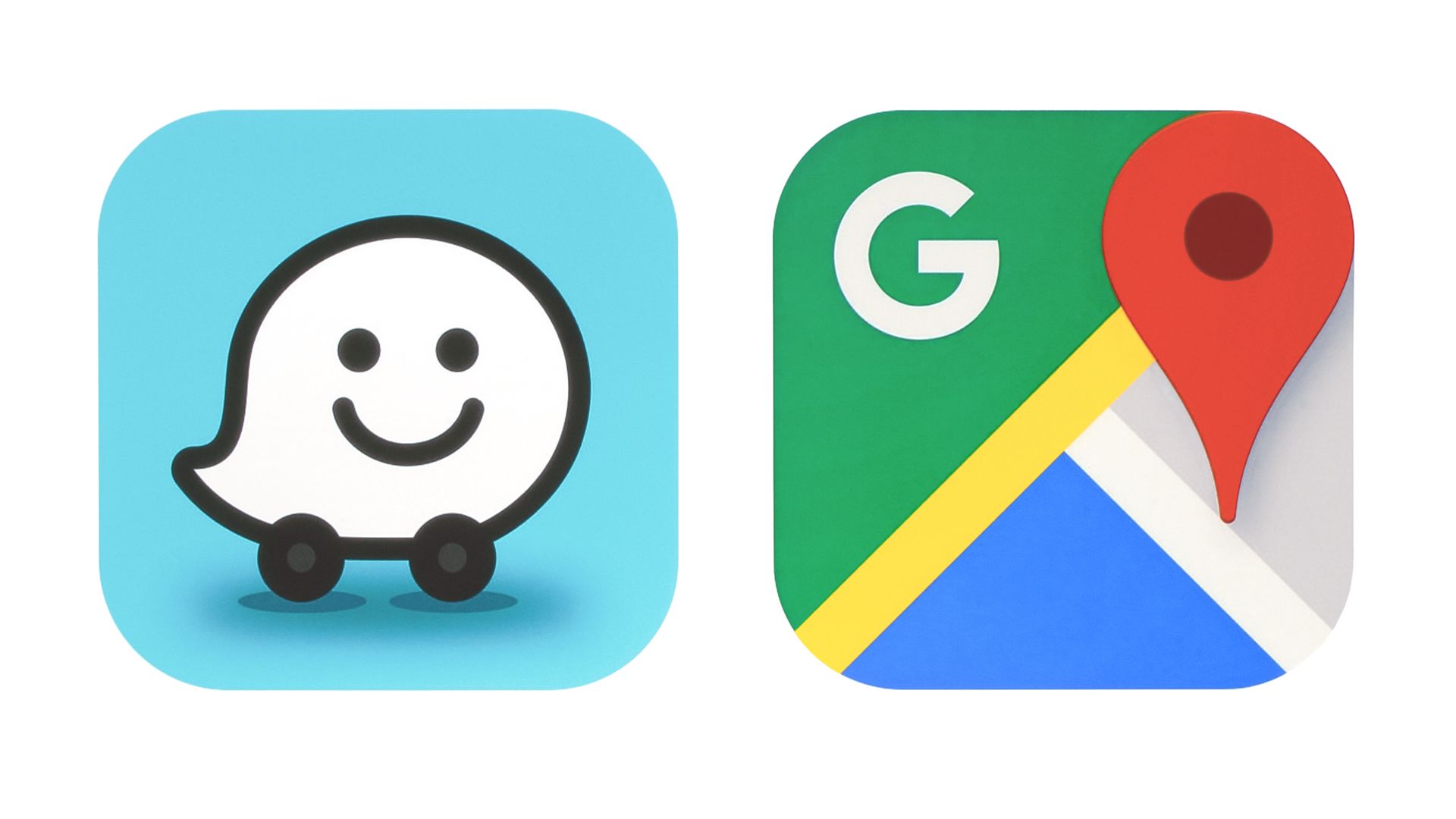
So, which maps and navigation app is better? Overall, I find that Waze is the far better option. While Google Maps certainly has more features, tons of map data, different terrain levels, and endless information, it depends on what you need.
Unlike Waze, Google Maps offers walking and biking directions, location or business reviews, and several helpful little features. Google Maps has slowly added some of Waze’s crowdsourced data to its maps, and I’ll occasionally get alerts for speed traps and such. However, it’s inconsistent, rarely accurate, and typically out of date.
Google Maps shines in several areas, and I still use it with some frequency. But if we’re talking navigation for a road trip and I have to choose between Google Maps or Waze , I’m going with Waze without a doubt. Waze offers accurate information consistently and has up-to-the-minute active traffic conditions or police reporting unlike anything else available.
Make the Switch
Waze is certainly different from other apps but in a good way. Don’t let the cartoonish user interface throw you off. Embrace it, use all the features, and enjoy a better navigation experience. You’ll have to get used to the slight differences in distance and timing between directions or how Waze suggests which lane to use. In the end, getting to my destination faster and without a speeding ticket makes it completely worth it.
Remember that Waze relies on other users on the street, so if you’re somewhere remote without many people, it probably won’t benefit you much. But when it does, it works wonders, and that’s invaluable.
If you haven’t tried Waze yet or did several years ago, I recommend giving it a shot. Download Waze for Android or iOS .
Also read:
- 5 Tips for Influencer Program on Instagram with Examples for 2024
- Avoid Complexity Easy Video Edits on Windows 10 for Everyone
- Best Android Optimization Tools: Top 10 Apps to Enhance Your Phone's Speed and Efficiency
- Effective Solutions: Repairing Your Device's Screen and Speaker After Water Exposure
- Guide: Restore Access & Secure Your Data on Locked Android Device without a Password
- How to Stop Google Chrome from Tracking Your Location On Tecno Phantom V Flip? | Dr.fone
- In 2024, How to Screen Mirroring OnePlus Nord CE 3 Lite 5G? | Dr.fone
- Mastering Mobile Privacy: Steps to Overcome Samsung and Non-Samsung Screen Locks on Android Devices
- Mastering Rooting: A Comprehensive Guide for Efficient File Management on Root-Access Phones
- Mastering the Essentials: A Step-by-Step Guide to Utilizing Your Phone's Android System Recovery
- Protect Your Precious Photos & Contacts: Mend Shattered Phone Screens with Ease
- Quick Fixes for Overcoming the 'App Cannot Be Installed' Error
- Remedying No Connection Found on Win 8/10
- Section 3C: Five Q&As with Approaches and Solutions
- Securing Your Ideal Position: Leveraging ChatGPT for Career Success
- Starting with Basic Sound Structures in German
- Troubleshooting a Lone Malfunctioning AirPod: Effective Solutions
- Title: Ditching Google Maps in Favor of Waze: Understanding My Motivation Behind the Change
- Author: Daniel
- Created at : 2024-10-14 03:57:03
- Updated at : 2024-10-17 17:52:10
- Link: https://os-tips.techidaily.com/ditching-google-maps-in-favor-of-waze-understanding-my-motivation-behind-the-change/
- License: This work is licensed under CC BY-NC-SA 4.0.