
Enhanced iPad Gaming Experience with the Apple Pencil: Discover the Simple Steps

Enhanced iPad Gaming Experience with the Apple Pencil: Discover the Simple Steps
Key Takeaways
- Explore new gameplay experiences by using the Apple Pencil for better precision when playing games on your iPad.
- Get a better experience in resource-management and town-building games with precise inputs and intuitive controls using the Apple Pencil.
- Even casual games can benefit from the Apple Pencil, with easier gameplay in Sudoku, jigsaw puzzles, and other games with real-life equivalents.
The Apple Pencil is a productivity tool that excels at drawing tasks, note-taking, sketching, document markups, and so on. But it also has some serious potential as a gaming peripheral, so much so that it has changed the way I play games on my iPad.
Play Your Favorite Games in a Whole New Way
If you’ve never used an Apple Pencil to play games, you might not realize how much more intuitive some gameplay elements feel with a quality stylus as opposed to traditional touch controls. Most of the games I play on my iPad come from Apple Arcade , Apple’s premium gaming subscription that gives you access to hundreds of premium games.
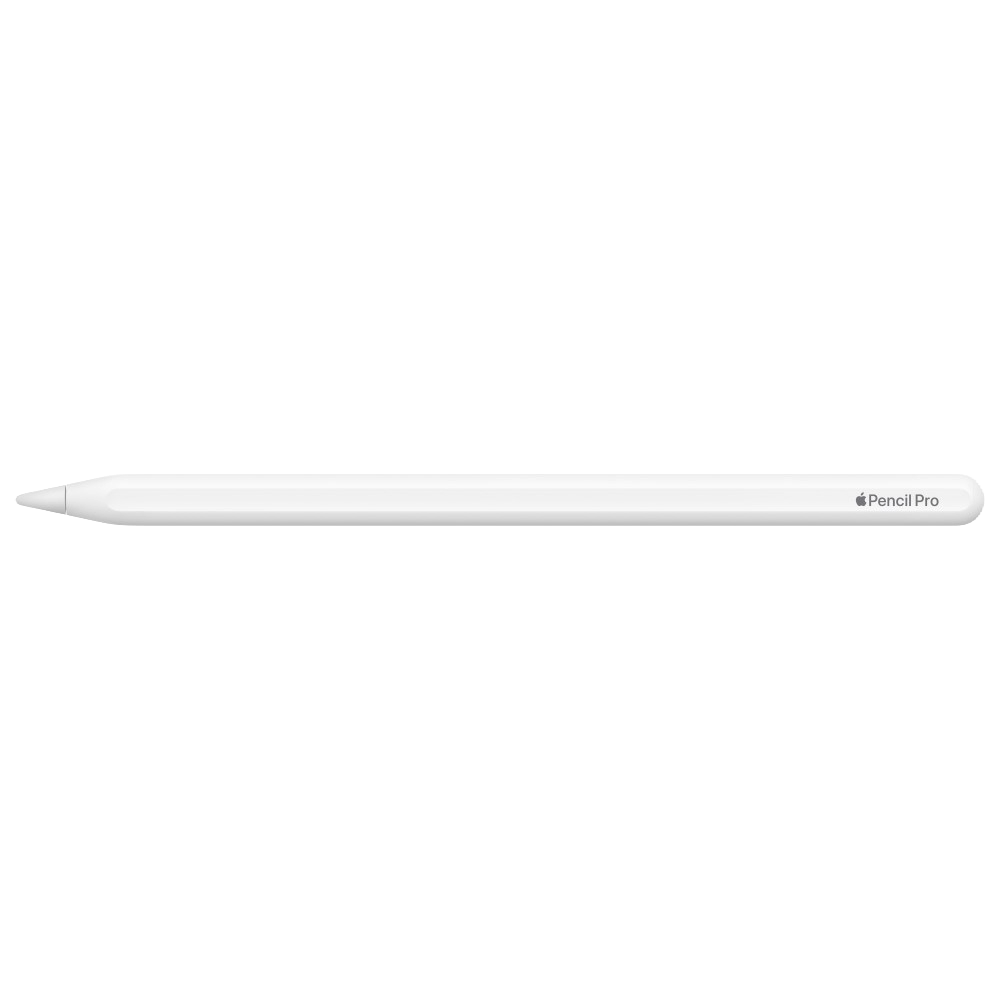
Apple Pencil Pro
$117 $129 Save $12
The Apple Pencil Pro is hands down the best stylus for the iPad Pro. It offers a slew of extra features compared to the regular Apple Pencil, which can be game-changers for artists, it looks nice, and it’s got a solid battery life.
I was particularly excited to see how well one of my favorites, Cooking Mama: Cuisine! , played with the Apple Pencil, as it mirrored the way I played Cooking Mama games on my Nintendo DS back in the day. I’ve found that games involving a lot of circular motion and tracing are a lot more pleasant with the precision of an Apple Pencil, and I don’t think I could go back to playing these games the way I used to.
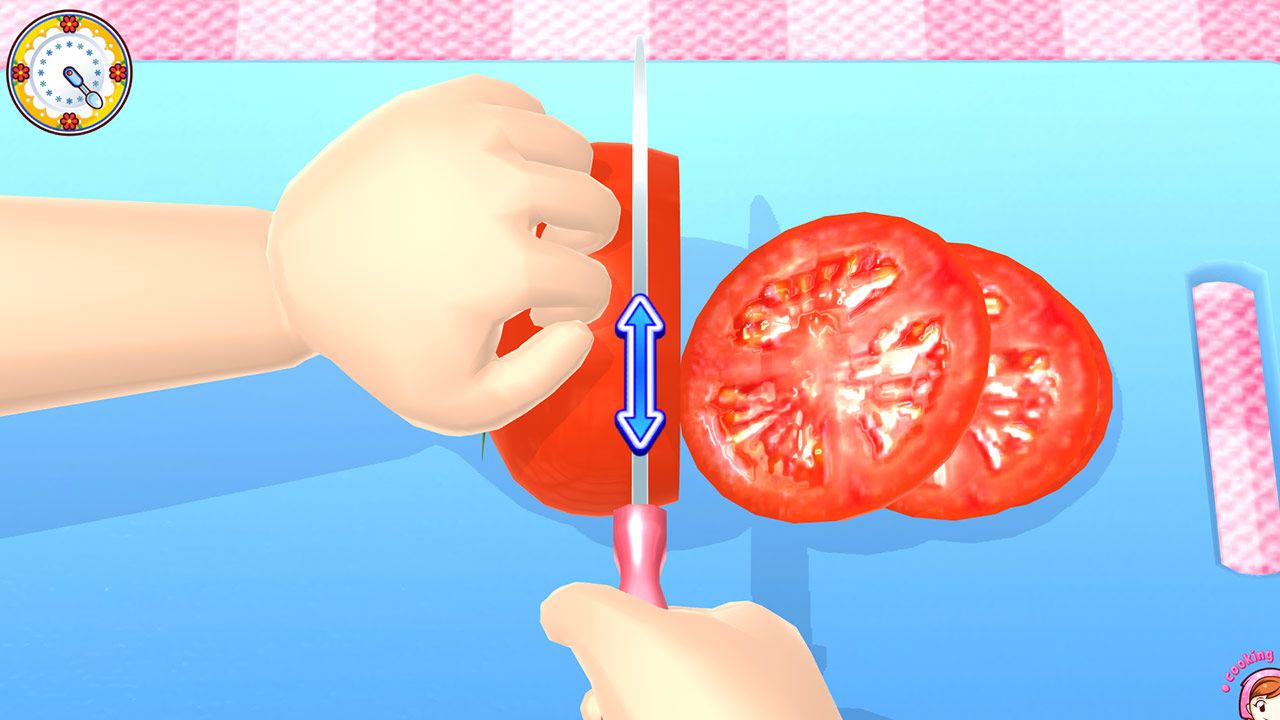
OFFICE CREATE
Another game I want to highlight here is Snake.io , one of my favorite competitive time-wasters. Navigating your snake around enemies in a game that demands quick reaction times is a lot easier with the Apple Pencil, with much better visibility.
The same goes for Taiko no Tatsujin Pop Tap Beat , a game whose play style completely changes with the Apple Pencil. There’s a bit of a learning curve to using it, but it’s a great way to refresh the gameplay loop if you want to try something new.
Precise Inputs for Smaller Interfaces
Outlanders is probably my favorite Apple Arcade game, but I rarely play it on my iPhone. As a resource management game on a relatively small scale, it often requires precise inputs on small sections of the screen.
The Apple Pencil shines here, as everything from the camera movement to object placement feels incredibly intuitive with a stylus. The Apple Pencil naturally pairs best with slower-paced, one-touch games, and once you get into the gameplay of Outlanders, using the Pencil becomes second nature.

Pomelo Games
In my experience, the Apple Pencil greatly improves the user experience when it comes to town-building and resource management games that require relatively precise user selection. With clear UI elements and gesture-based camera controls, games like Cityscapes: Sim Builder shine with the added visibility that comes with Apple Pencil control.
Better Simulation for Casual Games
The iPad has some staples in the casual gaming world. Solitaire and Sudoku are some of my most played, and while they’re definitely fine to play without an Apple Pencil, when I play them I’m on my iPad, I’m grateful to have it.
On my smaller iPhone, the entire Sudoku board is easily accessible with both thumbs. The Apple Pencil solves the reachability problem on iPad, and even lets you draw in the numbers with handwriting recognition like you would on paper. Many of these games also make a point to integrate the Apple Pencil into their iPad releases, like Sudoku Master Edition: Logic.
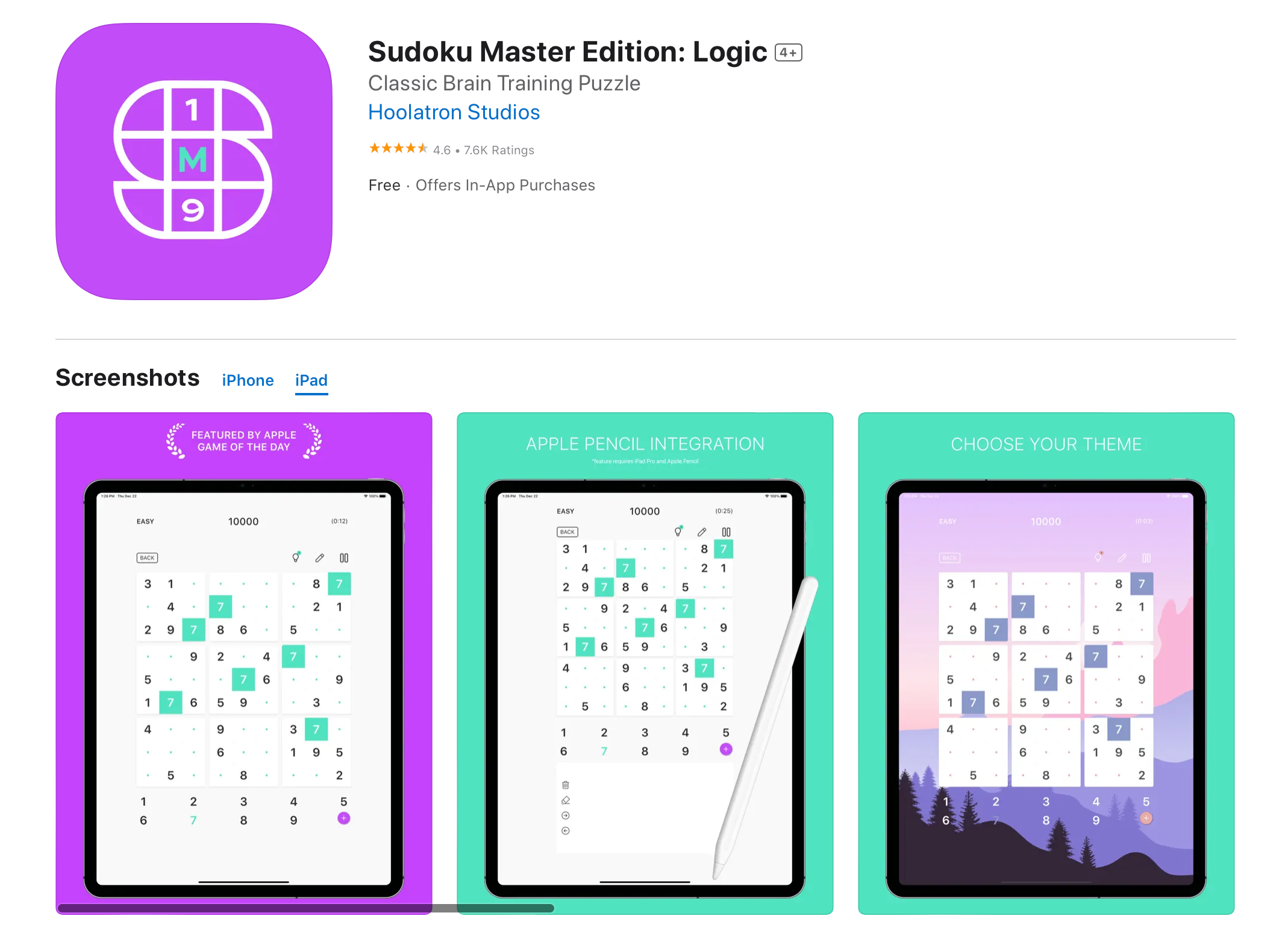
Hoolatron Studios
It seems like the Apple Pencil helps when it comes to games with real-life equivalents. Even Jigsaw Puzzle games get better in this format, as you can better see where you’re placing your pieces.
Apple Pencil Specific Games
There are quite a few games on the App Store that have been designed specifically with the Apple Pencil in mind. Though these and every other game I’ve mentioned can be played without an Apple Pencil, these games were clearly designed to be used with one.
I’m a huge fan of coloring games. Lake : Coloring Book for Adults is an absolutely stunning virtual coloring book that utilizes the Apple Pencil to its fullest extent. Not only is coloring with a pencil peripheral natural, but the game takes advantage of the pressure sensitivity and double-tap tool switching features if your Apple Pencil model supports it.
Similarly, Apple Arcade’s smash-hit tint takes full advantage of the Apple Pencil for smooth, user-friendly gameplay.
Bonus: DS and 3DS Emulation
When the Nintendo DS came out in 2004, it’s touch-sensitive bottom screen was a major selling point. With an in-unit stylus, there were plenty of games to choose from with solid touch sections.
Emulating with an Apple Pencil brings new depth to the experience. With the popular emulation app Delta now optimized for iPads , using your Apple Pencil while playing your favorite DS classics brings a whole new level of immersion, allowing you to play the same way you would with the DS’s included stylus.
The Apple Pencil improves the iPad’s usability in more ways than one. It goes beyond the obvious tasks of drawing and note-taking to improve the way you do almost everything on your iPad, and though you certainly don’t need it to play games, it can make the experience far more interesting.
Feeling cheap? Why not grab an Apple Pencil alternative instead and get similar benefits when playing games on your iPad?
Also read:
- [New] 2024 Approved Tech Sleuths’ Guide to Choosing the Best Screen Recorder
- [Updated] Exploring All About YouTube Premium Access for 2024
- [Updated] HDR Mastery The Complete SDR-to-HDR Transformation
- [Updated] How to Save PowerPoint Presentation as Video on Windows and Mac OS
- In 2024, Top Techniques for WebCam Integration in Game Recording
- New 2024 Approved Smartphone Speech-to-Text Solutions Compiling the Best Android and iPhone Apps
- Spotify Keeps Crashing A Complete List of Fixes You Can Use on Vivo T2 5G | Dr.fone
- Ultimate Guide: Choosing the Ideal DVD-Playing Tablet PCs
- Ultimate Guide: How to Tackle and Prevent Rapid Apple Watch Power Depletion
- Ultimate Guide: Must-Have MagSafe Attachments for iPhones - 2023 Edition
- Ultimate Selection: Elite iPhone 15 Skins & Shells
- Unbeatable Deal: Apple's M1 iPad Air at Its All-Time Low Price
- Unexpected Art Projects with Your Mistakenly Made iPhone Portrait Cutter
- Unlocking iPhones Using Voice Recognition: Is It Safe and Worth Trying?
- Unveiling Adobe's Leap Into Future with Generative Artificial Intelligence in Express App Beta Version
- Windows 10 調度指南:如何順利切換啟動磁碟選項到 SSD
- Title: Enhanced iPad Gaming Experience with the Apple Pencil: Discover the Simple Steps
- Author: Daniel
- Created at : 2024-10-05 08:57:05
- Updated at : 2024-10-12 04:39:48
- Link: https://os-tips.techidaily.com/enhanced-ipad-gaming-experience-with-the-apple-pencil-discover-the-simple-steps/
- License: This work is licensed under CC BY-NC-SA 4.0.