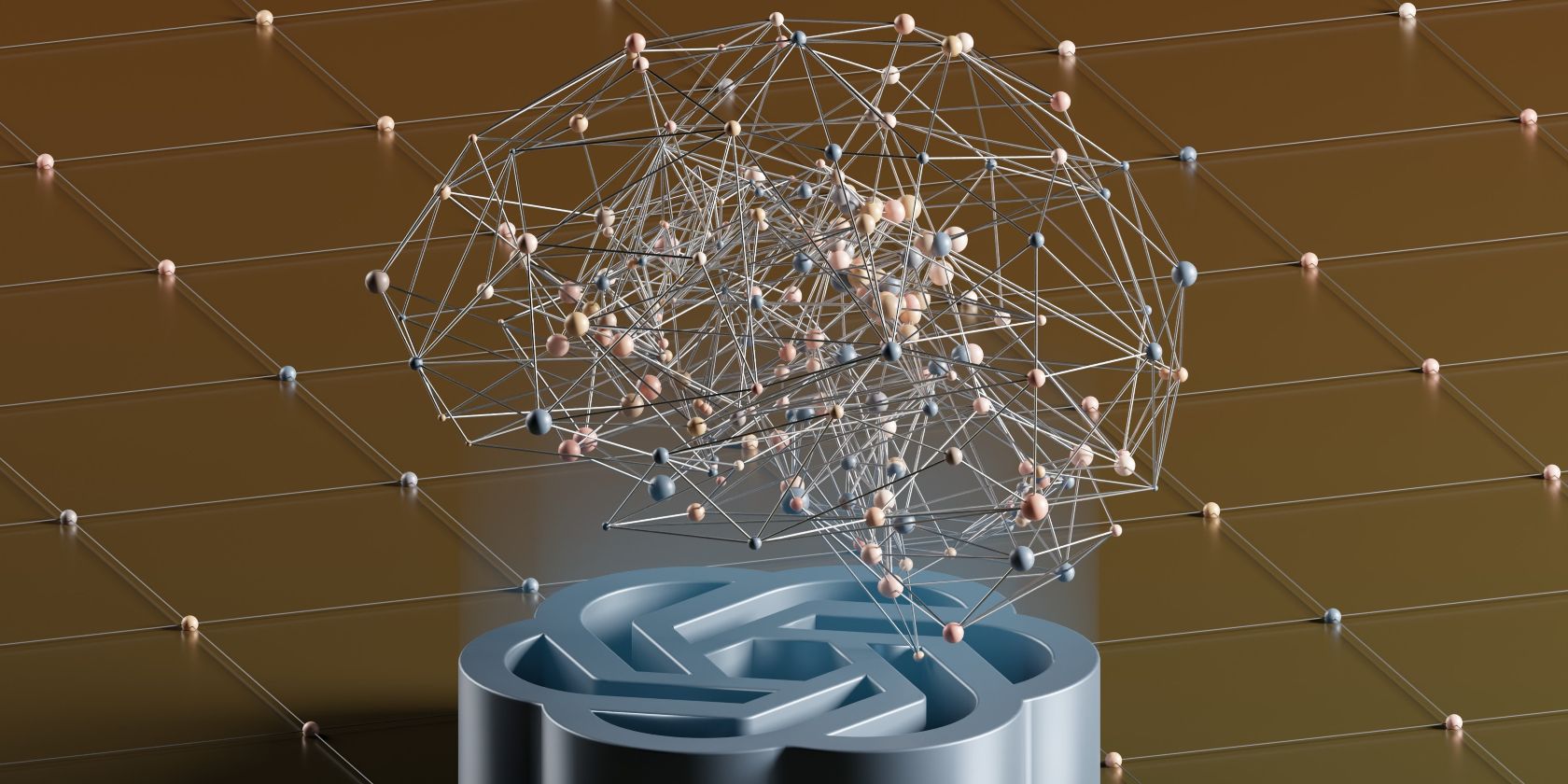
Essential Guide to Nomad Tracker Cards: The Ultimate Wallet Companion

Essential Guide to Nomad Tracker Cards: The Ultimate Wallet Companion
Key Takeaways
- The Nomad Tracking Card is a credit card-sized Bluetooth tracker that works on Apple’s Find My network and is rechargeable via MagSafe/Qi2 chargers.
- Pairing and tracking is done through the Find My app. There is no need for a third-party app. Its slim design fits into your wallet like two stacked credit cards.
- It features a 5-month battery life, but lacks UWB and Android compatibility.
Apple’s AirTag has become my go-to Bluetooth tracker, with one attached to my car keys and all of my bags, including my backpack, camera bag, and suitcase. The small, coin-sized accessory fits almost everywhere except my wallet. The Nomad Tracking Card fixes that problem, and only takes up the space of two credit cards.

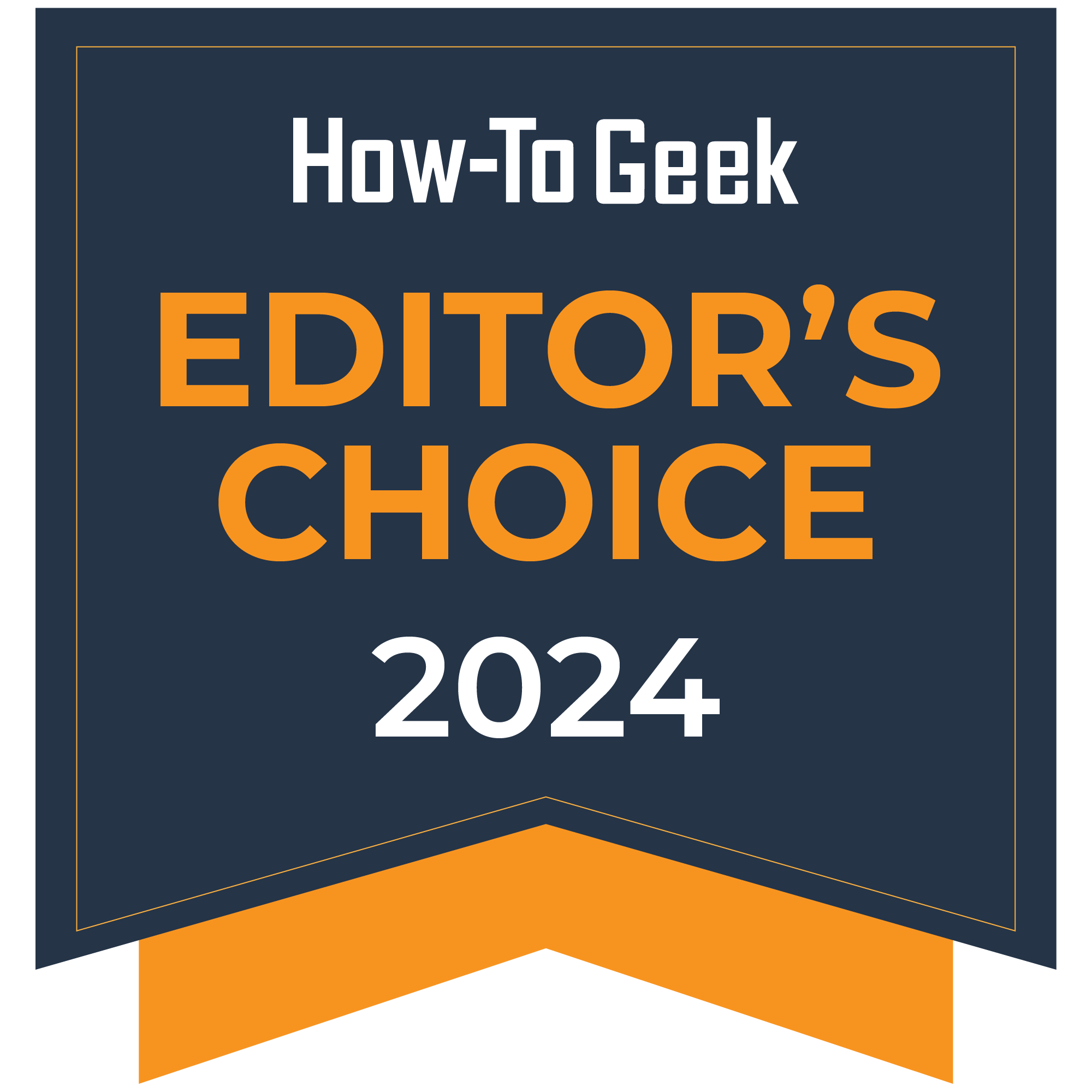
Nomad Tracking Card
9/ 10
The Nomad Tracking Card is similar to an AirTag in that it works on Apple’s Find My network but is in the shape of a credit card. It doesn’t have features like UWB tracking, but the Tracking Card has a five-month battery life and can be recharged using a MagSafe or Qi2 charger.
Pros
- Rechargeable battery (and supports MagSafe/Qi2 chargers)
- Works with Apple’s Find My network
- As thin as two credit cards
Cons
- No Google Find My Device option
- Lacks UWB support
Price and Availability
The Tracking Card is available for $40 directly from Nomad, and only comes in one color: black. The top of the card has a circuit board design printed on it, which adds a visual touch to the pretty standard polycarbonate construction.
Specifications
Brand
Nomad
Material
Polycarbonate
Connectivity
Apple Find My network
Battery
Rechargable, 5-month battery life
Water Resistance
IPX7
Dimensions
86 x 54 x 2mm (3.4 x 2.13 x 0.08in)
Expand
An AirTag the Size of Two Credit Cards
![]()
Justin Duino / How-To Geek
The Nomad Tracking Card, just like the AirTag, relies on Apple’s Find My network to track your belongings. Basically, using Bluetooth LE, the Tracking Card pings its location in the background whenever it comes into close contact with any iPhone, iPad, or Mac. With over a billion iPhones out in the wild worldwide, there’s a good chance you’ll find your item if it ever goes missing.
Setting up and using the Tracking Card is all done within Apple’s Find My app. When you unbox the Nomad tracker, you’ll find a sticker that instructs you to press a button on the card to enable pairing. From there, you open the Find My app on your iPhone or iPad and add a new item. Once you name the product and get it linked to your account, you’re off to the races.
There is no third-party Nomad app for you to download; everything from checking the card’s location to marking the item lost is all done in the Find My app. If you own and use an AirTag, you’ll already be familiar with the interface. The only difference is that the Tracking Card doesn’t use Apple’s Ultra-Wideband (UWB) tech . If you’re in proximity to the card, you’re able to trigger it to play a chime, but you can’t get the tracker’s precise location. You’ll have to find it with sound alone.
![]()
Justin Duino / How-To Geek
While you could use the Tracking Card to keep track of almost anything, it was designed specifically to fit into a wallet. As mentioned above, Nomad managed to keep the card’s thickness down to the equivalent of two credit cards stacked on top of one another. So, as long as your wallet’s card slots have room, you shouldn’t have any issues bringing this along. I had no problem sliding it into my Peak Design Mobile Wallet without removing any cards that I normally carry.
Did I Mention It’s Rechargeable?
![]()
Justin Duino / How-To Geek
Other than its size, the Nomad Tracking Card’s best feature is its rechargeable battery. Similar wallet tracking products, like the Chipolo CARD Spot (which I reviewed in 2022), last roughly two years on a single battery. But once they’re dead, you have to send them back to the company and buy a new tracker (thankfully, Chipolo and others offer generous discounts when recycling dead accessories).
Since Nomad couldn’t fit a USB-C port into the card, the company added wireless charging. And not only can it juice back up on any Qi charger , it has metal embedded that allows you to magnetically attach it onto any MagSafe or Qi2 charger . Is this necessary? No, but as a huge MagSafe fan when it comes to iPhone accessories , it makes me extremely happy.
The good news is that you won’t have to stress about recharging the Tracking Card often. Nomad claims that the device has a five-month battery life. Compared to Chipolo and the AirTag (which lasts roughly a year), five months isn’t impressive, but since you can throw it on a charger anytime you want, I think it’s more than long enough. Plus, you won’t have to worry about buying replacement batteries.
You can check the card’s current battery percentage in the Find My app. When it comes time to charge the tracker, you’ll see a red LED light up when placed on a charger. The LED will turn green when the card is back to 100%.
Should You Buy the Nomad Tracking Card?
![]()
Justin Duino / How-To Geek
The biggest downside of the Nomad Tracking Card is the fact that there isn’t a version available for Android’s Find My Device network . Other than the missing UWB feature, the credit card-sized Bluetooth tracker is equal (if not better) than Apple’s AirTag. The fact that you can recharge the Tracking Card wirelessly, removing the need to recycle the entire device every couple of years, makes this a must-have accessory.

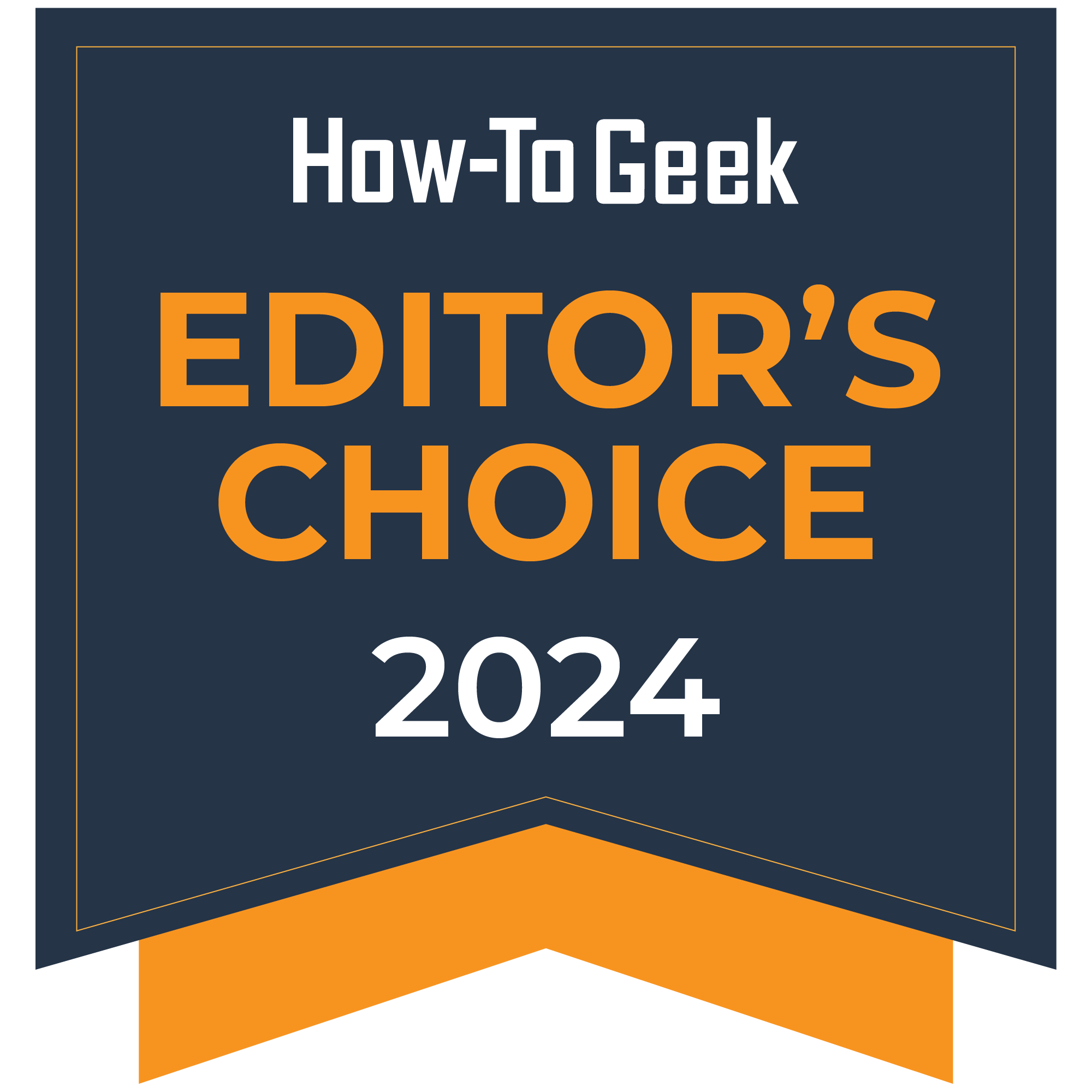
Nomad Tracking Card
9/ 10
The Nomad Tracking Card is similar to an AirTag in that it works on Apple’s Find My network but is in the shape of a credit card. It doesn’t have features like UWB tracking, but the Tracking Card has a five-month battery life and can be recharged using a MagSafe or Qi2 charger.
Also read:
- [New] In 2024, The Modern Shopper's Guide to 360-Degree Imaging Tech
- [New] In 2024, Ultimate Strategies for Flawless SRT File Creation
- [New] Premier Pick Top 10 Apps to Catch Football and Tennis in the Moment
- [New] Sunbeam Effect Android Screen Brightening
- Expert Strategies for Seamless Digital Preservation Using Google+ and Samsung’s Unified Cloud Storage Features
- Fixing a Broken Android Smartphone with Google Cloud Backup Restoration Tips
- Game Changer in Motherboard Innovation: ASROCK Introduces an Exclusive Set of Arrow Lake Compatible Board Offerings, Highlighted by the Newly Unveiled Taichi Model With Advanced CAMM2 Memory Capabilities
- How to Backup & Recover Your Android Phone's Call History
- HTC Handset User's Manual for Saving and Retrieving Images & Contact Details
- In 2024, How To Pause Life360 Location Sharing For OnePlus 11R | Dr.fone
- Master the Art of Writing ChatGPT Queries in 5 Key Steps for Accurate Outcomes
- Mastering Cloud Storage: Complete Guide to Safeguarding Your Samsung Galaxy S Devices Online
- Navigating Through iPhone's Language and Region Settings Adjustment
- Preserve Your Chats Forever: Ultimate Tips for Saving SMS on iOS and Android Devices
- Quick & Easy Tutorial on Safeguarding Photographs From Your Samsung Phone
- Quick Guide: Safeguarding Your Motorola Content on PCs, in the Cloud, or Across Phones
- Repairing Scrambled DVD Rips Using Handbrake: A Step-by-Step Guide
- Title: Essential Guide to Nomad Tracker Cards: The Ultimate Wallet Companion
- Author: Daniel
- Created at : 2024-10-04 19:30:08
- Updated at : 2024-10-06 16:59:49
- Link: https://os-tips.techidaily.com/essential-guide-to-nomad-tracker-cards-the-ultimate-wallet-companion/
- License: This work is licensed under CC BY-NC-SA 4.0.