
Expanded Free Editing Features Unveiled in Google Photos

Expanded Free Editing Features Unveiled in Google Photos
Google Photos gives you some photo storage and editing tools for free, but getting the most out of it requires paying for a subscription. That’s now changing, as some editing features are opening up to everyone.
Magic Eraser, Photo Unblur, and some other Google Photos editing features previously required either a Google Pixel phone or a Google One subscription. Those features use a mix of on-device AI and cloud servers, so the specific hardware requirements or subscription requirement made some sense. Some of that functionality is now free for everyone, with a few caveats.
The full list of features now available for free includes Magic Eraser, Photo Unblur, HDR effect, Portrait blur, Color pop, Portrait light, Sky suggestions, Cinematic photos, Styles in the collage editor, and Video effects. Magic Eraser is probably the most useful tool there, and it was initially exclusive to Pixel phones until rolling out as a paid subscription feature in February 2023 .
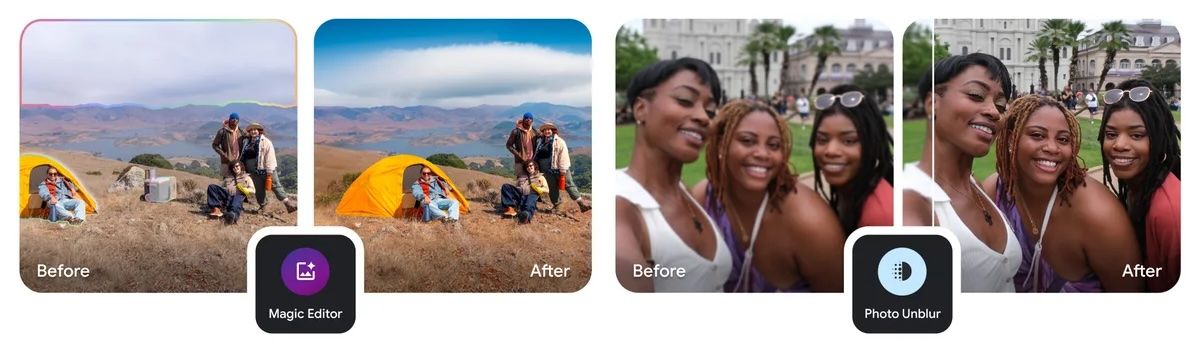
Google said in a blog post, “Starting on May 15, many of our AI-powered editing tools — like Magic Eraser, Photo Unblur and Portrait light — will be available to anyone using Google Photos, no subscription required. You’ll also be able to access these features on more devices, including Pixel tablets.”
Google is also rolling out Magic Editor to all Pixel devices for free, and other devices can use it with the 2TB Google One plan or above. Magic Editor uses generative AI to make more complex edits to photos, such as moving the position of certain objects or changing colors in specific regions. iPhones and other Android devices will get 10 Magic Editor saves per month for free.
There are some other catches with the new free features. A support article on Google’s website says some editing features won’t work on devices with 32-bit processors, less than 3 GB RAM, or an operating system older than Android 8.0 Oreo or iOS 15. Some tools are also separate downloads, which require some free storage space. Google recommends a Wi-Fi connection for those initial downloads, but you can do them over a cellular connection if needed.
Best Take, Video Boost, and Audio Magic Eraser are now the only Google Photos features exclusive to Pixel devices. Audio Magic Eraser and Best Take are available on the Pixel 8 and Pixel 8 Pro, while Video Boost only works on the Pixel 8 Pro.
Source: 9to5Google , Google , Google Photos Help
Also read:
- [Updated] 2024 Approved Evaluating Spend on YouTube Campaigns
- 2024 Approved Use Kapwing Meme Maker
- Complete Guide to Restoring Deleted Items From iTunes Backup: Efficient Data Recovery Solutions
- Discover the Ultimate List of Zero-Cost Tools to Track Your Calls Easily - Ideal for iPhones From 5 to X Series!
- Effortless Guide to Disabling Lock Screen on Windows 11 Devices
- Expert Strategies: Regain Full Control of Your Gmail with These Proven Forgotten Password Solutions
- How PGSharp Save You from Ban While Spoofing Pokemon Go On Realme 10T 5G? | Dr.fone
- In 2024, Full Guide on Mirroring Your Lenovo ThinkPhone to Your PC/Mac | Dr.fone
- Recovering Lost Chats: A Step-by-Step Guide to Retrieving Deleted Messages From iTunes Backups
- Step-by-Step Guide: Accessing and Extracting iPhone Backups Stored in iTunes or iCloud on a Mac Device
- Step-by-Step Guide: Recovering Deleted Contacts on iPhone, Even If You Don't Have a Backup
- The Complete Starters Kit for Podcast Edits Your Pathway to Audio Excellence for 2024
- Unpacking the Features of Fujitsu ScanSnap iX1600: The Desktop Scanner That Elevates Productivity
- Unveiling Easy Steps for Google Mapping on Windows Devices
- Title: Expanded Free Editing Features Unveiled in Google Photos
- Author: Daniel
- Created at : 2025-02-19 04:46:20
- Updated at : 2025-02-19 19:43:38
- Link: https://os-tips.techidaily.com/expanded-free-editing-features-unveiled-in-google-photos/
- License: This work is licensed under CC BY-NC-SA 4.0.