
Guide: Storing Apple Maps Data Locally on Your iOS Devices

Guide: Storing Apple Maps Data Locally on Your iOS Devices
Key Takeaways
- To save maps for offline use, open the Maps app and tap your user icon. Go to Offline Maps > Download New Map.
- You can download multiple offline maps, resize them, and manage them in the “Offline Maps” section of the Maps app.
Download offline maps to your iPhone or iPad so that you can safely navigate regardless of whether you have an internet connection. Here’s how to use it, how it works, and some things to keep in mind.
How to Download Offline Maps
Offline maps were added to the iPhone and iPad as part of the iOS and iPadOS 17 updates. These updates are currently in public beta , due for release later in September 2023. You’ll get access to the feature by updating your device.
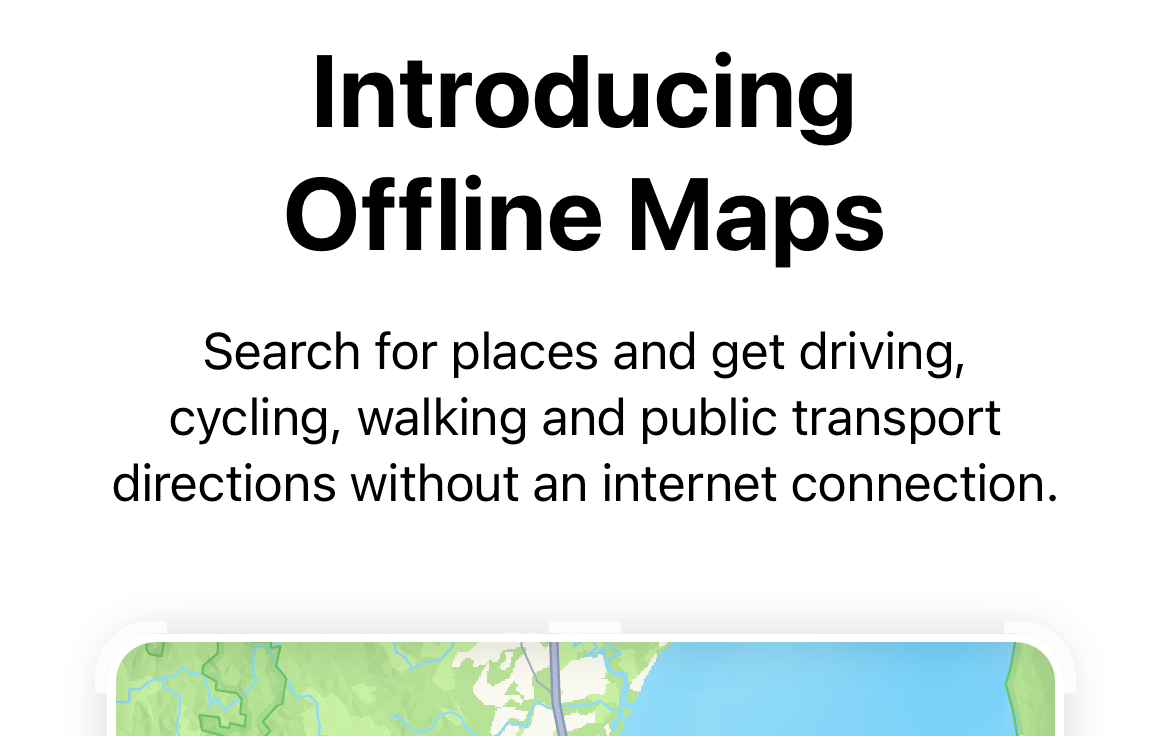
You should be asked whether you want to save maps offline the first time you open Maps after the update. Alternatively, you can launch the Maps app, tap on your user icon, then choose “Offline Maps” followed by “Download New Map” to get started.
You can download more than one offline map to your device, which is ideal if you travel to areas that don’t have cellular reception or if you’re anticipating such an issue on an upcoming trip. Search for the area you want to download to be shown a preview window.
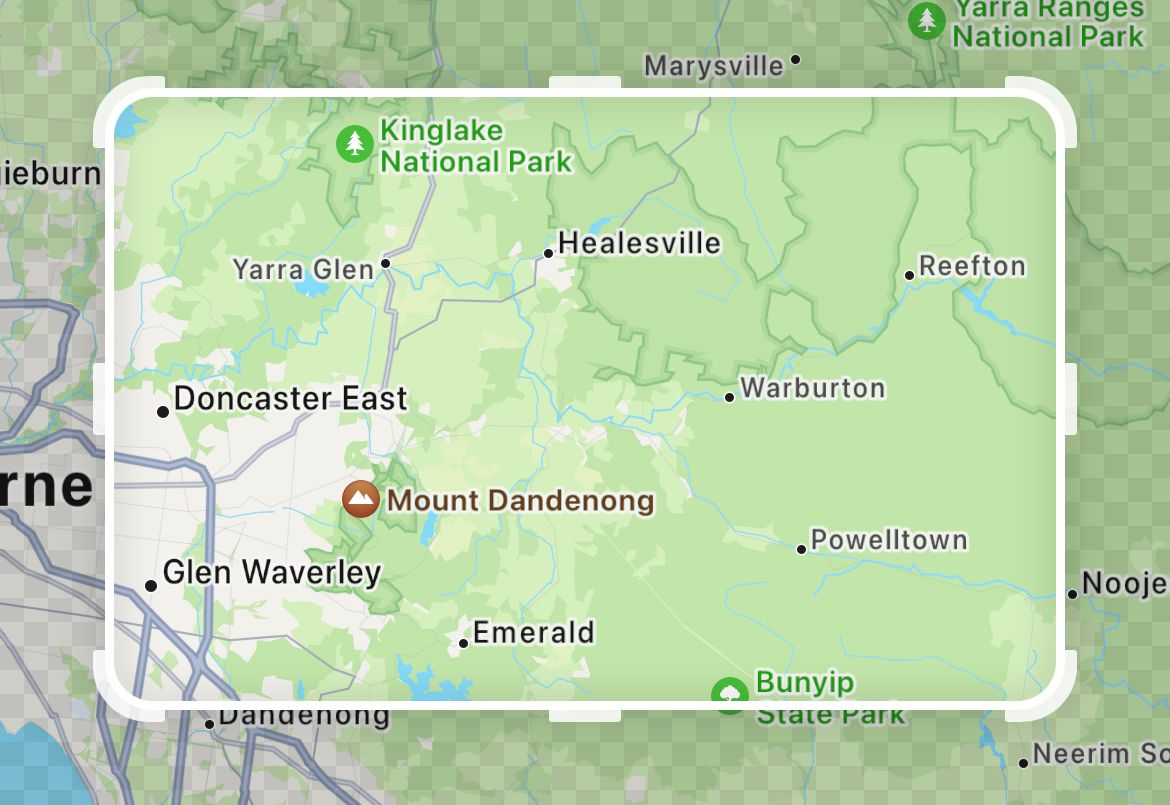
You can reposition this window and grab the edges to reshape the map to your liking. The smaller the map, the smaller the required storage space. As you’d expect, large bodies of water don’t add anything to the download size.
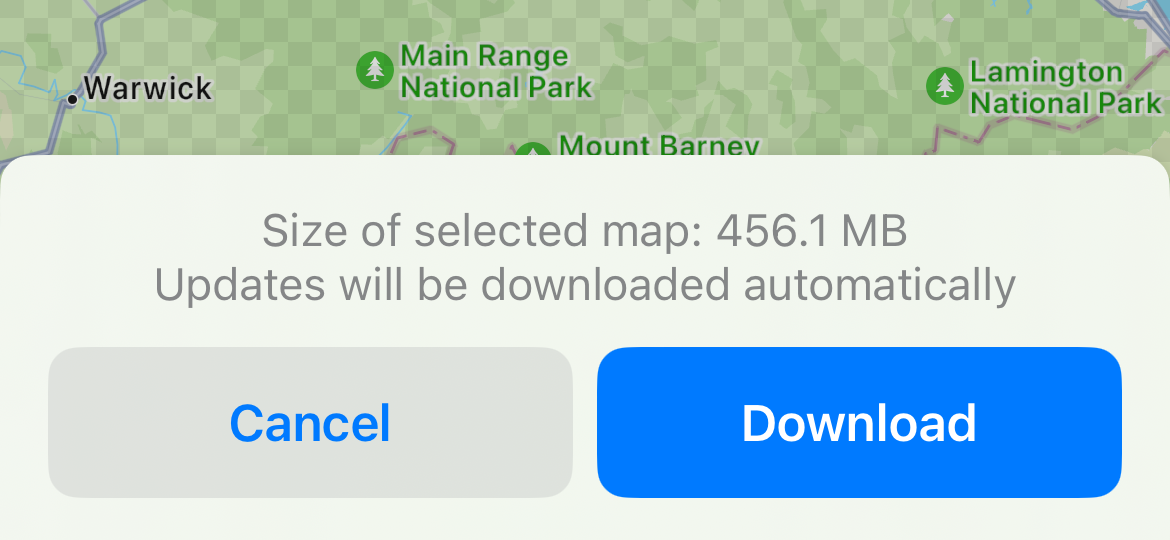
When you’re ready, hit “Download,” and your maps download will begin. You can head back to “Offline Maps” to see the progress of your download, and you’ll receive a standard iOS notification once the download has been completed.
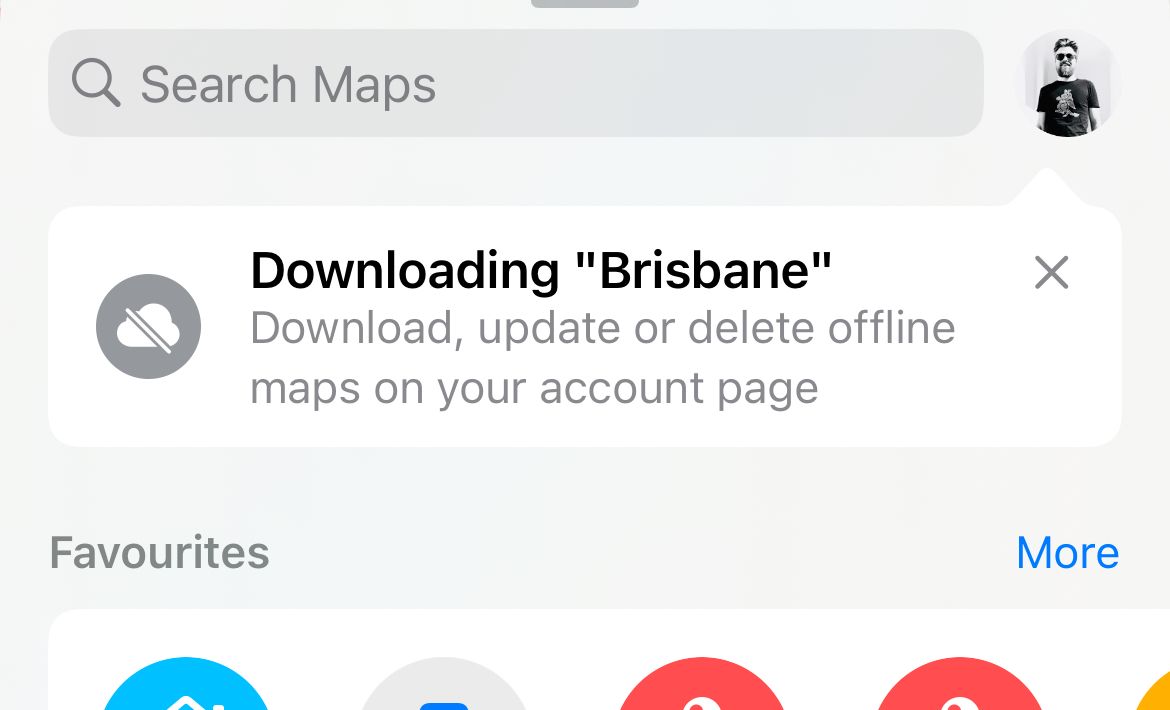
Managing Offline Maps on Your iPhone or iPad
Once you’ve downloaded a map you’ll find it in the “Offline Maps” section, accessible by tapping your user icon. Tap on it to see options to rename, resize, or delete the map. You can also see how much space it takes up on your device.
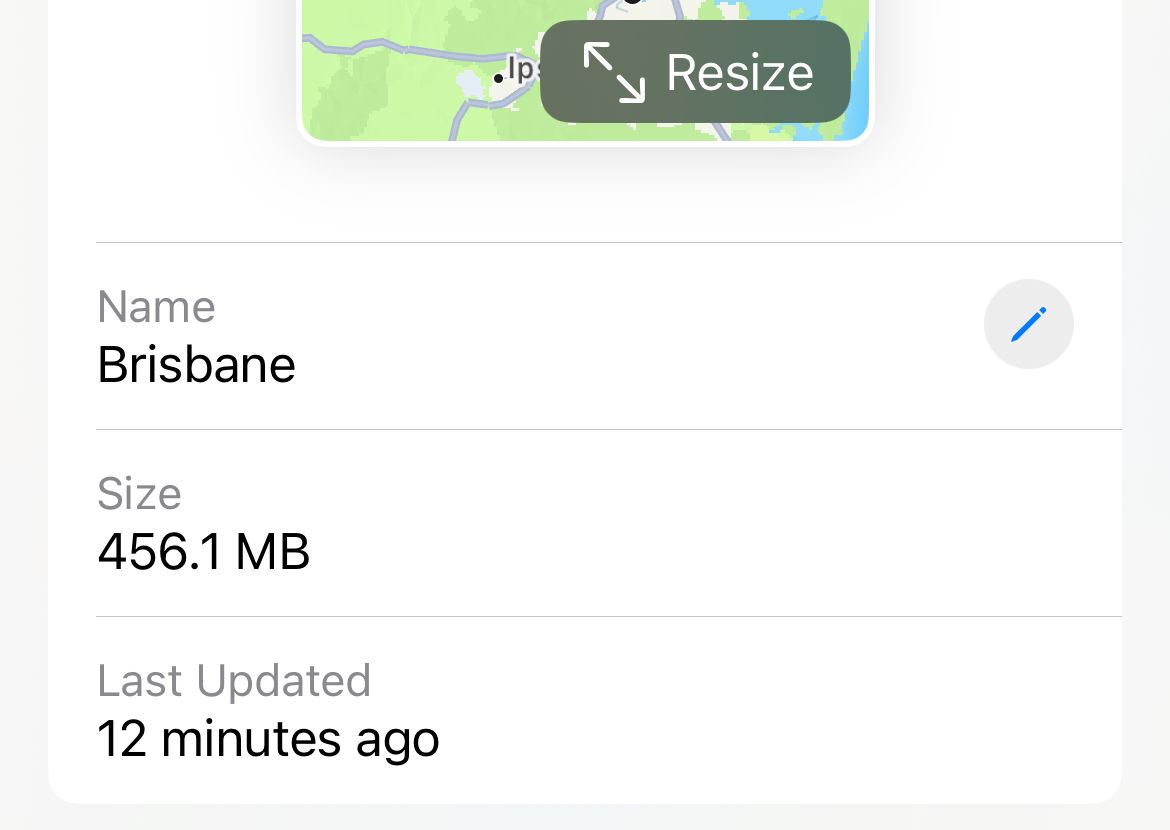
You’ll also see a few options. By default maps and updates will download over Wi-Fi only, but you can allow downloads over cellular too. Automatic updates are also enabled automatically, good for keeping your maps up to date. “Optimize Storage” is a setting that removes maps you don’t use, ideal if you’re tight on space but be aware that saved maps could disappear and leave you somewhat stranded.

Finally, there’s an option to “Only Use Offline Maps” which is perfect for those on a strict data diet. This will minimize how much cellular data you use, at the cost of the most up-to-date information.
Offline Maps Are a Great Backup
There are plenty of reasons to save maps offline on your device, but they’re not without their limitations. You won’t get live traffic or road closure information while relying solely on offline maps, nor will you see reports related to road hazards, speed traps, and so on.
Offline maps are there as a solid backup plan, for navigating your way out of a remote area where cellular reception is poor or non-existent. Maps will periodically update themselves as long as you leave automatic updates on, and your iPhone and iPad should query the internet for live data when an internet connection becomes available.
Apple Maps is a solid navigational tool with 3D maps, street view imagery, and public transport information . Google Maps is another solid choice that also includes offline functionality and is great for driving, cycling, and public transport directions. Alternatively, give MAPS.ME a shot for on-foot directions, or grab a dedicated hiking app for outdoor adventures .
Also read:
- [New] In 2024, Perfected Presence The Art of Blurring Conference Backdrops
- [Updated] Smart Screen Capture on Mac Understanding the Best 5 Methods
- 2024 Approved Celebrating Families This Year’s Top 10 Movie Gems
- Give Your Mac a Facelift: Effective Steps for Restoring Performance and Vitality
- Go Off the Beaten Path with Apple Maps: Exciting New Feature Unveiled!
- Gratuit Online-Converter Voor MP3 Naar AAC - Movavi
- IDOS 3: The Latest DOS Emulator Now Available on iOS App Store!
- In 2024, Foremost Frame Openers Identifying the Most Effective 16 YouTube Intros
- In 2024, How to Fake Snapchat Location without Jailbreak On OnePlus 11 5G | Dr.fone
- IPhone 15 Confirmed with Standard USB-C Connectivity, Ignoring Previous Apple MFi Accessory Limits Speculations
- IPhone Guide: Easy Steps to Record and Share Voice Messages
- IPhone Users Embrace ProtonDrive as a Powerful Alternative to Google Photos
- Is It Time to Switch to the New iPhone 15?
- Master Your Navigation: Discover How Saving Places on Google Maps Simplifies Life
- Mastering Video Recording with Your Apple Watch: A Step-by-Step Guide
- Regional Contrasts in Portuguese Keyboard Usage, Europe & South America
- Simple and Powerful Document Conversion for Mac Users - Discover FlipDOC by FlipBuilder [Mac-Compatible eBook Tools]
- Title: Guide: Storing Apple Maps Data Locally on Your iOS Devices
- Author: Daniel
- Created at : 2024-10-09 20:48:11
- Updated at : 2024-10-11 17:03:18
- Link: https://os-tips.techidaily.com/guide-storing-apple-maps-data-locally-on-your-ios-devices/
- License: This work is licensed under CC BY-NC-SA 4.0.