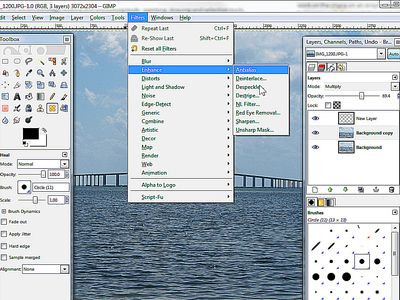
IOS 17.3 Enhancements: New Security Features Protecting Your iPhone From Theft

IOS 17.3 Enhancements: New Security Features Protecting Your iPhone From Theft
With every passing year, stealing smartphones has been harder and harder for thieves. Apple and other phone companies have made it harder to access a phone that’s not yours, and we’ve even seen stuff such as tracking apps working even when the phone is turned off. However, tech crime is that a bit of a cat and mouse game—thieves adapt to circumstances to keep doing bad stuff. Now, Apple has released iOS 17.3, with its headlining feature being its latest anti-thief effort.
Apple has now released iOS 17.3, which is now rolling out to iPhones worldwide after the latest update in December . The standout feature is dubbed Stolen Device Protection, and it’s meant to give thieves a hard time. You can activate this setting through Face ID & Passcode in the settings, requiring Face ID or Touch ID for sensitive actions. Activities like accessing passwords, using saved payment methods, and handling Apple Cash and Apple Card Savings actions will prompt biometric authentication. The idea is that even if someone gets access to your passcode, they won’t be able to actually do anything destructive without actually having your face (for most iPhones) or your fingerprint (for SE-series iPhones).
Even if they do get access to those sensitive activities (by doing something such as coercing you to use your face or fingerprint for them), there’s another layer of security called a security delay, where changes will actually take some time to take effect—giving you enough time to, for example, get back into your Apple ID with your old password and reversing the damage. The security delay will be disabled if you’re at a known location such as your home or your workplace. Presumably, if something happens while you’re at these locations, you’ve probably already called the police for much more important reasons.
Other additions include collaborative playlists in Apple Music as well as a new wallpaper, improved AirPlay hotel support, and the ability to see all devices enrolled in AppleCare. You can read the full changelog below.
Stolen Device Protection
- Stolen Device Protection increases security of iPhone and Apple ID by requiring Face ID or Touch ID with no passcode fallback to perform certain actions
- Security Delay requires Face ID or Touch ID, an hour wait, and then an additional successful biometric authentication before sensitive operations like changing device passcode or Apple ID password can be performed
Lock Screen
- New Unity wallpaper honors Black history and culture in celebration of Black History Month
Music
- Collaborate on playlists allows you to invite friends to join your playlist and everyone can add, reorder, and remove songs
- Emoji reactions can be added to any track in a collaborative playlist
This update also includes the following improvements:
- AirPlay hotel support lets you stream content directly to the TV in your room in select hotels
- AppleCare & Warranty in Settings shows your coverage for all devices signed in with your Apple ID
- Crash detection optimizations (all iPhone 14 and iPhone 15 models)
Make sure to download the update now—you should already be seeing it on your phone, but it could take a few hours, days, or weeks.
Source: Apple
Also read:
- [New] Step-by-Step IPhone Music Video Production Basics
- [Updated] In 2024, Capture the Best with Top Windows 11 HD Webcams
- Easy Steps: Change Your MacBook's Locked Password
- Find Lost Admin Login Credentials Effortlessly on Your Mac - A Simple Guide
- In 2024, 3 Things You Must Know about Fake Snapchat Location On Xiaomi Redmi Note 12 4G | Dr.fone
- In 2024, 3 Ways of How to Get Someones Apple ID Off iPhone 6s without Password
- In 2024, All Must-Knows to Use Fake GPS GO Location Spoofer On Poco X6 | Dr.fone
- In 2024, Streamlining Tech Upgrade Go Big Sur! On Your Mac
- Top 10 Strategies for Achieving Virality on TikTok
- Top Strategies for Securing Your Data: Mac/MacBook Backups with & without an External Disk
- Troubleshooting Failed Passwords on Your Apple Devices: Solutions for MacBooks and iMac
- Title: IOS 17.3 Enhancements: New Security Features Protecting Your iPhone From Theft
- Author: Daniel
- Created at : 2024-10-01 16:41:32
- Updated at : 2024-10-06 18:50:38
- Link: https://os-tips.techidaily.com/ios-173-enhancements-new-security-features-protecting-your-iphone-from-theft/
- License: This work is licensed under CC BY-NC-SA 4.0.