
Maximizing Your Cloud Space: A Must-Read Guide Prior to Purchasing iCloud Storage

Maximizing Your Cloud Space: A Must-Read Guide Prior to Purchasing iCloud Storage
Key Takeaways
- iCloud storage doesn’t add to the amount of iPhone storage you have, and won’t necessarily mean that your device gains a ton of free space after upgrading.
- Effective use of iCloud storage means optimizing your iPhone storage by storing photos and videos in the cloud, which keeps low quality photos on your device and downloads high quality photos and videos from the cloud.
- There are plenty of iCloud drawbacks to consider, like the monthly cost, a reliance on a fast internet connection, and the fact that you’re likely to be paying for it forever once you sign up.
Your iPhone or iPad is probably going to run out of storage eventually. To counter this, iCloud lets you back up and store important data using the cloud instead. However, there are a few things to consider before upgrading to iCloud+, Apple’s premium iCloud subscription.
Your Storage Is Probably Still Going To Be Full
The most common misconception many users have about iCloud is that buying iCloud storage adds to your iPhone’s inbuilt storage. Though cloud storage can take some of the load off, your iPhone storage will likely remain relatively full even while paying for iCloud+.
iCloud was developed to be an online cloud storage system, which makes it independent of your iPhone’s built-in storage. While iCloud can back up your photos, music, and files, it does not necessarily remove them from your devices’ internal storage. At least, not immediately anyway.
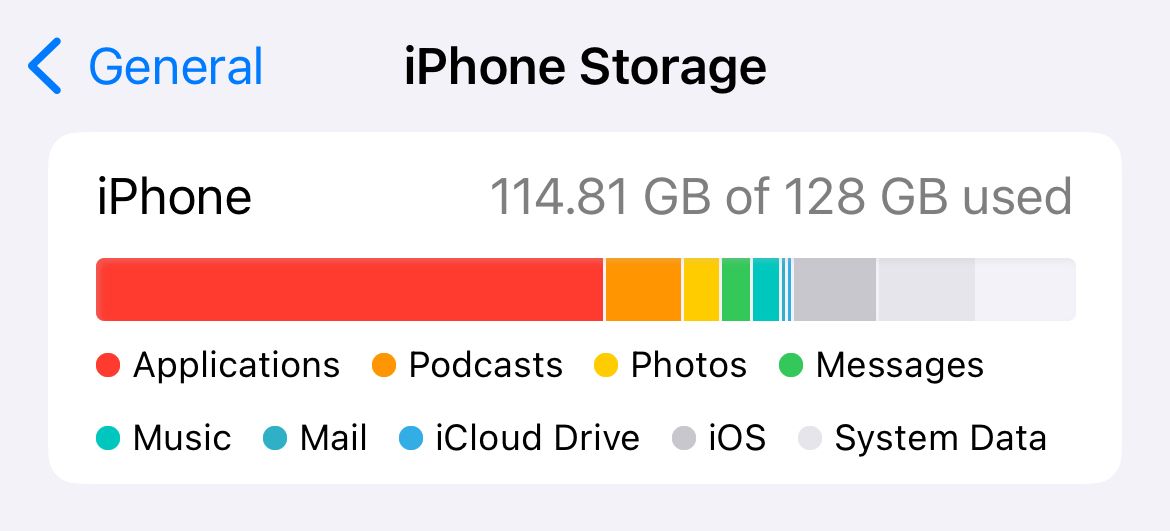
Signing up for 50GB of iCloud storage does not mean you will gain an additional 50 GB of internal iPhone storage. However, there are ways to free up a bit of space on your device with iCloud by optimizing iPhone storage .
While iCloud can help offload certain items like photos, videos, and documents to free up space on your device, it does not remove the need to manage your device’s storage capacity. iCloud Photo Library will store your full-sized photos and videos in the cloud, but it’s true that you won’t necessarily see a ton of free space appear as soon as you sign up. You’ll also need to make sure you’re regularly syncing by connecting to Wi-Fi and charging your device.
To effectively manage your device’s storage, you need to regularly go through and delete unnecessary files and apps, clear cache and temporary data, and optimize storage settings. A way to look at iCloud storage is to see it as a safeguard against data loss. It’s complimentary storage rather than a standalone solution for addressing low storage issues.
You Need To Optimize iPhone Storage In Settings For It To Work
If you subscribe to iCloud+ to resolve storage issues, purchasing the subscription is simply not enough. Following your payment, you need to optimize storage using iCloud in settings for it to work its magic.
Optimizing iPhone storage with iCloud is a way to free up storage on your device. This feature manages your storage by sorting through your device’s recent media and offloading older items to iCloud.
When you optimize media storage with iCloud, older images in your camera roll might appear blurry, and videos won’t necessarily play immediately when you tap on them. With this setting enabled, the full-resolution photos and videos are automatically saved to iCloud, and lower-resolution copies are left on your device to save storage. When you access these files, the full-sized version is downloaded on demand.
To activate this feature, open Settings > Your Name > iCloud, and then choose Photos to enable the option to “Optimize iPhone Storage.” Once enabled, your iPhone will manage storage usage while maintaining sufficient storage space to optimally use your device.
You’d Better Have A Decent Internet Connection
Before buying iCloud storage, it is important to consider how strong your internet connection is and how often you are connected to the internet. iCloud stores your data online and syncs it across all your Apple devices. This means when you take a photo on your iPhone, it automatically appears on your iPad and Mac as long as they are all connected to iCloud.

Tim Brookes / How-to Geek
Using iCloud features like iCloud Drive and iCloud Backup to sync your data, media, and files can happen smoothly and quickly if your internet connection is fast. If your connection is slow or you are disconnected often, it can mess up the syncing process especially when backing up media in your camera roll. This is probably the most frustrating experience with iCloud.
Sometimes, your iPhone seems to wait forever to sync your photos with iCloud and other devices. If you find this is the case, you can try syncing manually by scrolling to the bottom of your camera roll and tapping the “Sync” button.
It Might Not Be For Everyone
Many other cloud storage alternatives on the market might be better suited for your unique needs. Before jumping the gun to upgrade your iCloud storage, my best advice is to consider whether iCloud+ is right for you.
Don’t get me wrong, iCloud is great for its ability to seamlessly sync data across all your Apple devices, but realistically, it is not for everyone. Let’s say you use a mix of Apple and non-Apple devices, you might face some challenges when syncing your data with devices not part of Apple’s ecosystem. In this case, you are better off looking for other cloud storage services.
The financial aspect of iCloud+ pricing is also something to consider. 2TB to 12TB of iCloud storage costs anywhere from $9.99 to $59.99 per month. If you are on a tight budget and need a large amount of storage space, you might find better deals outside of iCloud+. One thing that can sweeten the deal is the ability to share your iCloud storage using Family Sharing.
If privacy and security are major factors for you, whileiCloud has solid privacy policies and security features, other cloud storage services might offer different levels of protection that better suit your preferences.
So, before upgrading to iCloud+, consider your device ecosystem, budget, and privacy concerns. Considering alternative cloud storage options like Google Drive, Dropbox, and OneDrive can help you find the best fit for your specific needs.
It’s Worth Having Your Data Backed Up
Investing in iCloud storage means having peace of mind that your devices and media are always backed up. Having your data backed up ensures that you do not lose important information if you lose or damage your device.
Imagine how upsetting it would be to lose all of your photos, videos, documents, and other important files because your device is stolen or damaged. iCloud backup safely secures your data so that it’s ready to be restored to your device whenever needed.
Besides preventing data loss in the event of a disaster, iCloud backup makes upgrading or replacing your device much easier. Manually transferring contacts and files or losing precious memories during the setup process for your new device can be a pain. Restoring your data from iCloud makes the transition to a new iPhone, iPad, or Mac much easier.
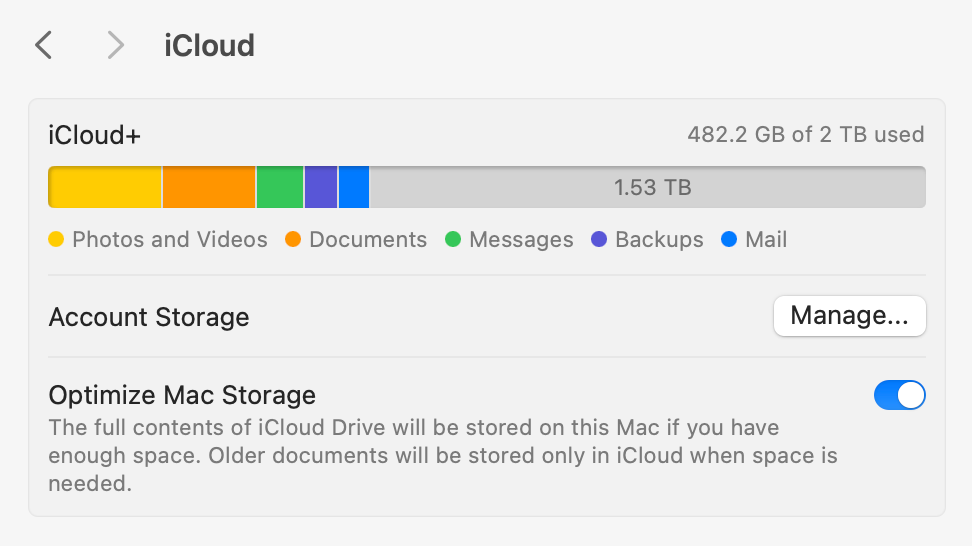
In addition, iCloud backup offers convenience and accessibility. You can access your backed-up data from any device logged into your iCloud account, which makes it much easier to retrieve files on the go or when switching between devices. You can even access things like Photos, Notes, and Reminders from a web browser at iCloud.com .
iCloud backup also offers users an extra layer of protection against data loss due to accidental deletion or software issues. Thanks to regular automatic backups, you can restore previous versions of files or recover deleted items .
You’re Paying For It Forever
When considering iCloud storage, the cost is always something to factor in. Before you decide to get iCloud storage, remember it is not a one-time purchase like buying a new hard drive. It is a monthly subscription, which means you will be paying for it at regular monthly intervals for as long as you want to keep using it.
It’s easy to forget about pending monthly subscriptions, so debits on your account without a heads-up can be annoying. The cost also adds up over time, especially if you need a lot of storage space or need to upgrade to higher storage plans.
Then again, what are you going to do? Not back up your precious data?
Also read:
- [New] Crafting Facebook Videos A Step-by-Step Guide
- [New] Premium Windows-Based Podcast Options
- [Updated] In 2024, 2023 How to Create Successful Tiktok Videos on Desktop/Android/iPhone?
- [Updated] In 2024, Spark Interest on Snapchat 15 Innovative Strategies
- 10 Free Location Spoofers to Fake GPS Location on your Xiaomi Redmi Note 12 Pro 5G | Dr.fone
- In 2024, Ultimate Guide from Oppo Reno 11F 5G FRP Bypass
- Is your Realme 11 5G working too slow? Heres how you can hard reset it | Dr.fone
- Reliable User Guide to Fix Honor Magic Vs 2 Running Slow and Freezing | Dr.fone
- Successfully Streaming From Your iPad to the Big Screen - TV Compatibility Tips
- Tackling Troubles with iOS 18 Photos: Essential Steps Apple Must Take to Improve User Experience
- The Top 7 Most Bizarre and Unusual iPhone Accessories
- Top 11 Essential Factors to Consider Before Purchasing Pre-Owned iPhones
- Top-Rated Protective Covers for the New iPhone 15 - 2023 Edition
- Transferring Images and Videos From Files: A Guide for iPhone/iPad Users
- Troubleshooting iPhone's Hotspot Issues: Top 10 Solutions That Work
- Troubleshooting: Understanding the Reasons Behind Your iPhone's Sluggish Charging Performance
- Updated This Article Introduces some of the Best Web-Based Online Vertical Video Editors
- Title: Maximizing Your Cloud Space: A Must-Read Guide Prior to Purchasing iCloud Storage
- Author: Daniel
- Created at : 2024-10-02 19:29:57
- Updated at : 2024-10-06 19:11:15
- Link: https://os-tips.techidaily.com/maximizing-your-cloud-space-a-must-read-guide-prior-to-purchasing-icloud-storage/
- License: This work is licensed under CC BY-NC-SA 4.0.