
Navigating iOS 18: Insights and Progress Report After a Month in Action

Navigating iOS 18: Insights and Progress Report After a Month in Action
Key Takeaways
- iOS 18’s settings menu is now more concise and easier to navigate with the new “Apps” option.
- You can customize your home and lock screens with app icons and new controls for personalization, use Emoji for tapbacks in Messages, and lock apps with Face ID.
- Some aspects aren’t as well-thought-out, like the new Photos app, the confusing Control Center controls, and limits on scheduling in Messages.
It’s been over a month since Apple announced iOS 18 at WWDC 24. I’ve been using the beta operating system iOS 18 since the first developer release, and there are some things I’m really impressed with and a few areas I don’t much care for.
Things I Like About iOS 18
There was a lot of buzz around iOS 18 being the biggest iOS update ever, and in many ways it lives up to the hype. Apple introduced several changes to iOS 18, and here are the ones I liked.
Settings Is Much More Concise
In iOS 17 and earlier, opening the Settings app shows a long list of settings related to your iPhone, along with all the apps installed on your device. This layout often appears cluttered, making it difficult to find specific settings or apps, especially if you have many applications installed.
Thankfully, in iOS 18, Apple has introduced an “Apps” option in the Settings menu that consolidates all preferences for your installed apps. This change makes the Settings app more concise, making it easier to find specific settings or apps.
Close
I Love Being Able to Customize the Home and Lock Screen
The ability to customize the home screen is among the most talked-about features of iOS 18, and it’s a feature I love. Now you can move app icons anywhere you want on the home screen and customize their look. You can choose between large and small app icon sizes and change their appearance to dark, light, or tinted.
In addition to the home screen, Apple has also made a small but much-awaited change to the lock screen . Before iOS 18, you couldn’t change the quick access icons on the lock screen, which were limited to the flashlight and camera. But now, you can add any other control to the lock screen. For example, you can include cellular data and calculator icons.
Close
Emoji Tapbacks Are Tons of Fun
In iOS 18, the way you react to iMessage is getting a makeover. Previously, you were limited to a few basic emoji reactions, like a heart or thumbs up. But now, you can choose from a colorful new set of emojis for your reactions. This lets you express yourself with any emoji you like.
In addition to this change, iOS 18 brings your Memoji right to the keyboard so you can even react to messages using your own personalized avatar.
Close
Locking Apps Gives Me Peace of Mind
I was always worried that if I gave my iPhone to someone to use, they would start accessing all of the apps installed on it. Yes, I could use the Guided Access feature to restrict them to a specific app , but that seems like an extra hassle. However, after installing iOS 18, I no longer have this concern.
The new update finally includes the app lock feature, something iOS users have been asking Apple for a long time. This feature lets you lock your apps with Face ID. This means that once you lock an app using Face ID, you’ll need to authenticate your identity with Face ID to access that app. Just tap and hold an app icon, then choose “Require FaceID” to lock it.
Close
Dynamic Wallpaper Is Pretty Cool
If you’re a Mac user, you’re probably familiar with dynamic wallpapers. Apple finally brought this feature to iPhones, and it’s surprising it took them so long.
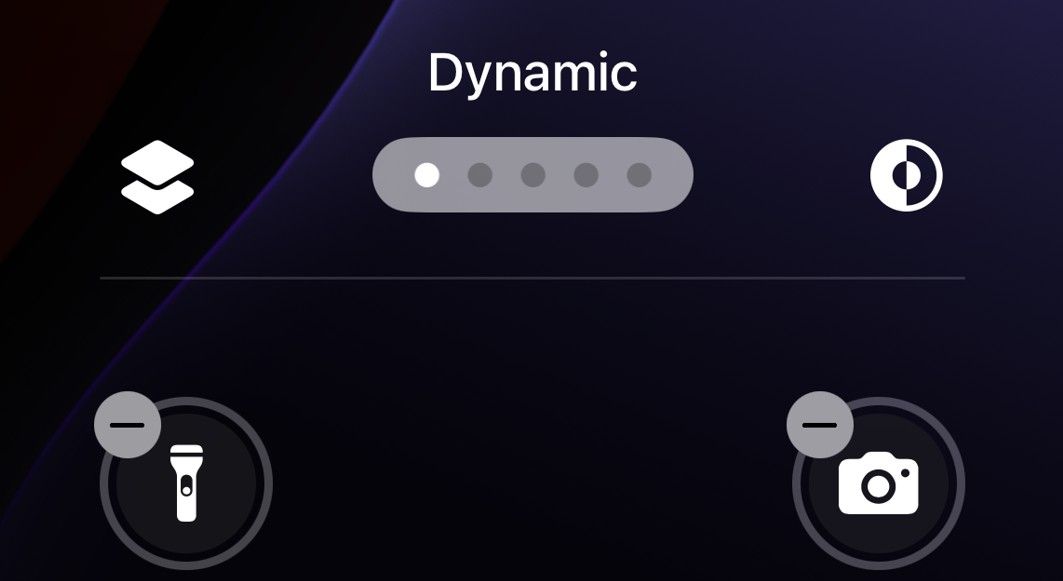
Once you apply a dynamic wallpaper, your iPhone’s background color will automatically change throughout the day. What’s even better is that each background color has multiple variations that cycle through instead of just switching between light and dark modes.
Things I Didn’t Like About iOS 18
Unfortunately, there are a lot of things I don’t like about iOS 18, and here are a few of them.
Control Center Is Different, and Not Necessarily in a Good Way
In iOS 18, Apple has given you the option to add more shortcuts and controls to Control Center, which is something everyone should appreciate. However, the other side of the coin is that more controls in Control Center means it quickly becomes more cluttered than ever before. You might sometimes feel overwhelmed by so many options.
In iOS 17 and earlier, if you wanted to turn on Bluetooth or mobile data, you simply needed to access the Control Center and tap their dedicated icons. But in iOS 18, if you want to enable Bluetooth and mobile data, you need to access the Control Center, tap and hold the box controlling these controls, and then enable the control you want.
Close
The worst part is that Apple hasn’t provided the option to move these controls out of that box so that you can access them the way you used to. You’ll have to go through extra steps to access these controls.
Message Scheduling Is Oddly Limited
If you’ve used the Telegram app , you’re probably familiar with its message scheduling feature. This feature is now available on iMessage as well, in iOS 18. However, I discovered a limitation in this feature — you can only schedule a message for two weeks in advance. I don’t understand why Apple has restricted message scheduling to such a short time frame.
Close
Other apps, including Telegram, allow scheduling up to a year in advance. While you might not frequently come across the need to schedule a message a year ahead, a two-week limit feels too restrictive.
It’s important to note that this review is based on testing iOS 18 developer beta 3. There’s a possibility that Apple may extend the message scheduling limit in future beta updates or when iOS 18 is publicly released.
The Redesigned Photos App Is a Nightmare
One change that has been the subject of much discussion among iPhone users in the iOS 18 update is the new Photos app, but unfortunately, the feedback has been mostly negative . Apple has completely revamped the look of the Photos app in iOS 18, and I can’t understand why they did it since the old version worked perfectly fine.
The new Photos app displays everything on a single, scrollable page. This means that if you’re like me and don’t care for Memories or other smart photo features, you now have no option and are forced to see them. Also, I don’t know if it’s just me, but I find it harder to locate specific images in the new app.
Close
In addition, the Utilities and Media Types section has been moved to the bottom of the Photos app. This means you have to scroll through different tabs created by the app to access this option, which was previously easily accessible in the Albums tab.
Is It Really iOS, or Is It Android in Disguise?
This isn’t a drawback of iOS 18, but a key question every iOS user has for Apple: why is Apple consistently late in introducing even basic features to its ecosystem that have been standard on Android for years? And even when they do arrive, why do these features often feel like copies of their Android counterparts without significant improvements?
In iOS 18, Apple has introduced many features that have been part of the Android ecosystem for a long time. For example, the option to change home screen icons has been available on most Android smartphones for ages.
Apple has started to add more Android-like features to iOS without making significant changes. For instance, the ability to add more controls to the Control Center has been a part of most Android ecosystems, including MIUI (pictured in the first image below). In iOS 18, you’re getting an almost identical way to manage the Control Center.
Close
These are just a few examples; there’s a long list of features Apple has essentially copied from Android in iOS 18 without much modification. T9 dialing, app locking, or message scheduling, the list goes on.
Apple Intelligence is Yet to Come
Apple Intelligence was undoubtedly the star of WWDC 24, but Apple only mentioned that it’s coming “this summer” instead of providing a specific release date. However, MacRumors reported that some users have spotted Apple Intelligence settings in the iOS 18 Beta 3 Simulator, although it’s not yet functional.
Close
Unfortunately, even if Apple Intelligence is released, most Apple users won’t be able to take advantage of it due to its requirements.
This was my preview of the iOS 18 developer beta, after using it for over four weeks. Yes, the OS is still in the development phase; that’s why there are a lot of bugs and issues with it. But overall, I must say that iOS 18 did live up to the hype.
If you want to try out iOS 18, do it on your secondary iPhone as the update is still in developer build, and you might face issues upon installing it.
Also read:
- [New] Everything You Need to Succeed with YouTube Short Videos
- [New] Secure Your Video Conferences Recording Made Easy
- [Updated] 2024 Approved Quick Tips for Professional Adjustments in PS
- 2024 Approved Bringing Videos to Life Using YouTube in Educational Environments
- 2024 Approved Retrace Footsteps Android Film Inversion
- DearMob Tutorial: Accessing and Controlling Your iPhone's Address Book on a Windows Computer
- DearMob User Manual: Effortlessly Move Music From iOS Device to PC with Windows OS
- DearMob's Complete Walkthrough for Syncing iPhone Songs with Your Mac
- Effizientes Migrate Windows 7, 8 Oder 10 Auf Neue Hardware Ohne Wiederherstellung Der Installation
- Essential DearMob Mac Security: The Ultimate User Manual
- Guide Avant-Premier: Les Meilleures Techniques Pour Télécharger AV1 Codec Sous Windows 11
- How to Move Books From an iPhone to a Windows PC: A Step-by-Step DearMob Tutorial
- Master Managing iTunes: Seamless iPhone, iPad, and iPod Restoration on PC with DearMob's Step-by-Step Instructions
- Mastering Mobile Data Sharing with DearMob's Rapid Relocation Tools on iPhone: Step-by-Step Instructions
- The Next Google Smartwatch Is Coming? Discover Expected Pricing, Release Timeline, Features Rumors & More
- The Ultimate Tutorial for Navigating and Utilizing DearMob iPhone App on Windows Platforms
- YouTube Gaming Pros' Choice of 5 Microphones for 2024
- Title: Navigating iOS 18: Insights and Progress Report After a Month in Action
- Author: Daniel
- Created at : 2024-10-08 08:16:18
- Updated at : 2024-10-12 12:40:48
- Link: https://os-tips.techidaily.com/navigating-ios-18-insights-and-progress-report-after-a-month-in-action/
- License: This work is licensed under CC BY-NC-SA 4.0.