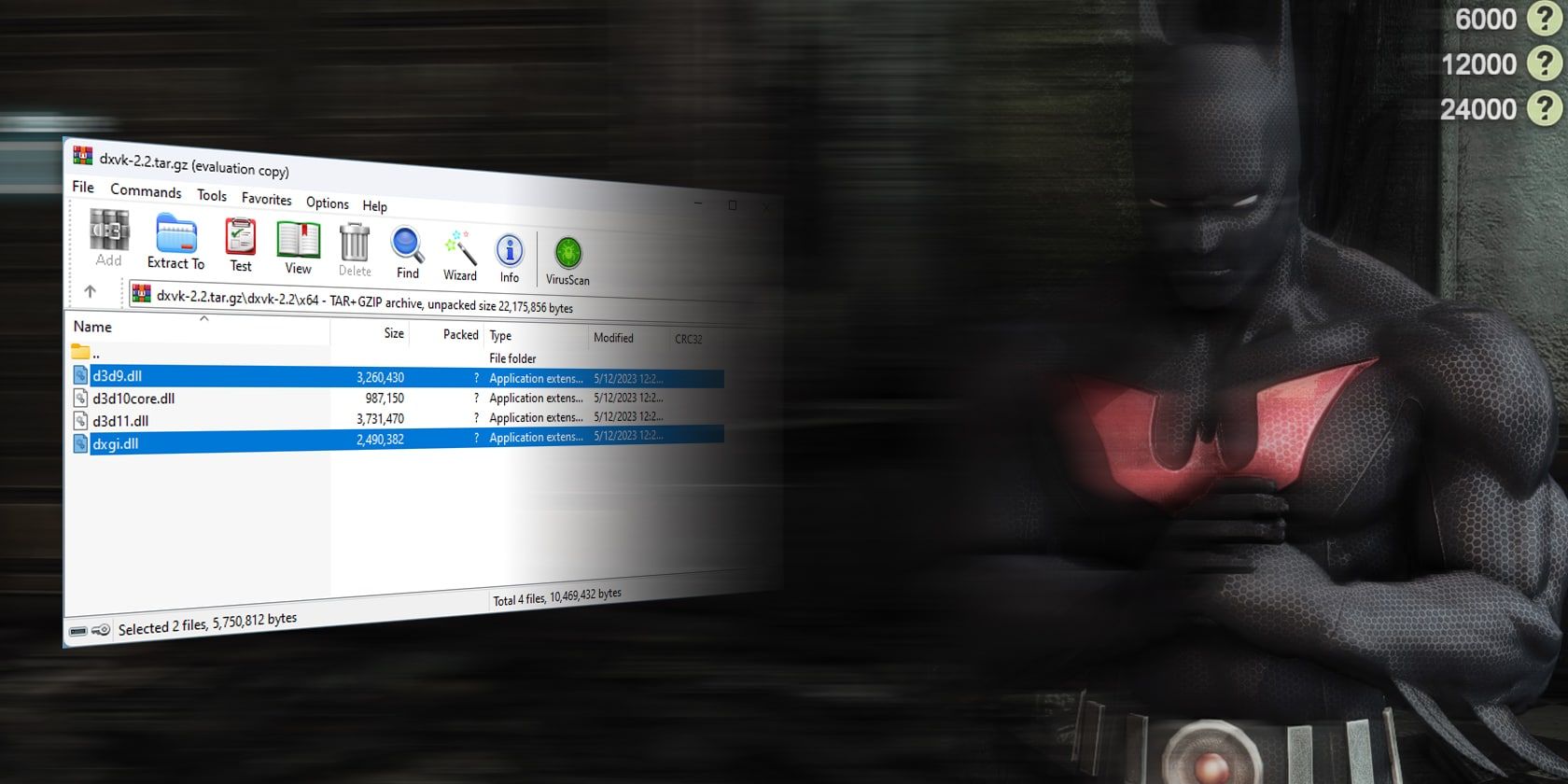
Pros and Cons: Monitoring Your Furry Friends with AirTags - Is It Worth the Try?

Pros and Cons: Monitoring Your Furry Friends with AirTags - Is It Worth the Try?
Key Takeaways
- If you’re considering putting an AirTag on your dog or cat’s collar, you should know AirTags are not real-time trackers. They rely on other Apple devices for location updates, which may not be ideal for tracking moving targets like pets.
- AirTags have privacy controls that can interfere with their use as pet trackers, such as beeping after a few hours of separation and setting off notifications on Apple devices nearby.
- While AirTags can be useful for indoor pets, pet GPS trackers are more accurate and suitable for pets that roam or frequently escape.
AirTags are handy little beacons that can be used to locate items you have misplaced or lost, even your pets. But is it a good idea to attach an AirTag to a dog or cat collar?
Are AirTags Effective for Tracking Your Pets?
AirTags have the potential to help you find your pets’ location, but they’re not the ideal solution for every situation. That’s because of the unique way these wireless trackers work. Essentially, AirTags are small beacons that communicate with the iPhone and other Apple devices. They don’t directly connect to the internet, instead taking a crowd-sourced approach to geolocation that Apple refers to as the “Find My” network. You can’t track an AirTag in real time unless it is within range of a device that can track it.
For example, if you attach an AirTag to your keys and then lose them in the forest, you won’t see an update on their location until someone with an iPhone or similar walks past.
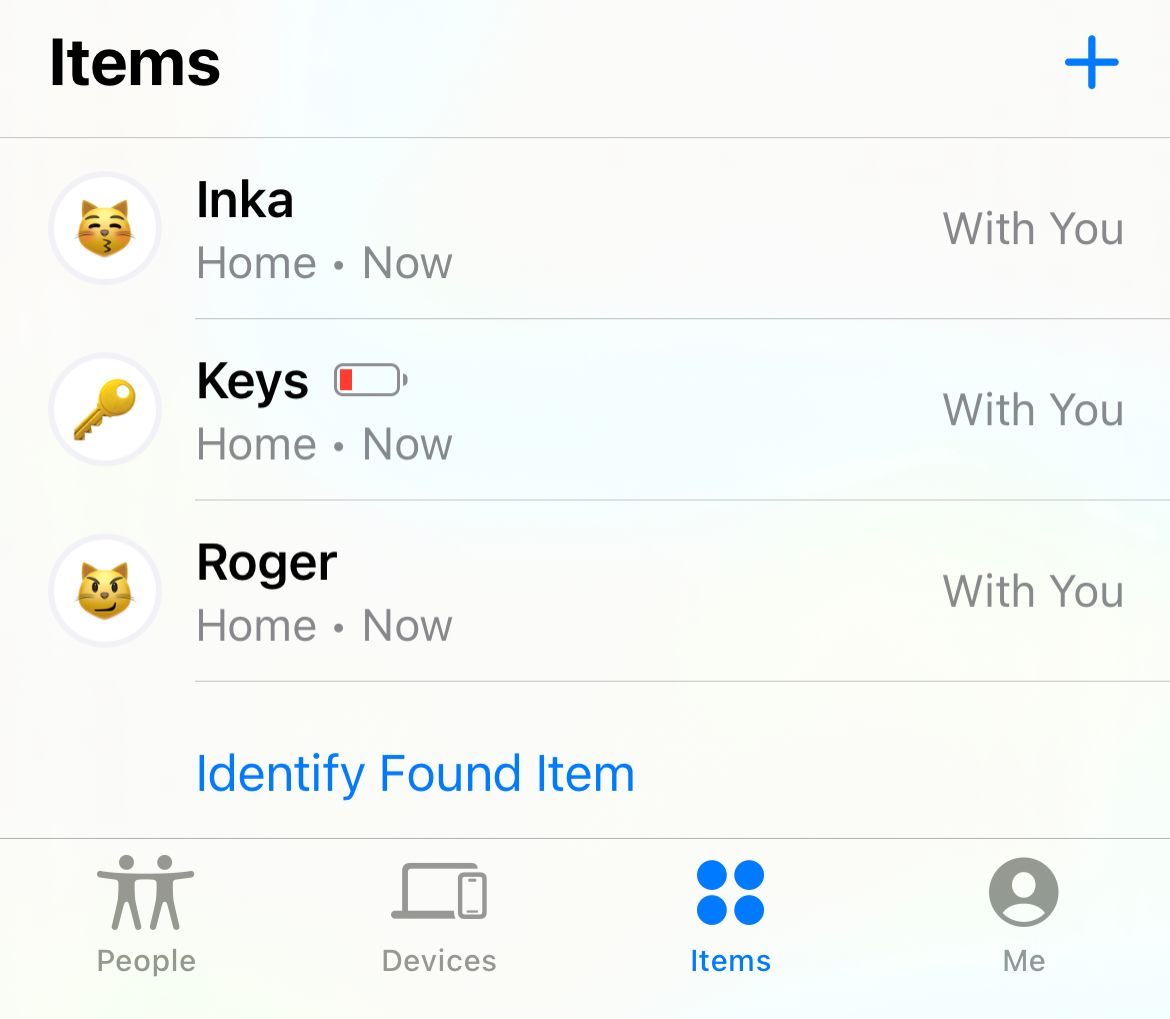
The iPhone detects the presence of the AirTag and sends the location back to Apple. This happens without the iPhone owner ever knowing, and without the AirTag owner having any knowledge of which iPhone located the beacon.
You can use this information to find your keys since you’ll see a timestamp that indicates the last time someone came within range and a rough area in which you can search. Once you are within range of your keys, you might want to try using the Find My app on your iPhone to locate the keys or play a sound that you can listen out for.
Now apply this logic to a moving target, like a cat or a dog. AirTags certainly have their benefits, but they’re not real-time trackers. You can’t hold a map open on your phone and track your cat’s movements, but you can get an idea of the general area in which they were last detected and use the Find My app to scan and sound alerts.
AirTags Have Downsides, Depending on Pet Habits
When AirTags first launched, Apple faced a lot of scrutiny from privacy groups and advocates against domestic violence due to their potential for abuse . As a result, there are some pretty strict privacy controls built into AirTags that may interfere with their use as pet trackers.
When an AirTag is away from its paired device for a few hours, it will start to beep to indicate its presence. This anti-stalking measure is designed to help people locate unwanted trackers, particularly Android users who won’t see the “AirTag found moving with you” privacy warning that appears on Apple devices.

Tim Brookes / How-To Geek
If you have a cat that frequently roams for days at a time or a dog that often stays at a boarding facility, this can make AirTags unsuitable. The beeping will annoy them (and anyone else nearby). They will also set off an anti-stalking notification on any Apple devices that remain within the vicinity.
Disabling AirTags is relatively easy, so anyone could disable the AirTag to prevent it from sounding an alert. Doing so would also remove your ability to track the AirTag, which defeats the point of tracking in the first place.
AirTags for Dogs and Cats Can Be a Good Idea
Not all cats roam for days at a time, and not all dogs are away from their humans for extended periods. If you have indoor cats, AirTags can help ensure they stay indoors. If you’re the type to stress out when you can’t find your pets because they’re hiding in the basement or stuck behind the refrigerator, being able to whip out an app and see that they’re “Home” can provide immediate reassurance.
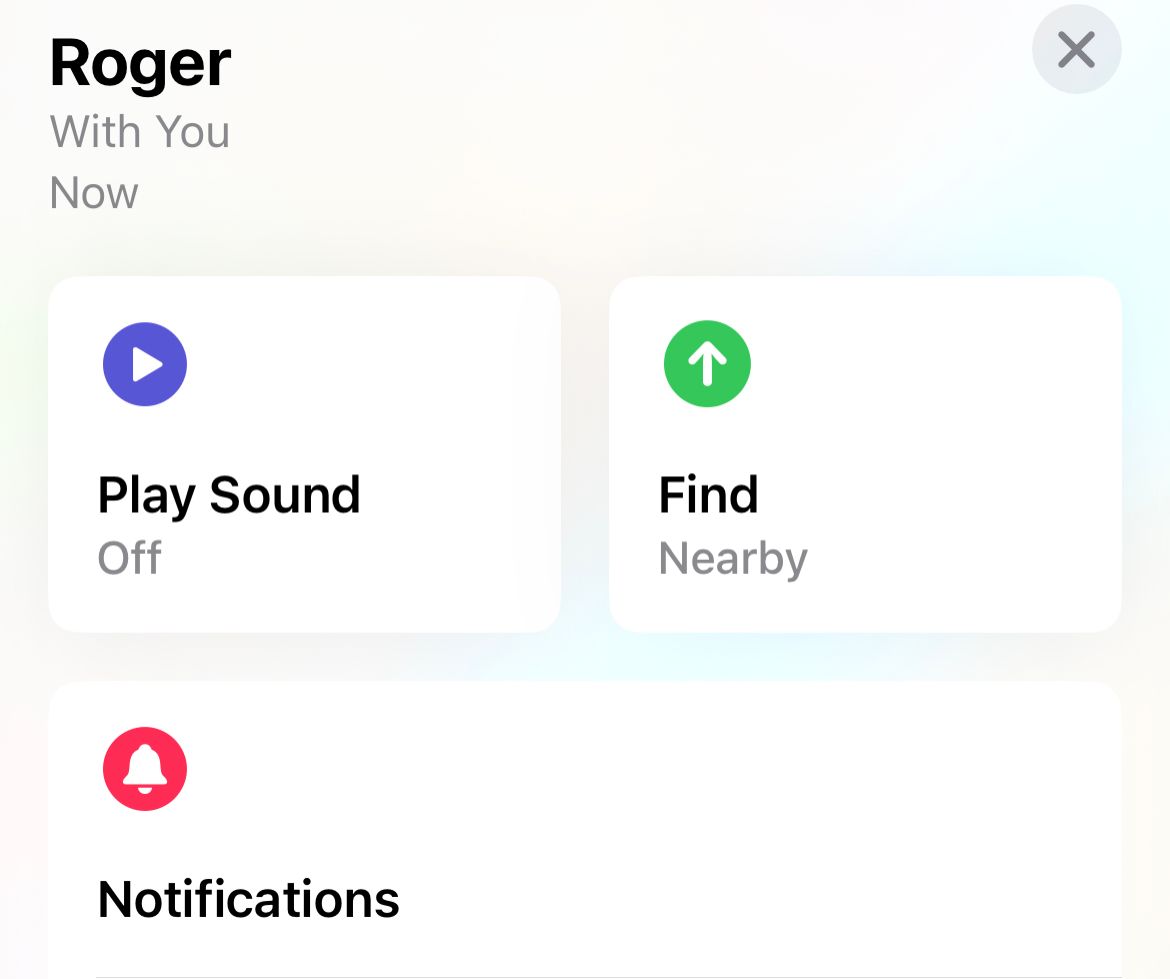
You can then play a sound on the AirTag in question or use the “Find” option in the Find My app to scan the immediate area for the presence of the AirTag. In iOS 17 Apple is even introducing the ability to share AirTags, so multiple family members can access an AirTag’s location. This is far more useful for pet tracking than simply tying an AirTag to a single Apple ID.
Though AirTags have some glaring limitations (like relying on other devices), they’re also relatively inexpensive. A single AirTag will cost you $29, or you can have a pack of four for $99. You can even engrave your AirTags for free at checkout if you want.
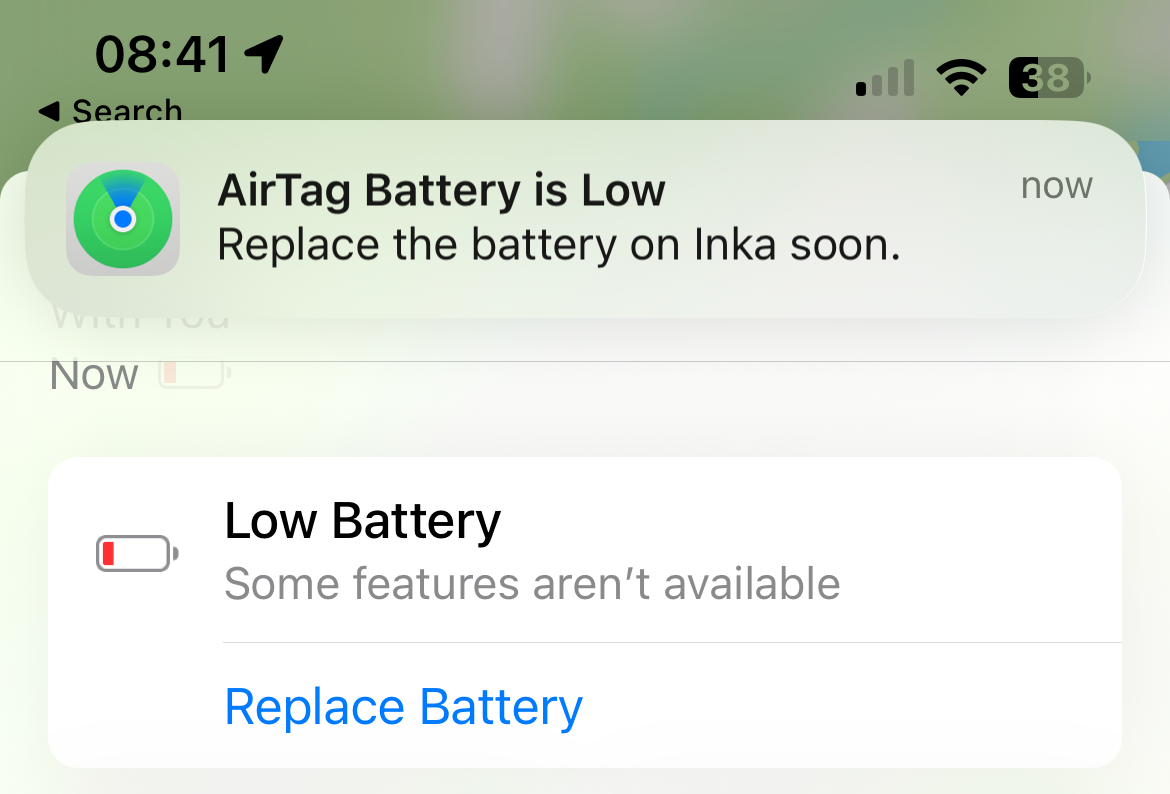
You should only need to change the battery in your AirTags once a year , and you might get more or less life out of them depending on how often you use the “Play Sound” feature. AirTag usefulness ultimately depends on the number of Apple devices in the area, which makes them very useful in well-populated urban spaces but not so great in very remote locations.
Get an AirTag Dog Collar or Cat Collar
There are an increasing number of dog and cat collars designed to accommodate an AirTag . These collars have a small area into which you can slip your AirTag which is useful for tracking a pet for as long as the collar is attached. Some examples include the FollowPaw AirTag Dog Collar , the SimpleThings reflective cat collar , and tons of similar brands with questionable names (DOGWONG anyone?) on Amazon.

Tim Brookes / How-To Geek
You can also get simple AirTag Loop adapters that sit on existing collars which aren’t as good (since they move around), and standard AirTag keychain holders like the Belkin Secure Holder that are designed to clip on to belongings like bags and keys.
How much you spend can vary wildly. It’s a good idea to opt for a collar with plastic quick-release catches which are designed to automatically unclasp when tugged on by a strong force, especially for cats. Though the collar will be detached, this could prevent your pet from being strangled if they happen to get stuck in a dangerous position.
Use GPS Trackers for Pets that Roam or Frequently Escape
If you want to track a pet but you’re not convinced that an AirTag is the right way to go, consider a pet GPS tracker instead . These devices will allow you to track your pet with a greater degree of accuracy, and they don’t depend on the Find My network of iPhones and Apple gadgets.
Unfortunately, they’re much more expensive, require more regular charges or battery swaps, and are dependent on a SIM card to report current location. They’re also much bigger than AirTags, which can make them unsuitable for small to medium-sized dogs and many cats.
They’re ideal if you have an errant dog that sees your fence as a challenge, or if you’re in a particularly rural area where an AirTag is ineffective.
Apple Doesn’t Condone Tracking Pets with AirTags
Apple discourages using AirTags for tracking pets (and especially people ). One iMore article ponders if this could have more to do with liability than anything else, with Apple perhaps not wanting to be held responsible for negative outcomes.

Tim Brookes / How-To Geek
Either way, many people use AirTags for tracking their pets. If you’re willing to accept that an AirTag is not an infallible tracking tool, the investment is probably worth it.
Also read:
- [New] List of Ex-Followers on Instagram
- [New] OBS Supreme vs Streamlabs Empire
- 2024 Approved Unveiling the Secrets to Choosing Movie Trailers' Music
- 最新排行:专业电影后期【2024年优选旁白配音软件】
- Ace the Challenge Leading Escape Room Contests for 2024
- Best Free iPhone Cleaning Apps: Top 4 Picks for Optimizing Performance
- Easy Steps for Managing and Cleared iPhone/iPad Battery Statistics
- Essential List Top 9 Multi-Device Collaboration Apps iOS/Android Reviewed
- Excellent FREE Memes at Your Fingertips for 2024
- How to Unlock Xiaomi Redmi A2 Phone without Google Account?
- Permanent Removal of Your iPhone's Google Location Data: A Step-by-Step Guide
- Simple Techniques to Remove Cookies and Browsing Records in Safari on iOS Devices
- Step-by-Step Guide: Deleting Your WhatsApp Conversations & Messages
- The Secrets to Effortless iPhone Photo Sorting & Synchronizing with iCloud
- Ultimate Guide: Erasing All Data From Your iPad Safely, Including Tips Without a Password
- Ultimate Instructions for Removing Your Snapchat Images From Conversations & Memories
- Ultimate Step-by-Step Tutorial: How to Empty Your Facebook Cache Across All Devices (Windows, Mac, Android, iOS)
- Title: Pros and Cons: Monitoring Your Furry Friends with AirTags - Is It Worth the Try?
- Author: Daniel
- Created at : 2024-10-13 16:17:59
- Updated at : 2024-10-18 03:22:58
- Link: https://os-tips.techidaily.com/pros-and-cons-monitoring-your-furry-friends-with-airtags-is-it-worth-the-try/
- License: This work is licensed under CC BY-NC-SA 4.0.