
Struggling to Locate Your Essential Mobile App on Demand?

Struggling to Locate Your Essential Mobile App on Demand?
Quick Links
- Use Your App Search
- Group Apps to Make Them Easier to Find
- Place Apps and Folders Strategically on the Home Screen
- Hide or Remove Rarely Used Apps
- Using Android? Try a Different Launcher
Key Takeaways
You can make finding apps easier by grouping your apps in various app folders. You can create alphabetical as well as similar-functions app folders for easy access to your apps. Both iPhone and Android allow you to make application folders.
Do you have so many apps installed on your phone it’s a struggle to find the one you really need when you need it? Here are a few things you can do to make finding and launching apps a faster and more efficient process.
Use Your App Search
Probably the simplest solution to finding an app is to simply search for it. iPhone has Spotlight Search , and on Android typing the name of an app into the Google widget can quickly bring it up too. You will have to always remember the name of the app you want, though, and typing on a keyboard can be a challenge if you’re using your phone one-handed.
Group Apps to Make Them Easier to Find
If you don’t want to have to type anything into a search bar, or if you prefer to search visually, you can speed up finding apps on your home screen by grouping apps . The iPhone and nearly all Android phones let you place two or more apps in a single container (called an app folder) taking up the space of one icon on your home screen. When you need an app, you tap the folder and all the apps inside it appear. You then launch your apps the same way you would do from your app drawer or home screen.
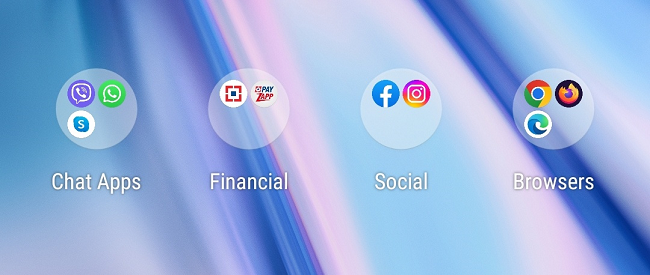
Not only do folders make finding apps easier, but they also declutter your home screen. With all of those apps neatly organized and put away you get a more stress-free, minimalist feel—or room for more widgets .
Related: 6 Tips for Organizing Your iPhone Apps
On an iPhone, make an app folder by first tapping and holding on a home screen until all the apps start jiggling and then dragging an app onto another app. On most Android phones, including Samsung’s Galaxy phones, you can create app folders by dragging one app and dropping it onto another app.
If you aren’t sure what kind of groups to make, one idea is to group your apps in alphabetic order. Doing so ensures you can find an app when you really need it without any struggle, so long as you remember the name. As an example, you can put the Uber app in a folder called “U Apps” or “U-Z”. This way, you know exactly where that app is when you’re out and about and want to get a taxi ride.
Another option is grouping apps by function. For example, you can place all your instant messaging apps in a single folder, making it super easy to find the app you need when you want to chat or talk to someone. Similarly, you can group all your streaming apps into a single folder. This helps you save time and eliminates the hassle to go through multiple home screens to find the app you want.
Related: Why Are iPhones Still Limited to 9 Apps Per Folder Page?
Place Apps and Folders Strategically on the Home Screen
Another way to simplify finding apps is to place your most frequently used apps within easy reach of your fingers. Google’s Pixel phones by default place your recently used apps at the bottom of the phone screen, but you might have some you don’t want ever out of reach.
A good idea if you’re right-handed, for example, is placing your favorite apps in the bottom-right corner of the home screen.
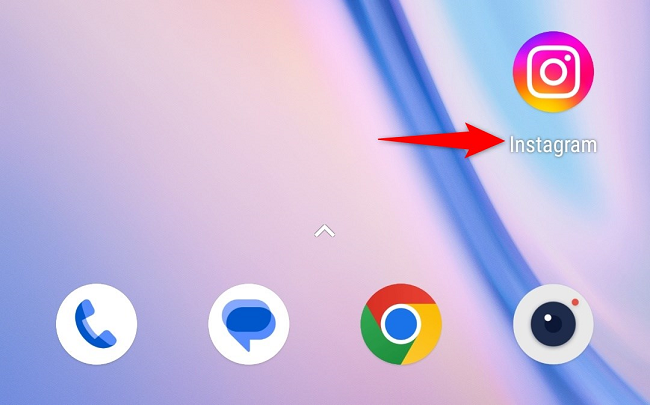
If you’re left-handed, use the bottom-left corner. That way, even when you need to use your phone one-handed , your most frequently used apps are easily accessible.
Hide or Remove Rarely Used Apps
To make your favorite apps easier to find, you can also simply move your rarely-used apps to a less accessible area of your home screens. This way, you’ll have access to them, but these apps won’t get in your way and interrupt your day-to-day phone experience.
Related: How to Delete Apps on iPhone and iPad
If you have many apps you rarely use, consider uninstalling them entirely. Not only do they get in your way when finding other apps, but they also consume storage space. Plus, the fewer apps you have installed, the smaller your “attack surface” is; you’re reducing the number of pathways viruses and hackers have to your device.
Using Android? Try a Different Launcher
A perk of being an Android user is that you have a lot of control over how your phone works, and that includes how apps are found and launched. In fact, there are many alternative app launchers for Android out there that replace your phone’s default app drawer. We especially like Niagra Launcher for large phones because of how it makes launching apps one-handed way easier.
Also read:
- [New] Expert's Choice 7 Premium Videos on Mac for 2024
- [New] Mastering the Skies with Xiaomi's 4K Drone
- [New] Tips for Perfect IPTV Stream Snapping for 2024
- Complete Guide: Restoring and Backing Up Your iPhone Using iTunes with Images
- Complete Guide: Saving & Recovering Your Safari Markers on iOS Devices
- Expertise in Visuals Enhancing Pictures with Words
- How to Retrieve Lost Kik Conversations: A Step-by-Step Guide to Restoring Deleted Texts & Images From Your iPhone
- In 2024, How to Use Phone Clone to Migrate Your Xiaomi Redmi Note 13 Pro+ 5G Data? | Dr.fone
- In 2024, iPhone 14 Asking for Passcode after iOS 17/14 Update, What to Do? | Dr.fone
- In 2024, Overcoming Obscured Views During YouTube Playback
- Lost Contacts Found: Effective Strategies for Retrieving Information After iOS Enhancements or Unlocking
- Rescue and Recover: A Complete Tutorial on How to Extract Photos From Your iTunes Backup on iOS Devices
- Step-by-Step Guide: The Ultimate Walkthrough on How to Permanently Remove Your Snapchat Profile
- Step-by-Step Tutorial on Saving & Recovering iPhone Data via iTunes, Including Photos
- Unlocking Price History: Gaming Costs on Steam
- Unlocking Solutions: A Comprehensive Tutorial on Entering/Exiting iPhone Recovery Mode
- Your Complete Guide to Using Telegram Web Interface
- Title: Struggling to Locate Your Essential Mobile App on Demand?
- Author: Daniel
- Created at : 2025-02-15 17:57:53
- Updated at : 2025-02-19 18:04:11
- Link: https://os-tips.techidaily.com/struggling-to-locate-your-essential-mobile-app-on-demand/
- License: This work is licensed under CC BY-NC-SA 4.0.