
The Benefits of Extending the Lifespan Between Each iPhone Upgrade

The Benefits of Extending the Lifespan Between Each iPhone Upgrade
Quick Links
- Your iPhone Is Probably Fast Enough
- A Battery Upgrade Is Cheaper
- You Probably Aren’t Missing Out on “Killer” Features
- Your iPhone Camera Is Already Good Enough
- You Get a Free (iOS) Upgrade Every Year
- App Developers Understand That People Upgrade Less Frequently
- Spend Your Money on a Better Upgrade (Or Don’t)
- Upgrades Are Better if You Wait
Are you feeling the itch to burn the best part of a grand on a shiny new gadget? Maybe you’re jumping the gun. Consider saving your money or spending it on something else instead.
Some people upgrade their phone every year, some people every other year, but we think you could probably do it every four years and be just fine.
Your iPhone Is Probably Fast Enough
If you’re not noticing significant slowdown on your iPhone, there’s probably not much of an argument to be made for upgrading from a performance perspective. It largely depends on what you use your iPhone for, but broadly speaking even an iPhone that’s nearing the end of its official support period is likely to perform adequately in most everyday tasks.
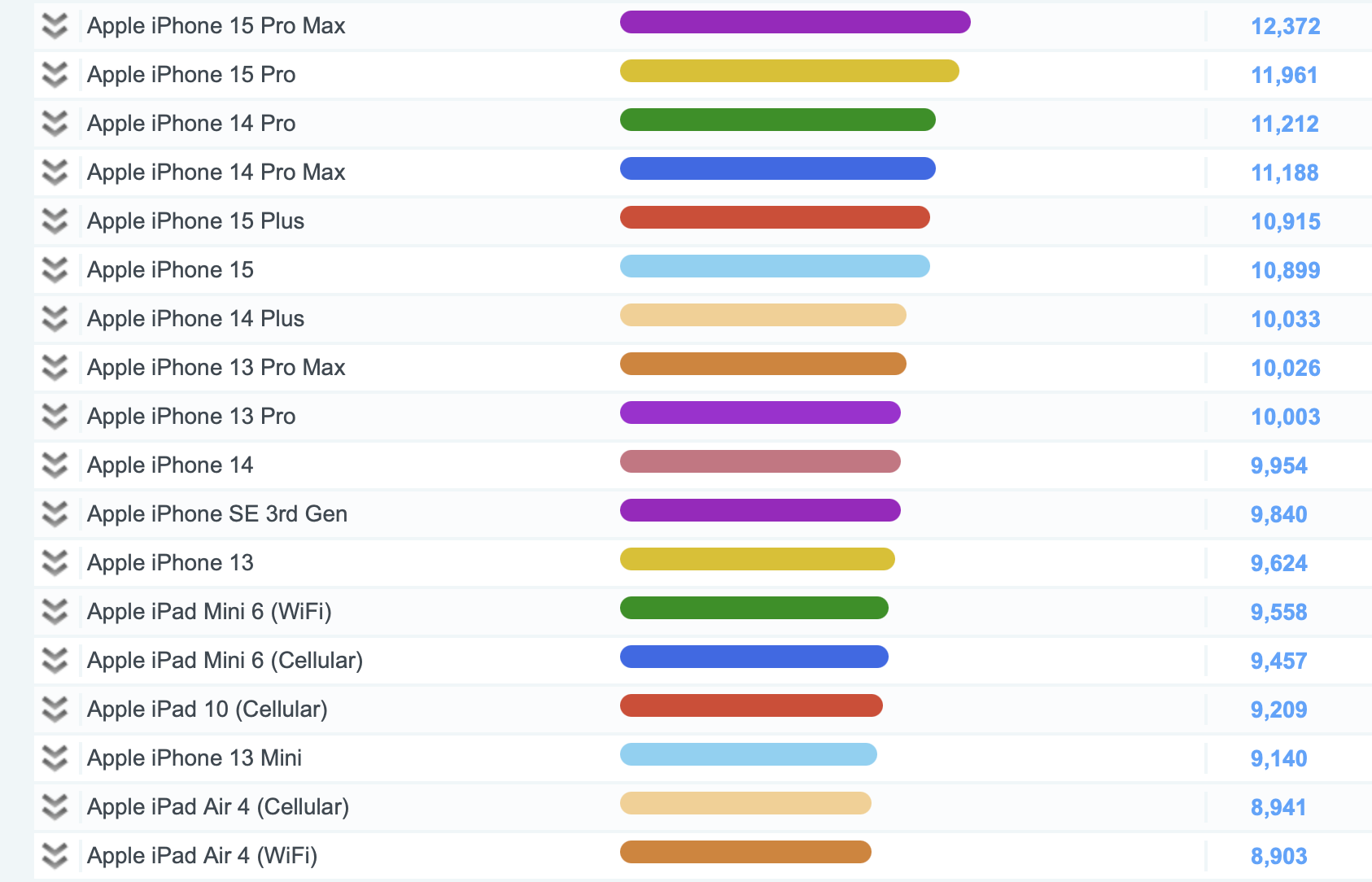
PassMark Software
If your iPhone is a device that you primarily use for instant messaging, calls, social media, taking a few notes, and checking your email, then you’re unlikely to notice a huge difference when you upgrade. And even if you are seeing some slowdown, there could be a cheaper resolution to that problem.
A Battery Upgrade Is Cheaper
As your iPhone ages, its battery will begin to fail. Initially, you’ll find that you have to charge your device more often, but in time your iPhone may reduce performance in a bid to preserve battery life. Paying for an $89 battery upgrade from Apple can restore this performance and your battery life too.

You can check your battery health under Settings > Battery > Battery Health & Charging. If your iPhone reports anything other than “Peak Performance Capability” then your battery is holding your device back.
Spending a little could see your iPhone last a few more years, and even extend its lifespan beyond that if you pass it on to a family member or friend, decide to sell it, or use it as a backup device.
You Probably Aren’t Missing Out on “Killer” Features
You aren’t alone if you think there’s been a lack of “killer” features in Apple’s iPhone announcements over the last few years. Going from the standard iPhone to a Pro iPhone can yield some substantial improvements, like the 120Hz display and an extra telephoto lens. But for the standard iPhone range, updates have been far more gradual.
According to AppleInsider , many people are holding onto their devices for four years or longer before upgrading to a newer model. Apple has added features like satellite connectivity and Crash Detection to newer models, but these aren’t necessarily the most exciting upgrades.
As the iPhone matured, Apple sought to improve each new model. Now, we’ve reached a point where there’s only so much more you can do, and without big breakthroughs in areas like chip efficiency or battery life, the hype surrounding new models pales in comparison to the early iPhone models of the late 2000s.
Your iPhone Camera Is Already Good Enough
Smartphone cameras have evolved to a point where most of us don’t even own a dedicated camera anymore. This isn’t a new development. Apple has been shipping great cameras on its iPhones for years. In the right conditions, even an older iPhone camera passes the “good enough” bar for most people.
The main area that Apple has improved upon in the last few generations is low-light performance, and much of this is down to advances in computational photography. The sensors and glass that make up the camera module haven’t changed substantially, but there have been some leaps forward in the way that newer systems-on-chips process images.

Apple
Smartphone cameras can only go so far, even in the latest models. HDR video and hyper-smooth stabilization are nice, but small sensor sizes and the limitations of having only two or three fixed lenses mean that you’re still bound by the limits of mobile photography.
That’s why one of the best ways to get better photos is to buy a real camera instead.
You Get a Free (iOS) Upgrade Every Year
Apple releases a new major software upgrade each year alongside the release of the latest iPhone. These updates add new features, revamp core apps, and keep even older models feeling fresh. There are also smaller updates that arrive throughout the year, which add new features and apps in addition to bug fixes and security patches.
On average, your iPhone should receive around six years of support. At the time of writing, the iPhone XR (introduced in September 2018) will be supported until at least September 2024. From what we’ve seen, iPhone XR users haven’t reported significantly worse performance in iOS 17 compared to iOS 16.

If you’re no longer receiving iOS updates , you might want to upgrade your iPhone to enjoy the latest features. You’ll miss out on major updates to apps like Safari, which could restrict web browsing capabilities. New features in apps like Notes won’t be added retroactively to older devices, so you might not be able to access all features on a “legacy” device.
Despite this, many old devices still get important security updates. Although iPhone 5S support officially ended in September 2019, Apple issued a security update in January 2023.
App Developers Understand That People Upgrade Less Frequently
App developers are tasked with building software that targets not only the latest and greatest, but older devices too. The reality is that a minority of iPhone owners are using the latest and greatest hardware. This isn’t to be confused with the iOS version though, as iPhone users are surprisingly good at updating to the newest software.
It benefits both app developers and users themselves to keep software compatible with and performant on older models. Many developers will test their apps on older hardware to see how they perform. Therefore, most app requirements are tied to the iOS version, rather than specific hardware.
The main exception here is demanding 3D games, which can have wildly varying performance depending on your hardware. Even then, developers may tweak the software to boost performance on older models with lower resolutions. In your “average” mobile puzzle, card, and match-three type games, you’re probably not going to see much of a difference between an old iPhone and a new one.
At present there’s only one model of iPhone that really stands out in terms of gaming performance, and that’s the iPhone 15 Pro. Titles like Resident Evil 4 (Remake) and Death Stranding have been released on the App Store and are limited to the 15 Pro and iPad models with an M1 processor or better.
Expect to see more of this in the future, but it should only really be a problem if you want to play console-style games on your iPhone. We’re not sure it’s worth buying an iPhone 15 Pro for gaming purposes when you’ll get a better experience elsewhere for less money.
Spend Your Money on a Better Upgrade (Or Don’t)
The lack of “killer” features in the latest iPhone models can make upgrades feel a bit hollow. You may be wondering why you should spend all that money to have the same user experience. Maybe you’re better off saving your money?
If you’re determined to spend your money elsewhere, there are probably better things to spend it on. If you don’t yet have wireless earbuds or headphones, these might be a better buy. AirPods Pro or cheaper Bluetooth models are transformative in terms of listening to music, podcasts, and even talking on the phone. Get noise-canceling headphones for an even better experience.
You can buy an iPad for $449 or an iPad Pro (with a desktop-class M2 processor) for $799 (that’s the same price as an iPhone 15). If your iPhone is good for a few years, and you think you’d use an iPad, it seems like a better use of funds.
The same is true for the Mac, with an M2 Mac mini packing huge power into a tiny chassis at an iPhone-beating $599. You’ll have to shell out $1,099 for the cheapest MacBook Air, but it’s a more versatile platform that you can use to get actual work done.

Marcus Mears III / How-To Geek
There are easy smart home upgrades that are more transformative to your life than iPhone upgrades, and they’re cheaper too. If you’re looking at the iPhone 15 Pro for its gaming abilities, first consider a Steam Deck for $399 or a home console like the Xbox Series X for $499 instead.
Upgrades Are Better if You Wait
For the best results, and to minimize the chances of buyer’s remorse, wait until you see something that you really like before pulling the trigger. For intrepid explorers, the Emergency SOS satellite connectivity added to the iPhone 14 might have tipped the balance. For others, the arrival of iPhone USB-C charging might be a big deal.
Factor in the many years of upgrades before you upgrade to assess the real value proposition. For example, let’s say you have an iPhone 11 and you’re thinking of buying an iPhone 15. In addition to the performance increases from the newer A16 chip you’ll also get:
- A new design (iPhone 12)
- An OLED display (iPhone 12)
- MagSafe charging (iPhone 12)
- HDR video recording (iPhone 12)
- Better image stabilization (iPhone 13)
- Cinematic Mode video (iPhone 13)
- Satellite connectivity (iPhone 14)
- Crash Detection (iPhone 14)
- USB-C charging (iPhone 15)
- Dynamic Island (iPhone 15)
- A wealth of camera improvements to the front and rear-facing modules.
- Faster Wi-Fi speeds and 5G connectivity.
You could also take a mathematical approach to your upgrade path. Try averaging the cost of your upgrade over the time you’ve had the device, then ask yourself if you’re happy with the value proposition. $699 for an iPhone 11 on launch in 2019 works out to nearly $175 per year over four years, plus there will be some value left in that device, so you can sell your old iPhone to help fund your upgrade.
Also read:
- [New] Leading Microphones for Enhanced 4K Video Clarity and Sound
- [Updated] Best Free YouTube Video Editing Apps for iPhone & iPad for 2024
- Foolproof Fixes for the 'iPhone Camera Icon Not Showing' Problem
- Get the Latest Drivers for Your Logitech G933 Gaming Headset Now
- Here Are Some Reliable Ways to Get Pokemon Go Friend Codes For Infinix Note 30 VIP Racing Edition | Dr.fone
- Solving iPhone's Sluggish Charge: Expert Advice and Effective Fixes
- Top FAQs: Understanding How Your iPhone Handles Voice Messages
- Troubleshooting Wi-Fi Issues: Fixing Connectivity Problems on Your iPhone
- Viewpoint Visionaries Capturing the Essence with 3 Viewpoint Strategies in Reactions for 2024
- Title: The Benefits of Extending the Lifespan Between Each iPhone Upgrade
- Author: Daniel
- Created at : 2024-10-13 22:28:58
- Updated at : 2024-10-18 05:19:21
- Link: https://os-tips.techidaily.com/the-benefits-of-extending-the-lifespan-between-each-iphone-upgrade/
- License: This work is licensed under CC BY-NC-SA 4.0.