
The Importance of Using GPS Trackers Like AirTag for Safety and Convenience in Cars

The Importance of Using GPS Trackers Like AirTag for Safety and Convenience in Cars
Quick Links
- Never Lose Your Car Again
- Limited Protection for Thefts
- Not All Trackers Will Work
- Tracking Cars, Not People
Bluetooth trackers like AirTags and Galaxy SmartTags are primarily intended to be used with small items that are easy to lose, like keys or bags, but they are incredibly useful for something much larger: your car.
You might already know how Bluetooth trackers work. You place them somewhere, or attach them to something, and then you can locate the tag later with your phone. If the tracker is out of range of your own devices, the tracker’s app can tell you the last known location, with the ability to send directions to your mapping application of choice. Some tags connect to mesh networks run by Tile, Apple, Samsung, or another company, so the location of a lost tracker might be updated even when you’re not around. For example, if you forget a bag with an AirTag in public, someone’s iPhone walking by might detect it and send the current location to Apple.
The features of modern Bluetooth trackers make them a fantastic add-ons for nearly any vehicle, from bikes to trucks, for more than one reason.
Never Lose Your Car Again
The main reason I keep an AirTag in my car is to help alleviate a very American problem: finding my car in a large parking lot. The lots for big chain stores (like Walmart ), malls, or stadiums can be massive, and if you don’t remember exactly where you parked, you could be in for a lot of walking around pressing your car keys until you hear beeping sounds.
Modern smartphones have solutions for this, but each option is limited in some way. If the parking lot or deck has signs indicating sections and rows, you can just write that in your notes app. Google Maps on Android and iPhone allows you to mark where you parked and share it with others… but you have to remember to do that every time. Google Maps can save parking locations automatically in the background , but that has never been reliable for me on Android devices (figuring out when you stop driving and start walking is presumably a bit tricky), and on iPhone it requires giving Google Maps constant access to your location. Apple’s main solution on iPhones uses a Bluetooth connection to your car , marking where it disconnects (when the car turns off) as your parked location, but that only works if your car’s Bluetooth is running.
Bluetooth trackers might be the most robust solution to this problem. With an AirTag, I can check my car’s location at any time from Apple’s Find My App, and its location is updated when anyone with an Apple device walks past the car. If your iPhone doesn’t update the tag’s location before you walk away (which I haven’t personally noticed, but is possible), someone walking along 10 minutes later might give you a more precise location.
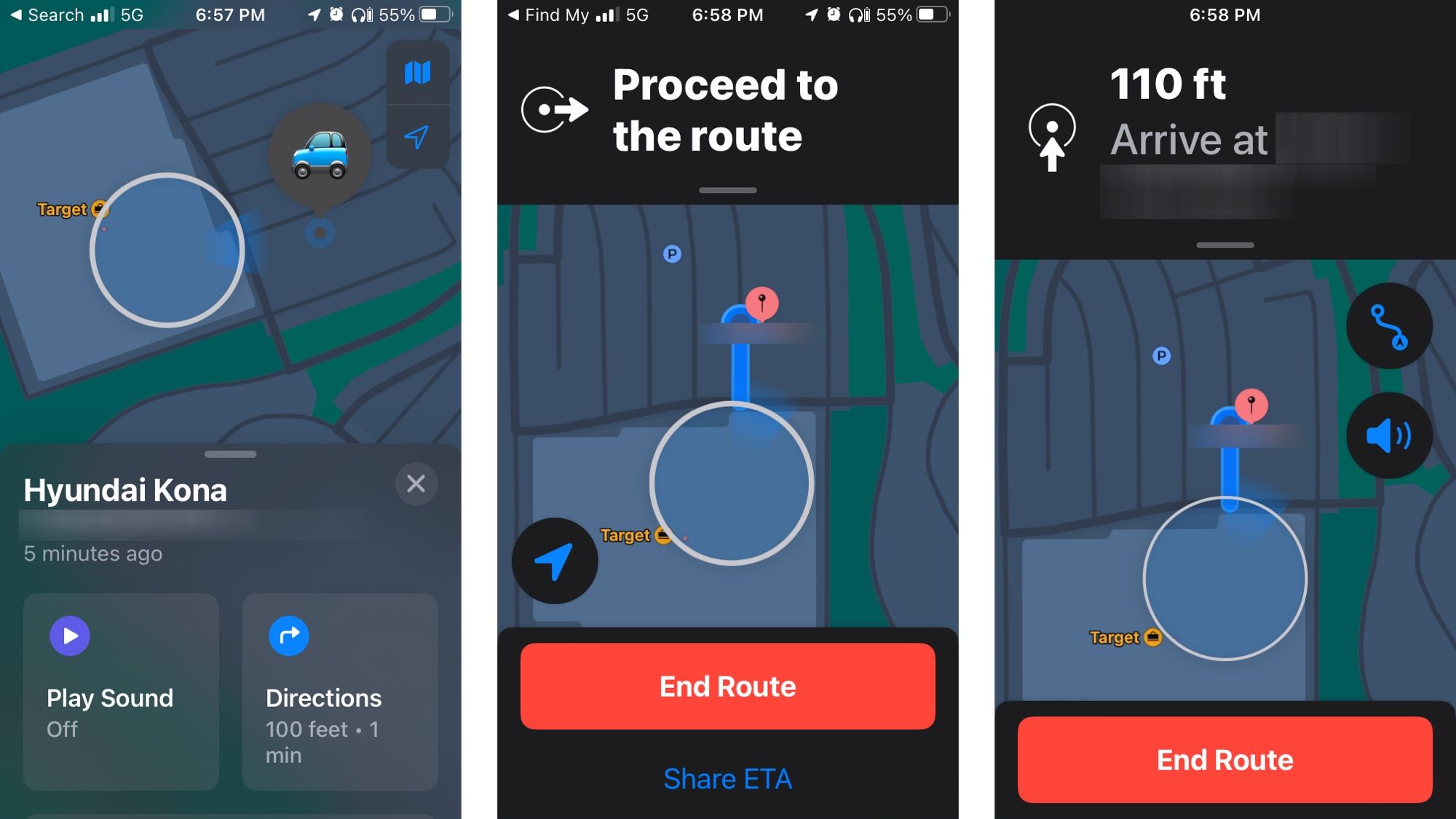
I can see the location of my AirTags on the map in the Find my App, but the app can also start live walking or driving directions to the tag’s last known location. Apple Maps and Google Maps don’t always know what to tell you inside a large parking lot or deck, but if you parked on a street or small area a short distance away, the automatic instructions could come in handy.
I used the mapping and navigation features multiple times when I visited Walt Disney World with some friends last year. Some of the parking lots for Disney’s theme parks are massive , to the point where even if you write down the section where you parked, you probably have to walk around for a few minutes like you lost your car anyway. I opened the Find My App, looked at the map, and just followed the arrow directly to my car.
The one area where this solution falls flat is with multi-level parking decks or other similar places – Apple doesn’t provide elevation data for AirTags. If you’re close enough to the AirTag, and you have a compatible iPhone , you might be able to start more precise tracking and find your way from there. Some Bluetooth trackers, including AirTags, also don’t let you share tracking data with other people.
Limited Protection for Thefts
Bluetooth trackers are intended to help you find lost items… which can also include stolen items. There are already many products and services designed to track cars when they are stolen or broken into, such as OnStar or T-Mobile SyncUP Drive , but most of them have a recurring cost. Bluetooth trackers are worse than options with satellite or cell tower connectivity, because they rely on a (compatible) nearby phone to send location data, but they are much more affordable.
Related: Do You Have to Charge AirTags, and How Long Do They Last?
Theoretically, if you hide a Bluetooth tracker well enough in your car, it will not be noticed by someone stealing your car. You can then report the location to police, who may or may not help you get it back. Heather Kelly at The Washington Post used a Tile tracker to discover her 1999 Honda Civic after it was stolen . One Reddit user in San Francisco used an AirTag to find their stolen car and met police where it was parked.
Apple really doesn’t want you to use AirTags to track people , which includes people who steal vehicles. If whoever steals your car has an Apple device, they might see a warning that they are being tracked, and eventually the AirTag will start to make beeping noises.
Not All Trackers Will Work
Bluetooth trackers are primarily divided into two camps: ones with a large mesh network and device-level integrations, and ones that are only useful with the app running. The latter type of tracker isn’t helpful for use with cars – if the tracker’s app hasn’t been opened in a month, and isn’t allowed to run in the background, it’s not going to know where your car is if it’s out of visual range.
If you carry an iPhone with you, you should be looking at AirTags or other trackers that use Apple’s Find My network . Those devices don’t require any apps to be running on your phone, since the tracking service is built into iOS itself (and iPadOS, and macOS, and so on). If you have a Samsung Galaxy phone, the Galaxy SmartTag or SmartTag+ might be the best option, since it updates in the background and has a network powered by other Galaxy devices .
Tile trackers can’t reliably update in the background on iPhones, but can (to an extent) on Android devices, and also has a network with other people running the Tile app. However, I personally cannot recommend buying a Tile tracker now that the company is owned by Life360 , a data broker firm. Life360 and Tile promised to mostly stop selling precise user location data in 2022 , but the current privacy policy is vague enough where I don’t feel comfortable giving it my location data about where I drive my car.
Tracking Cars, Not People
Bluetooth trackers, especially AirTags, are increasingly being used for stalking and other privacy violations. In my case, I’m putting an AirTag in my own car that is only driven by myself, so I’m not compromising anyone else’s privacy. Placing a Bluetooth tracker in a car used by multiple people, such as family members, is a different question .
Location sharing is a standard feature on iPhones and Android phones , so if you want to check where your friends or family members are at any given time, that’s probably what you should be using. Those features use each phone’s cell and GPS connections, without relying on a Bluetooth tracker that only occasionally scans for nearby devices. I use that feature almost every time I start long car trips to visit family, so other people can see how far away I am without calling or texting.
Storing a Bluetooth tracker in your car is great for convenient location finding – multi-level parking decks excluded – and it might slightly boost your chance of recovering a stolen vehicle. I’m happy enough with that for the $30 I spent on an AirTag.

Apple AirTag
AirTags are the best Bluetooth trackers available for iPhones, giving you convenient access to your belongings and tracking with Apple’s global Find My network.
$38 at Amazon See at Bestbuy See at Target
If you have an Android phone instead of an iPhone, check out our list of the best Bluetooth trackers . These AIrTag alternatives work with iPhones, too—but we recommend AirTags to iPhone users.
Also read:
- [New] 2024 Approved Mastering Xbox Live Top Four Recording Techniques
- [Updated] Organize Ideas Efficiently with Mematic
- [Updated] Script Mastery Online Academy
- Creating an Immersive Experience: Crafting Interactive RPG Adventures with ChatGPT
- Eat Healthy Foods Rich in Omega-3 Fatty Acids: Foods High in Omega 3’S Have Shown Promising Results when It Comes to Reducing Depressive Symptoms. These Include Fish Oils (Salmon or Tuna), Flaxseed Oil Capsules, Walnuts & Soybeans Amongst Other Sources
- Essential Tricks for Clearing Up iPhone Storage Issues Following the iOS N Version Release
- Expert Tips on Getting Your Samsung Blu-Ray Player Back Online!
- Fake the Location to Get Around the MLB Blackouts on Honor X50i+ | Dr.fone
- Get Your iPhone Navigating Out of Sticky Zoom with These 5 Guaranteed Fixes
- How to Repair Your iPhone's Alarm Function: A Step-by-Step Troubleshooting Guide
- How to Update iPhone 7 Plus without Data Loss? | Dr.fone
- Innovators Leading Autonomous Automotive Revolution: Top 4 Brands to Watch
- Resolved! Overcoming the Perpetual Load Screen Glitch in Fortnite
- Troubleshooting an Unresponsive Display: Repairing Apple's iPhone Touch Issues
- Title: The Importance of Using GPS Trackers Like AirTag for Safety and Convenience in Cars
- Author: Daniel
- Created at : 2024-09-30 02:41:16
- Updated at : 2024-10-01 02:57:23
- Link: https://os-tips.techidaily.com/the-importance-of-using-gps-trackers-like-airtag-for-safety-and-convenience-in-cars/
- License: This work is licensed under CC BY-NC-SA 4.0.