
The Ultimate Switch: Why I Made The Transition To A Cellular-Enabled iPad

The Ultimate Switch: Why I Made The Transition To A Cellular-Enabled iPad
Key Takeaways
- Although cellular iPads are more expensive, I kept the cost low with a data-only deal from T-Mobile. After taking the leap, the benefits were clear.
- Having a cellular iPad means I never need to fuss with hotspots, downloading files in advance, connecting to various Wi-Fi networks, and other frustrations.
- After taking the leap, I don’t see how I’ll ever go back to a Wi-Fi-only iPad, especially as I often use my tablet when I’m out of the house.
Figuring out what size iPad screen you want and how much storage to buy for your new iPad are relatively easy choices. Deciding whether to pay an extra $150-plus for cellular can be tougher. Let me explain why you might want to take the plunge.
My Initial Concerns Were With the Cost
Upgrading the amount of storage on an iPad can add a ton of money to its final price. So, by the time you get to the 5G cellular option, you might be spending a lot more money than you expected. I suspect this is why cellular gets disregarded in favor of a larger screen size or more storage. That’s the reason I was hesitant about it for a long time.
However, the convenience of cellular networking on a computing device is less obvious until you’ve experienced it. Once you have, it’s hard to go back.
Yes, Tethering Is an Option, but It’s Not Always Great
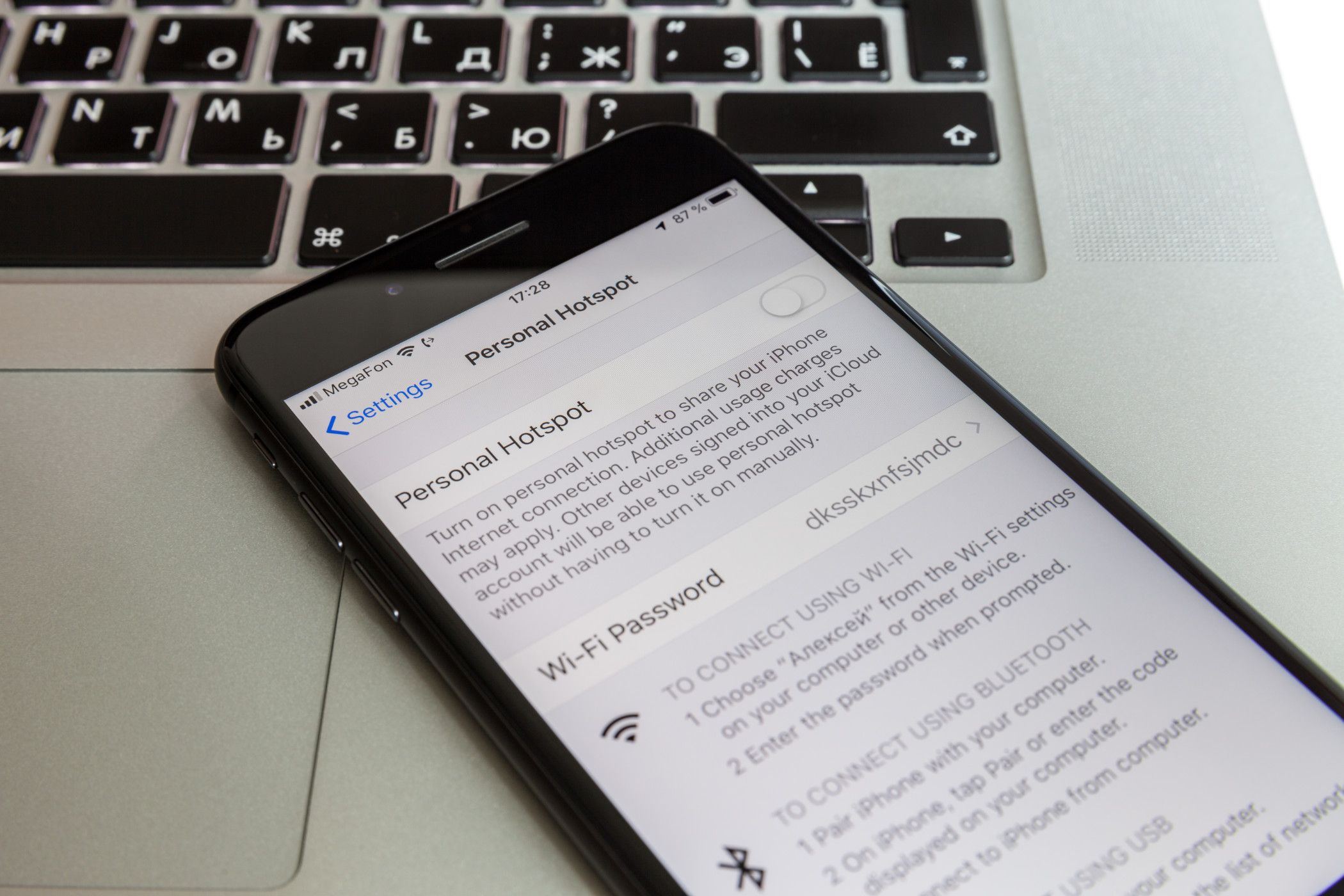
The scapegoat is always tethering . Why pay more for a cellular modem on the iPad when you can just connect it to your phone and use its cellular service? It’s a legitimate question, too. If you haven’t tried it, Apple has even made the experience of turning your iPhone into a hotspot and tethering to it about as seamless as possible. The problem is that it’s still not automatic and can create other issues for you.
At the very least, using your iPhone’s data means putting it under heavier use and potentially draining its battery. At worst, you could be depleting your phone’s data plan and burning through your phone’s battery all at once.
If you do only need to tether your iPad to your phone once a year, then it’s a fine option. But if you’re constantly tempted to pull out your phone to use it as a hotspot because you’re trying to work or play on your iPad away from the house, then you should seriously consider the cellular model.
I’ve found it freeing to not have to consider Wi-Fi on my iPad anymore. I stopped worrying about getting my phone plugged into power and connecting to it just to do a few tasks that would only take a couple of minutes. As fast as tethering to an iPhone may be (and you don’t have to use an iPhone), it still takes time.
I don’t have to search the list of Wi-Fi connections, consider their security, or ask anyone for a password. I don’t have to worry about preparing my iPad to leave the house either. I don’t need to download documents for offline use ahead of time. It’s why I often reach for Apple’s tablet over its laptop when I’m working away from my normal spots. A cellular iPad can be more convenient than tethering a MacBook, depending on your needs.
How I Ended Up on the Cellular Train

Tyler Hayes / How-To Geek
My first several iPads were all Wi-Fi models. I saw the reasonable base price and then had a hard time paying more than that. I used tethering and fussed through all the hacks of getting data to my iPad constantly.
The thing that changed my mind was a T-Mobile promotion that discounted the monthly cost of a data-only line I could use with my tablet. I still had to pay for the cellular iPad, but the deal got me over the hump of Apple’s one-time hardware cost.
All the pain points and mental baggage of getting the internet on the tablet were eliminated. Getting rid of those concerns was worth the extra upfront cost of cellular for me.
Aside from my personal circumstances, I’m generally bullish on purchasing a cellular model because of how the iPad handles network connectivity. You’ll notice you don’t have to decide on a network carrier when buying the cellular model. An iPad is flexible about which company provides the data. In the U.S., you can connect with AT&T, Verizon, T-Mobile, 1Global, RedteaGO, or Gigsky for ongoing plans or one-time deals. You access these options right in the Settings app.
AT&T and Verizon, unsurprisingly, charge an outrageous monthly amount, but T-Mobile offers month-by-month options or day passes—1Global even offers a 100MB free trial. RedteaGO is the cheapest with a one-time 1GB data option for only $3.99. It’s not a lot of data, but it should get you by with light web browsing and accessing your email and messages while on the road.
Data Usage Is Only a Minor Concern
The same kind of cellular data restrictions available on iPhones are present for iPads too. That means you can limit certain apps from trying to use cellular data in the background or without your permission.
I don’t stream many shows without Wi-Fi. Mostly, I use the cellular connection to stay productive. I can use my iPad to write articles or take notes and have them sync instantly. Safari tabs are always fresh and not several days out of date. Data in the Files app is current. My Kindle books from other devices are ready to be read whenever my opportunity arises.
I May Never Go Back to a Wi-Fi-Only iPad
I love having the constant connection so much that I even downgraded having Face ID and an ever-so-slightly smaller screen on the 2020 iPad Pro when moving to the 2022 iPad Air, just to be able to keep the cellular option.
It would seem strange to need to wait until Wi-Fi was present on your phone to fully use it. But that’s how I’ve come to see Wi-Fi-only iPads. Without a constantly connected iPad, I wouldn’t be able to just grab it and go when I needed.
If you’re an iPad couch surfer, then adding the cellular option probably isn’t right for you. But if you use your iPad outside the house, even a little bit, I’d recommend considering the more connected option next time you get a new one. I think you’ll be surprised by how freeing it can be and how much more you use the iPad.
Also read:
- [New] Detailed Video Capture Using Videoleap Tools
- [New] In 2024, Age of Empires Unleashed Exploring the 7 Greatest Battles
- [New] Seamless System Updates Implementing macOS Sierra
- [New] Webcam Video Production Record, Edit & Export Guide
- [Updated] DJI's Sky-High Creativity with Pro Drone Review
- 1. Streamline Your PC: Effective Techniques to Clean Up and Fix Corrupted Windows Registry - Tips From YL Software
- Effective Methods to Retrieve Images From Your iPhone's Backup
- Fast Track Your Missing iPhone Clips Back: A Step-by-Step Strategy to Recover Deleted Videos Swiftly
- No Backup? No Problem! Mastering the Art of Retrieving Deleted iPhone Contact Details Easily
- Reclaim Your Memories: Effective Strategies for Finding and Restoring Missing Videos on iOS Devices
- Rescue Your Drenched iPhone - Expert Methods for Preventing Water Harm!
- Resolve Your iPhone Sound Troubles Easily Using These 6 Effective Techniques
- Resolving CSGO Crash Issues - Simple Solutions Inside!
- Simplify System Upkeep: Automatic Driver Replacement for AMD
- Title: The Ultimate Switch: Why I Made The Transition To A Cellular-Enabled iPad
- Author: Daniel
- Created at : 2025-02-16 17:55:12
- Updated at : 2025-02-19 18:31:35
- Link: https://os-tips.techidaily.com/the-ultimate-switch-why-i-made-the-transition-to-a-cellular-enabled-ipad/
- License: This work is licensed under CC BY-NC-SA 4.0.