
Top 9 Lifesaving Features of the Apple Watch: Enhancing Personal Safety

Top 9 Lifesaving Features of the Apple Watch: Enhancing Personal Safety
Quick Links
- Fall Detection Calls Emergency Services for You
- Crash Detection Reports High-Impact Crashes
- Heart Rate Monitoring May Notice Cardiac Events
- Atrial Fibrillation Detection Looks for Abnormal Heart Rhythm
- Call Emergency Services by Holding a Button
- Avoid Sedentary Behaviors With Activity Notifications
- Backtrack, Compass, and Maps Features for Navigation
- Be Seen at Night With a Flashing Alert
- Sound an 86-Decibel Siren (Apple Watch Ultra)
- Which Apple Watch Should You Choose?
Not sure whether to buy an Apple Watch? What if you could measure the wearable’s value in more than just features and convenience? Here are all the ways Apple’s popular wearable could actually
Fall Detection Calls Emergency Services for You
Fall Detection uses the sensors in the Apple Watch to detect when you’ve fallen over. When you take a knock you’ll see a notification asking you if you’re OK, at which point you can dismiss the alert or call emergency services right from your wrist (assuming you’re within range of your phone or a cell tower).
If you don’t move and don’t respond to the alert, your Apple Watch will call the emergency services for you. Siri will repeat a message indicating why the call has been made as well as your current location using GPS coordinates. You’ll hear a loud alert before the call goes through, which gives you an opportunity to cancel in the event of a false detection .
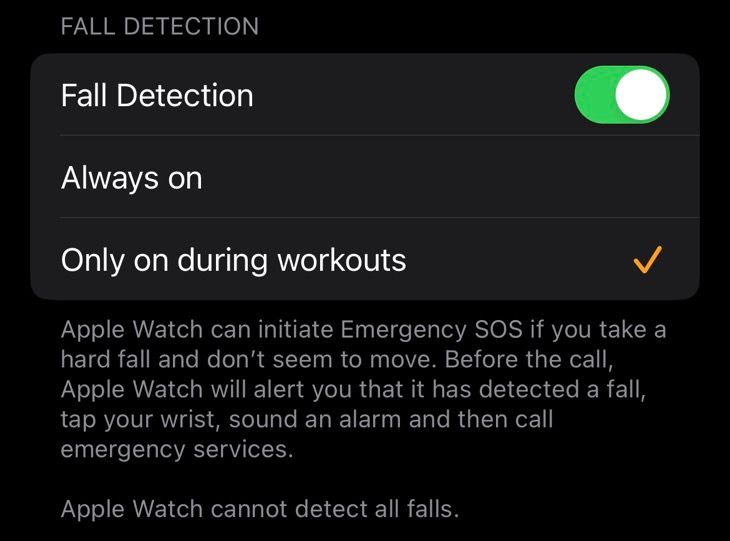
You can enable Fall Detection under the Watch app’s Emergency SOS section and leave it on all of the time, or choose to have it enabled just when you’re working out.
Crash Detection Reports High-Impact Crashes
Like Fall Detection, Crash Detection is a feature that can detect high-impact events like car crashes and automatically call emergency services for you. It’s available on newer models like the Apple Watch Series 8 , Apple Watch Ultra , as well as the iPhone 14 and later.

Apple
If you’re rendered unconscious by an accident, Crash Detection will ensure that help is on the way. You might need to turn it off if you’re headed to a theme park , though. The feature is on by default but can be toggled under the Watch app’s Emergency SOS menu.
Heart Rate Monitoring May Notice Cardiac Events
When you first set up your Apple Watch you’ll be invited to input some personal information including your age, height, weight, and more. You’ll also be asked if you want your Watch to monitor for heart rate readings that are low or high, depending on what you’re doing.
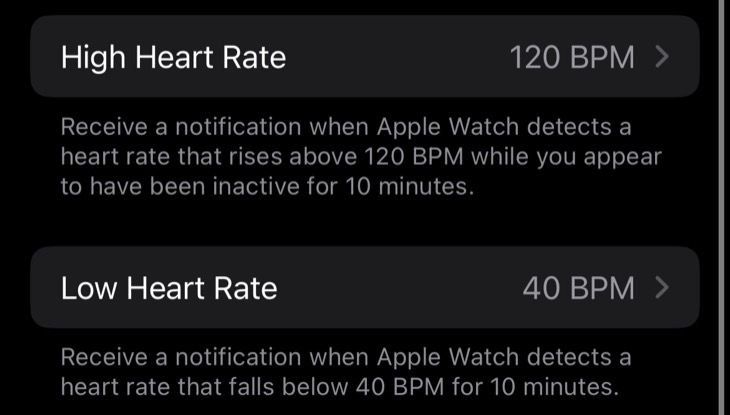
This monitoring can help you spot potential cardiac events like heart attacks before they happen. The internet is awash with examples where the Apple Watch has predicted such an event and been credited with a positive outcome. You can enable the feature and set limits under the Heart menu in the Watch app on your iPhone.
Related: What Is Heart Rate Variability (HRV) on Apple Watch, and Why Does It Matter?
Atrial Fibrillation Detection Looks for Abnormal Heart Rhythm
On top of high and low heart rate notifications, the Apple Watch can also spot irregular heart rates. Apple states that Apple Watch atrial fibrillation detection is not a replacement medical diagnosis, but may help sound the alarm so that any problems can be investigated by medical professionals.
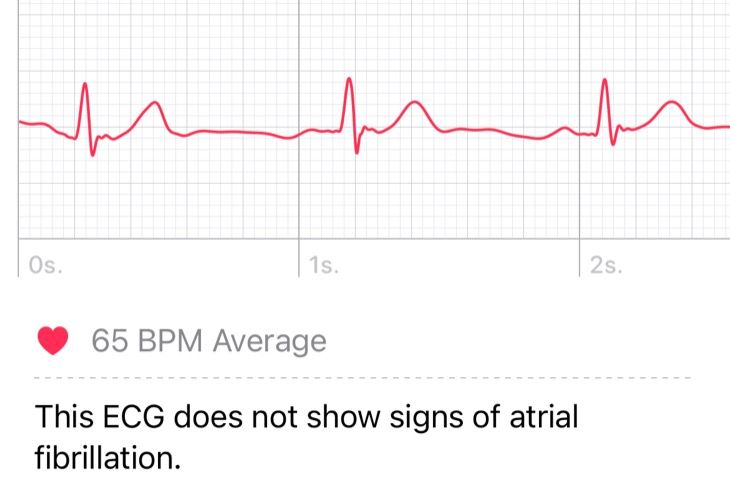
Like other heart rate monitoring features, your Apple Watch will ask you to enable this during the initial setup. You can also turn it on or off at any time under the Heart section of the Watch app.
Related: Why Your Resting Heart Rate Just Got Higher on Apple Watch
Call Emergency Services by Holding a Button
By default, you can press and hold the side button (below the Digital Crown) to initiate an emergency call. Keep your finger held and you’ll hear a loud alert, then you’ll be connected to emergency services. The Apple Watch uses International Emergency Calling to automatically connect to over 120 countries worldwide.

Tim Brookes / How-To Geek
This feature works even better on cellular models since you don’t need an iPhone nearby, only cellular reception.
Avoid Sedentary Behaviors With Activity Notifications
The health risks associated with sedentary lifestyles are well-documented . You can use the Apple Watch to motivate you to get up and move more . In addition to getting periodic notifications about your activity levels (often encouraging you to take a walk), you’ll see stand notifications too. These encourage you to get up and move around for a few minutes if you’ve been seated for the last hour.

Tim Brookes / How-To Geek
This is less about “saving” your life and more about prolonging it, but it’s still likely to have a net-positive impact on your overall health.
Backtrack, Compass, and Maps Features for Navigation
Backtrack is a feature introduced in watchOS 9 for the Apple Watch Series 6 or later that allows you to retrace your steps if you get lost while out and about . You can enable Backtrack manually using the Compass app on your Watch, but your Watch will start logging route data automatically when it detects that you are in a location you may need it.

Tim Brookes / How-To Geek
On top of this, the Apple Watch Compass app can point you in the right direction. You can use it to set waypoints to useful locations like base camp or a meeting spot, with the location of your parked car automatically added (most of the time, at least).
You can even use your Watch as a full-blown navigation tool with the right mapping app. Though Apple Maps does work on the Apple Watch, we’d recommend something a little more capable like ViewRanger or Topo Maps+ if you’re hoping to use your Watch as a dedicated GPS replacement. Just be aware of the added battery drain if you do this.
Be Seen at Night With a Flashing Alert
All Apple Watch models have a flashlight that can be activated under Control Center. Simply swipe up from the bottom of the screen while viewing the watch face, then tap on the flashlight icon. This uses the full brightness of the display to illuminate your surroundings, and it works well enough in dark conditions.
Swipe left and your Apple Watch display will start to flash. This is ideal if you’re out walking or running at night and want additional peace of mind in terms of being seen. It’s a similar concept to reflective material on bags and shoes.
Sound an 86-Decibel Siren (Apple Watch Ultra)
If you have an Apple Watch Ultra, there’s one more trick up your sleeve: an 86-decibel siren that can help you be heard (if not seen) in treacherous conditions. This could be inclement weather like fog or snow, or even underground in caves or beneath rubble. You can also use it to be found in thick forest if you get separated from a group.

Apple
Siren can be found by pressing and holding the orange Action button on the left edge of your Apple Watch Ultra.
Which Apple Watch Should You Choose?
There’s almost certainly an Apple Watch out there that’s best suited to your lifestyle and budget . Check out our Apple Watch Series 8 review , as well as our review of the 2022 Apple Watch SE .
Have a long think before you part with your money about whether you need an Apple Watch Ultra .
Also read:
- [New] 2024 Approved Adjusting Frame Rate in Snapchat Videos
- [New] Mastering YouTube Metrics for Effective Content Strategy for 2024
- [Updated] Practical Routines for Streamlining GoToMeeting Session Logging
- 2024 Approved Dive Into Sound Design Focus on Audition's Fade In
- Astral Architect: Sifting Through Gaming Models
- Complete Tutorial: Resetting Your Computer with a System Restore in Windows Versions 10, 8, and 7
- Effortless Ways to Restore Functionality to Your Broken USB Hard Drive
- Expert Walkthrough on Halting Windows Update Schedule for Good
- How to Fix Windows 10 Random Reboots: Effective Solutions You Can Try
- In 2024, 7 Ways to Unlock a Locked Oppo Find X7 Ultra Phone
- In 2024, The Key to Writing Captivating Vlogger Scripts
- Resetting Your Hotmail Password Easily – Even if You Can't Use a Backup Email or Phone Number
- Safe Laptop Restart Techniques for Windows and Mac Users: No Data Lost
- Title: Top 9 Lifesaving Features of the Apple Watch: Enhancing Personal Safety
- Author: Daniel
- Created at : 2025-02-14 03:55:47
- Updated at : 2025-02-19 16:09:55
- Link: https://os-tips.techidaily.com/top-9-lifesaving-features-of-the-apple-watch-enhancing-personal-safety/
- License: This work is licensed under CC BY-NC-SA 4.0.