Top IOS 18 Functions Unavailable in Older iPhones - Upgrade Required for Access

Top IOS 18 Functions Unavailable in Older iPhones - Upgrade Required for Access
Quick Links
- 3 iOS 18 Features Not Launching This Fall
- 3 iOS 18 Features That Require an iPhone 12 or Later
- Enhance Dialogue Requires the iPhone 11
- What About Apple Intelligence?
- iOS 18 Features Requiring Extra Accessories
- iOS 18: These 9 Features Are English-Only
- iOS 18: Geo-Blocking and Other Restrictions
- Does Your iPhone Support iOS 18?
Just because you can install iOS 18 on your dusty old iPhone XS doesn’t guarantee your handset has the oomph to run the flashiest new features. Advanced features such as a more powerful Siri with ChatGPT integration won’t be available until after launch, some are language and country-restricted, while others need newer hardware.
3 iOS 18 Features Not Launching This Fall
Some features require extended development time to smooth out the rough edges, meaning they’re delayed until they’re ready for prime time. iOS 18 is no outlier in that regard.

Apple
Several new features in iOS 18 will arrive via subsequent updates released later this year and next. This staggered release strategy has turned the otherwise dull mid-cycle OS updates into feature-packed events, giving Apple fans something to look forward to the whole year.
Automatic Mail Categorization
Like Gmail and other services, Apple’s Mail app finally classes incoming messages into the Primary, Transactions, Updates, and Promotions categories. Automatic email categorization makes inbox triage much easier , but it’s “coming in an update later this year” and only in English.
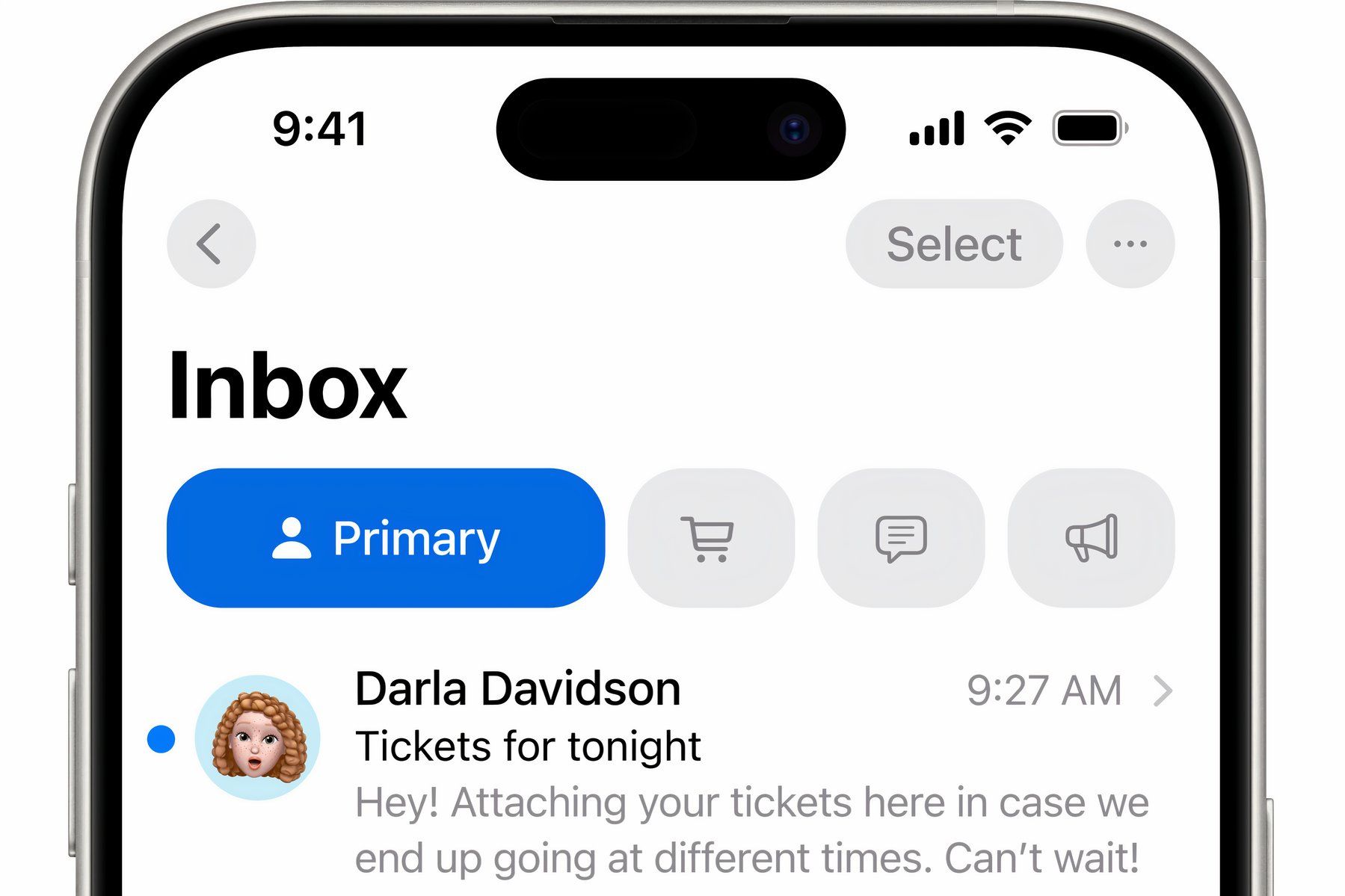
Apple
Robot Vacuum Cleaner Support in Home
The Home app on iOS 18, iPadOS 18 and macOS Sequoia supports vacuum cleaners from manufacturers like iRobot, so you can ask Siri to clean the floors and use these devices in automations. Core features like changing cleaning mode and viewing charge status are supported. However, this is “coming later this year,” and you’ll of course need a compatible robot vacuum cleaner.
iOS 18 also brings guest access to the Home app, allowing others to control your home temporarily, but you must have a HomePod or Apple TV operating as a smart home hub to use it. Moreover, scheduling guest access requires a Matter-compatible smart lock that supports scheduling.
Supercharged Siri With ChatGPT Integration
Apple Intelligence will launch in beta with iOS 18, iPadOS 18, and macOS Sequoia this fall. Still, Apple’spress release acknowledges that “some features, software platforms, and additional languages will come over the course of the next year.”

Apple
Bloomberg’s Mark Gurman claims that Siri’s AI superpowers —like onscreen awareness, controlling apps and devices, answers based on your data, and seamless integration with ChatGPT—will be available when iOS 18.4 launches next spring.
3 iOS 18 Features That Require an iPhone 12 or Later
Many new features need the A14 chip from the iPhone 12, a 2020 handset. If you haven’t upgraded your iPhone recently and these are important to you, consider buying an iPhone 16 when it arrives in September.
Vision Pro-Like Eye Tracking Navigation
iOS 18 allows you to control your iPhone with your eyes using the new Eye Tracking assistive feature . It requires no extra hardware other than Apple’s TrueDepth camera, but you’ll need an iPhone 12 or later or the iPhone SE 3.
Music Haptics via the iPhone’s Taptic Engine
With Music Haptics, people will be literally able to feel the music. The Taptic Engine inside your iPhone produces taps, textures, and refined vibrations based on what’s playing. This works across the Apple Music catalog, and developers can add music haptics to their apps. This is another accessibility feature that only works on the iPhone 12 and later.
Live Audio Transcription in the Notes App
Recording audio in the Notes app will presumably work on all iOS 18 devices, but the automatic creation of searchable live transcriptions on the fly requires an iPhone 12 or later.
Enhance Dialogue Requires the iPhone 11
Enhance Dialogue in the TV app is an excellent feature for anyone who can’t stand muffled dialogue in movies. Following its Apple TV debut last year, Enhance Dialogue is coming to the iPhone and iPad with iOS and iPadOS 18.
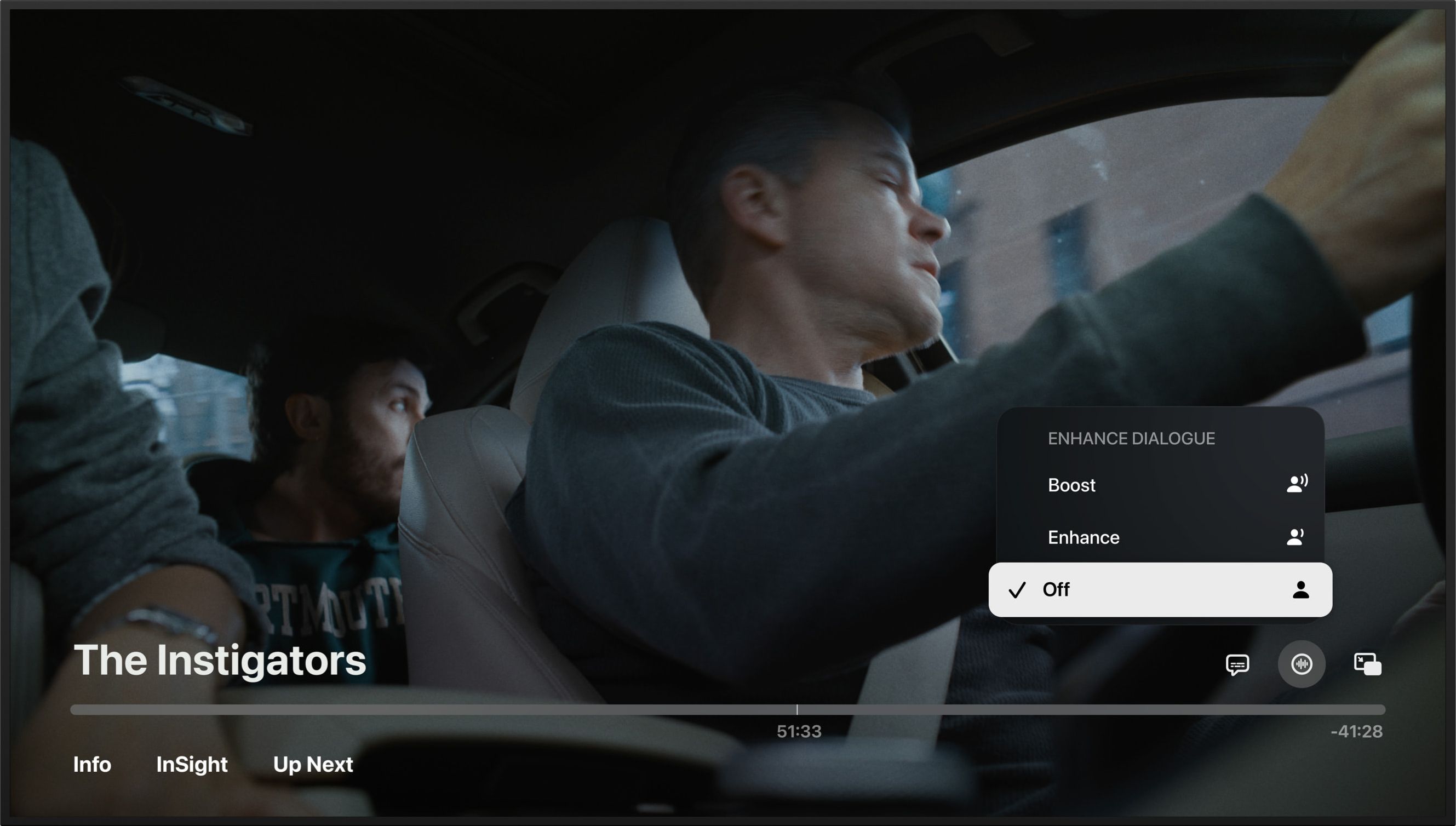
However, you’ll need at least an iPhone 11 to enjoy clearer dialogue in movies. Enhance Dialogue is available “with compatible content in supported apps” when using built-in speakers, wired headphones, AirPods, or other Bluetooth speakers and headphones.
What About Apple Intelligence?
In the name of preserving a smooth user experience , Apple Intelligence requires the A17 Pro chip from the iPhone 15 Pro. Yup, you read that right. Even if you own the latest non-Pro model like an iPhone 15 or iPhone 15 Plus, you’re going to need to upgrade to use Apple Intelligence.

Apple
On the Mac and iPad, Apple Intelligence requires an Apple Silicon chip like the Apple M1 or newer. This is the minimum hardware to use even the most basic AI features such as writing tools , Genmoji (custom emoji), and Image Playground (creating AI images from prompts)—let alone advanced ones like a more powerful Siri.
iOS 18 Features Requiring Extra Accessories
Some iOS 18 features like gaming with spatial audio and lower audio latency require accessories. Others like Messages via satellite need specific iPhone hardware.
Gaming With AirPods
Low Bluetooth audio latency in Game Mode is exclusive to the AirPods Pro 2. Spatial audio in games requires the AirPods 3, AirPods Pro, or AirPods Max.

Responding to Siri With Head Shakes
Shaking or nodding your head to decline or accept calls requires the AirPods Pro 2.
Voice Isolation on AirPods
iOS 18 brings the Voice Isolation feature to the latest AirPods Pro 2. With this feature enabled, your earbuds will block external noise for the caller, such as the wind blowing around you.
Improved Voice Quality
iOS 18 brings higher resolution to your audio recordings by enabling 16-bit, 48kHz capture exclusively on the AirPods Pro 2. You’ll also notice improved voice quality when chatting with teammates and other players whilst playing a game.
Messages via Satellite
Sending messages via satellite requires satellite connectivity provided by the iPhone 14 or later, just like the current Emergency SOS via satellite feature. You’ll be able to send end-to-end encrypted emergency iMessages and Tapbacks in the Messages app when stranded in a remote area without cellular and Wi-Fi connectivity.

Apple
Hands-Free Smart Lock Unlocking
Unlocking smart locks wirelessly using iOS 18’s Express Mode without taking an iPhone out of your pocket requires Ultra Wideband connectivity provided by the U11 chip, found in the Apple Watch Series 6 and later and the iPhone 11 or newer. This leaves the iPhone XR, iPhone XS, iPhone XS Max, and iPhone SE owners locked out.
iOS 18: These 9 Features Are English-Only
Some iOS 18 features will be English-only at launch, but international readers might be able to use them by changing their Siri and device language to US English in Settings. I’ve long used this trick to access region-restricted features like Apple News.
- Apple Intelligence
- Safari Highlights
- Messages via satellite
- Safari Reader View summaries
- InSight in the Apple TV app
- Topographic maps with trail networks in Maps
- Saving hikes for offline access
- Notes audio transcription
Solving mathematical equations as you’re writing them in the Notes app supports common mathematical symbols, but you must write your math using Western Arabic numerals or type it using Arabic (Eastern & Western) or Devanagari numerals.
About Topographic Maps
Topographic maps have hit Maps on iOS 18 after debuting on the Apple Watch a year earlier. If you live in the United States and Japan, you’ll be able to access detailed trail networks and hikes for 63 US national parks, as well as create your own hikes and download topographic maps for offline navigation with turn-by-turn voice guidance.
About Safari Highlights and Reader Mode Summaries
Safari Highlights will create a handy summary of relevant information on the page you’re browsing, such as directions and quick links. When used in Safari’s clutter-free Reader Mode, summarization creates a table of contents along with a high-level summary of an article.
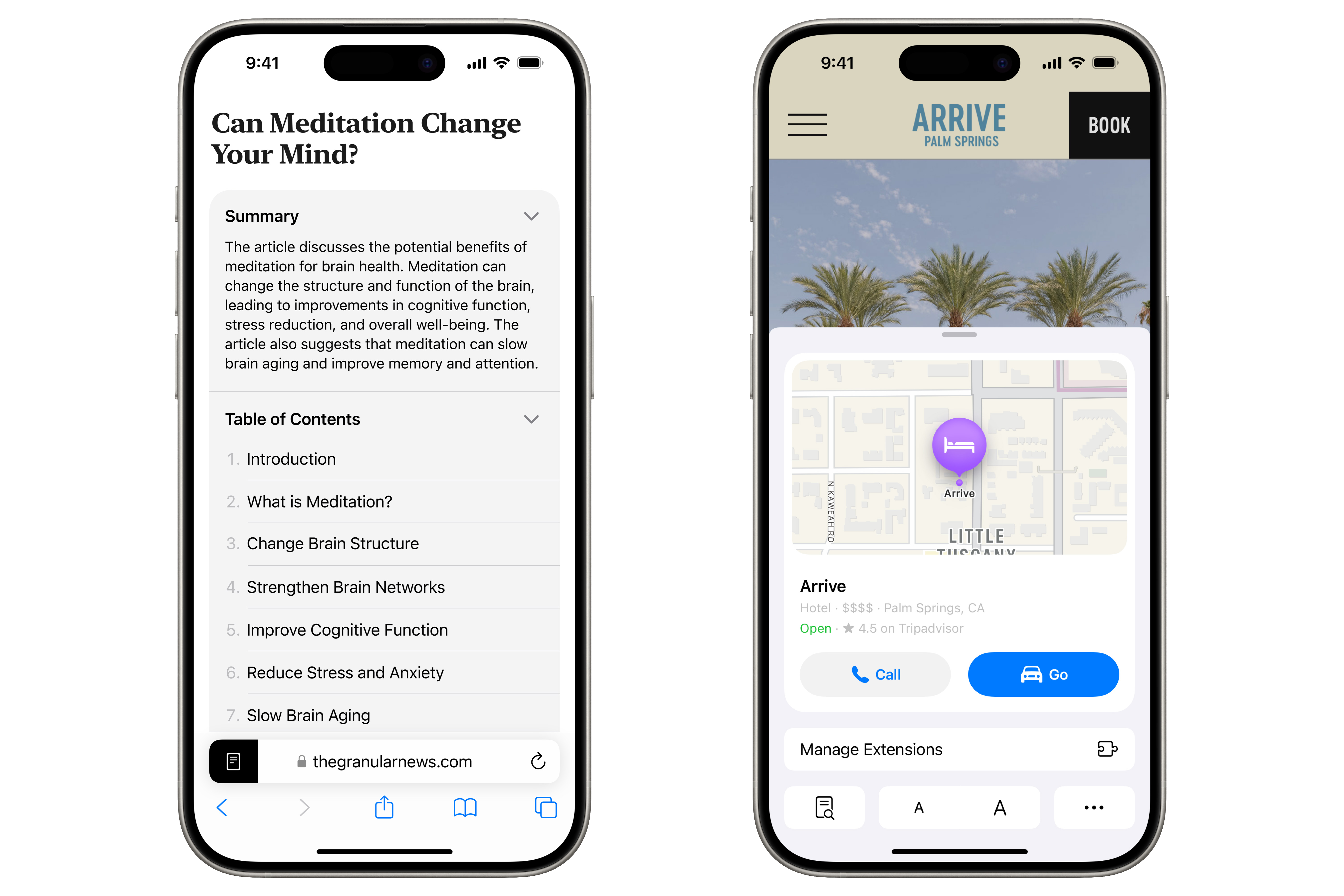
Apple
About Call Recording and Transcription
Recording and transcribing calls in the Phone app will be available in eight languages:
- English (US, UK, Australia, Canada, India, Ireland, New Zealand, Singapore)
- Spanish (US, Mexico, Spain)
- French (France)
- German (Germany)
- Japanese (Japan)
- Mandarin Chinese (China mainland, Taiwan)
- Cantonese (China mainland, Hong Kong)
- Portuguese (Brazil)
iOS 18: Geo-Blocking and Other Restrictions
And lastly, some of iOS 18’s new features are restricted to specific countries and regions.
InSight in the Apple TV App
InSight is like X-Ray on Prime Video. Just pause a video to get a list of actors and music playing in the scene, then click on an actor’s thumbnail to open their filmography page or hit “+” in the music tile to add the song to a Saved Songs playlist on Apple Music.
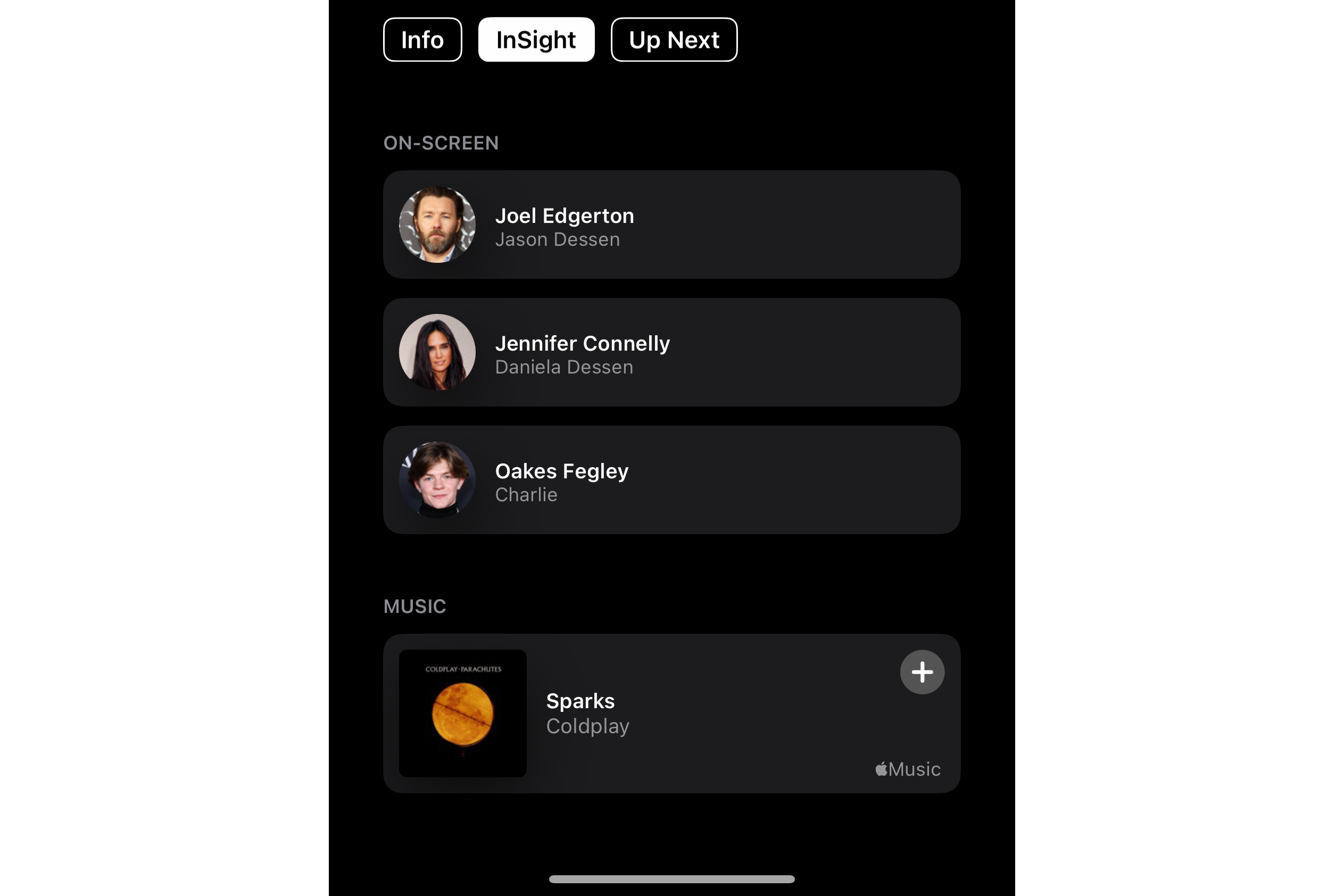
Apple
The feature works in the TV app on the iPhone, iPad, and Mac devices updated to iOS 18, iPadOS 18, and macOS Sequoia. InSight only works with Apple Originals movies and TV shows, so you’ll need an Apple TV+ subscription. The feature will expand to the entire Apple+ catalog over time, but it’s unclear if Apple will add support for third-party video apps.
Tap to Cash Contactless Money Transfers
Tap to Cash enables contactless money transfers between iPhone owners in the United States. Apple reserves the right to lower the limits during the beta phase without notice.
Apple Pay Rewards and Installments
Apple Pay on iOS 18 lets you pay in installments or use rewards (subject to eligibility and approval) using cards “from participating banks and card providers in certain markets.”
Event Tickets and New Event Guides
These Wallet app features are available with events by participating ticket issuers.
Viewing Your Home Electricity Usage
You can plug your utility account into the Home app to view rate plan information, peak and off-peak usage stats, etc. The US-only feature is restricted to Pacific Gas and Electric’s residential electrical service, including areas served by Community Choice Aggregators.
Does Your iPhone Support iOS 18?
Apple supports its devices for at least five years, and that’s not changing with the latest round of OS updates. For example, iOS 18 supports iPhones dating as far back as 2018. Check if your device is compatible in our iOS 18 roundup .
But there’s a big difference between using the latest Apple OS on the current hardware, mid-age devices, or the oldest compatible hardware. As evidenced by Apple’s iOS Feature Availability page , many features are subject to various restrictions.
Also read:
- [New] 2024 Approved Drift Into Drone Fun Kid and Novice Guide
- [Updated] 2024 Approved All About YouTube Micro Videos
- [Updated] 2024 Approved Strategic Branding Techniques for Higher YouTube Followings
- [Updated] Simplified Processes for Adobe Presenter Video Saves
- End of an Era: The Discontinuation of the Iconic iPhone 13 Mini
- Enhance Your Privacy on Apple Music with These 4 Essential Strategies
- Enhanced iPad Gaming Experience with the Apple Pencil: Discover the Simple Steps
- Enjoy Complimentary Apple Products with Your Target Rewards – Claim Now!
- Experience the Luminous, Durable Apple Watch Sport Band From Nomad – The Ultimate Guide!
- Handheld Panorama Peacekeeper 360° Stabilizer for 2024
- In 2024, The Best iSpoofer Alternative to Try On Nubia Red Magic 9 Pro | Dr.fone
- Rhythmic Rarities Assembling the Best DJ Video Samples
- SplitCam Probe - In Video Tech's Top Spot?
- Title: Top IOS 18 Functions Unavailable in Older iPhones - Upgrade Required for Access
- Author: Daniel
- Created at : 2025-02-16 18:28:20
- Updated at : 2025-02-19 21:00:45
- Link: https://os-tips.techidaily.com/top-ios-18-functions-unavailable-in-older-iphones-upgrade-required-for-access/
- License: This work is licensed under CC BY-NC-SA 4.0.