
Transform Your iPhone Experience: Top 6 Discreet iOS Update Enhancements

Transform Your iPhone Experience: Top 6 Discreet iOS Update Enhancements
Quick Links
- Scheduling Messages
- Passwords App
- Emoji Tapbacks
- Lock Apps
- Phone Call Recording
- Messages Via Satellite
Each year Apple unloads a ton of new features across its product’s operating systems. Digging through the deluge of coming attractions, here are some of the minor ones coming to iPhones with the release of iOS 18 that will make a real difference in daily life.
1 Scheduling Messages

Apple
I’m willing to bet most people weren’t clamoring to schedule text messages. I’m also willing to bet that once the feature comes to iPhones later this year, people will love using it. Instead of sending a message when you know someone’s busy and hoping they remember to respond later, you can delay sending it to a more appropriate time.
Sure, it can be used for pre-sending birthday messages to people, but I think it will come in handy for a lot more uses than that. You often know a partner or friend is in class, has a meeting, or is in the middle of a workout, so scheduling it for a delayed send could be much more productive.
2 Passwords App
Apple has been storing people’s passwords and information for a long time, but it has been hidden deep in the Settings app. Now, iOS 18 is bringing a dedicated Passwords app to iPhone, iPad, Mac, and Vision Pro.
On the surface, it’s a minimal change, but I’ve constantly been frustrated by how hard it has been to get to my saved information when I needed it. If you’re using another password manager, this might be enough reason to convert to using only Apple to secure your information. Not only will the Passwords app store passwords for websites and apps, but it will also be able to secure Wi-Fi passwords, Passkeys, shared login information, and more.
3 Emoji Tapbacks

Apple
How many thumbs-ups do you put on messages daily? If it’s more than one, then being able to vary it up and send any emoji as quick responses to messages should have you smiling ear to ear.
First, the few default Tapbacks are being colorized and refreshed, but you’ll be able to respond to people with any emoji and sticker. The new capability is being integrated right into the same Tapback interaction as before too, so there’s nothing new to learn.
4 Lock Apps
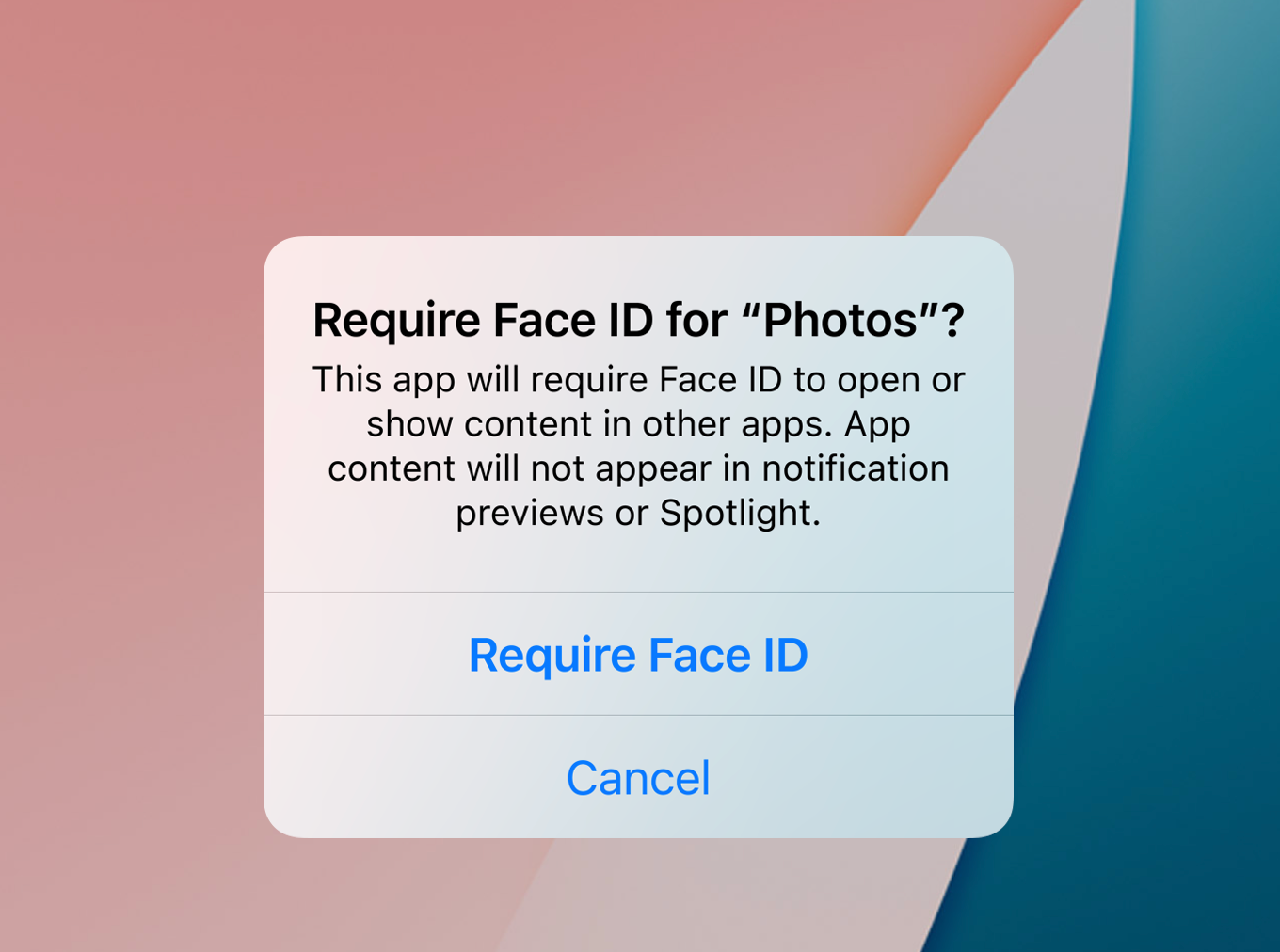
Apple
If it makes you nervous to hand your phone over to someone else without any guards in place, you’ll now be able to lock apps behind FaceID (or TouchID). Even if it’s not for nefarious reasons, having someone stumble onto texts or mapping routes that aren’t meant for them can create uncomfortable situations.
In addition to locking apps on your phone, you’ll also be able to hide app icons in a special locked folder.
5 Phone Call Recording

Apple
The Phone app is getting a big jolt of productivity in the form of being able to record phone calls. If you’re on a call, you can start recording and the other person will be notified so everyone is on the same page. Then, you’ll get a recording and transcription of the call.
As someone who conducts interviews over the phone, this feature is going to be incredibly helpful. But even more mundane tasks like making plans and then having a record of what was discussed and agreed upon will go a long way to improving daily life. The Phone app should also get other minor improvements as well.
6 Messages Via Satellite
With an iPhone 14 or later, you’ll be able to send text messages even if you have no connectivity by using Apple’s satellite service. Previously, Apple reserved the satellite service for emergency SOS services, but now it’s opening it up to more uses.
Every so often, I’ve run into locations that don’t have cellular service or Wi-Fi available. With iOS 18 I’ll be able to send and receive messages in those places.
Also read:
- [Updated] 2024 Approved Covert Observers FB Flashbacks Reader
- [Updated] Simple Tips for Capturing Google Voice Conversations
- Affordable Essential Phone Gadget Every Traveler Needs
- Apple's New Series 9 Smartwatch Incorporates Neural Engines & Intuitive Hand Gesture Control
- Apple's Q-Safe Message Encryption Defends Against Future Quantum Hacking
- Beat the Rush: Grab Amazing Offers Now on UPDF Editor & Apple Watch Series 8!
- Boost Your Productivity: Belkin’s Revolutionary New 200W USB-C Charger Supports Up to Four Devices at Once
- Guide to Unlocking Siri's Feature of Reading Aloud on iPhones and MacBooks
- How to Unlock iPhone 11 Pro Max without Face ID
- In 2024, Apple ID Locked or Disabled On iPhone 13 mini? 7 Mehtods You Cant-Miss
- In 2024, Hassle-Free Ways to Remove FRP Lock on Realme 12 5G Phones with/without a PC
- Mastering the Art of Gaining Twitter Followers Quickly
- Two Ways to Sync Contacts from Vivo Y27 4G to Gmail | Dr.fone
- Title: Transform Your iPhone Experience: Top 6 Discreet iOS Update Enhancements
- Author: Daniel
- Created at : 2025-02-14 18:38:58
- Updated at : 2025-02-20 05:29:04
- Link: https://os-tips.techidaily.com/transform-your-iphone-experience-top-6-discreet-ios-update-enhancements/
- License: This work is licensed under CC BY-NC-SA 4.0.