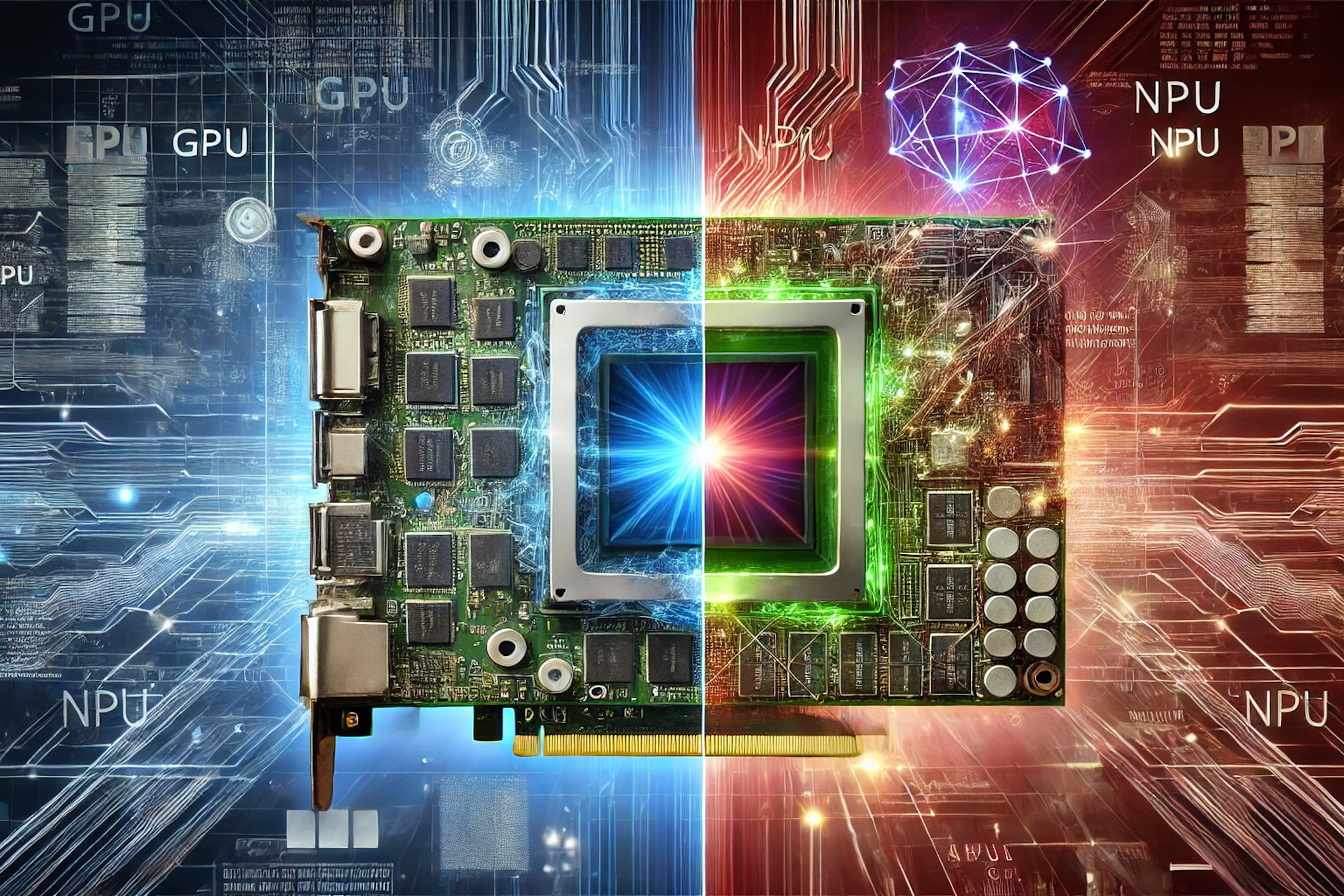
Ultimate Guide: Solving 'SOS Calling' Issues on Your iPhone

Ultimate Guide: Solving ‘SOS Calling’ Issues on Your iPhone
Quick Links
- What Does “SOS Only” Mean on iPhone?
- Why Does My Phone Say “SOS Only”?
- How to Fix “SOS Only” on an iPhone
Key Takeaways
- “SOS Only” on your iPhone means you’re outside your carrier’s coverage area, so you won’t have normal calling, texting, or internet access.
- The warning appears when your iPhone can only make emergency calls, like 911, due to being out of your carrier’s range.
- To fix it, try moving back into your carrier’s coverage area or toggle airplane mode on and off, or restart your iPhone to re-establish a connection.
If you see “SOS Only” on your iPhone at the top of the screen you’ll have trouble making calls, sending texts, or accessing the internet. Here’s what’s going on and how to get things back to normal.
What Does “SOS Only” Mean on iPhone?
The “SOS Only” or just “SOS” warning appears in the carrier field, at the top of the screen on your iPhone. This means that the only calls you can make on your iPhone are emergency calls to numbers like 911 (US), 112 (Europe), 999 (UK), or 000 (Australia).

Tim Brookes / How-To Geek
Normal calls to standard numbers won’t work and you won’t be able to send text messages. Data services that connect to the internet also won’t work. Your phone is effectively limited to calling police, fire, ambulance, coastguard, mountain rescue, or similar emergency services you may have in whatever country you are in.
If you have an iPhone with Crash Detection or an Apple Watch with Fall Detection or other emergency services, these will still work as normal while you see the “SOS Only” warning.
Why Does My Phone Say “SOS Only”?
“SOS Only” means that the carrier your iPhone normally uses is out of range but that you’re in range of a rival network. For example, if you subscribe to AT&T but you’re in an area that’s only covered by Verizon, you’ll see the SOS Only warning on your iPhone.
This means you can still call for help if you find yourself in trouble but outside of normal cell phone range. “SOS Only” will appear when you’re traveling abroad depending on which country you are calling from.
“SOS Only” can also appear at times when your cell phone provider is experiencing outages.
How to Fix “SOS Only” on an iPhone
Since “SOS Only” is more of a failsafe feature than a problem, the only “fix” is to move within range of your carrier’s network. If you see the message appear a lot, you might want to consider making use of your iPhone’s dual-SIM capabilities and subscribing to another mobile plan.
Sometimes your iPhone can get “stuck” on the “SOS Only” warning, causing it to appear in areas where you normally get a signal. In this instance, you can try enabling Airplane Mode by swiping down from the top-right corner and toggling the plane symbol on and then off in Control Center.
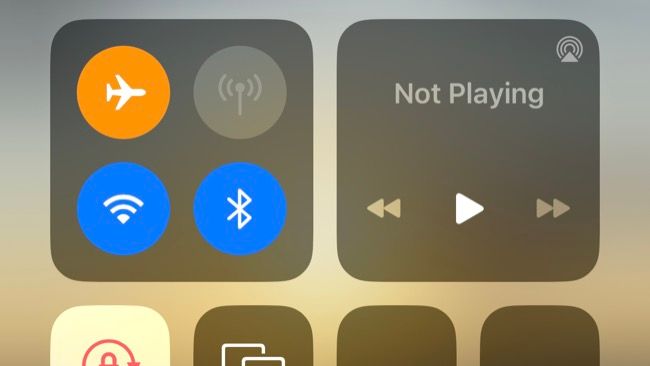
You can also try restarting your iPhone if this doesn’t work, which should cause your device to re-establish a connection with your carrier.
Also read:
- [New] 2024 Approved Launch Any Video Projects with Free Kits
- [Updated] In 2024, Beginner’s Guide Going Live with Ease on Facebook
- 2024 Approved Precision Editing in Photopea Sculpting Cleaner Visual Space
- Best DLNA-Compatible Streaming Applications for iPhone Users: Top 5 Picks
- How to Restore and Fix Broken Android Phones: Expert Techniques for Data Preservation
- In 2024, Ultimate Guide to the Best Free Image Overlay Tools for Mobile
- Mastering Rooting on Android: A Comprehensive Tutorial Using Kingo Root Software
- Navigating Emergency Bootstraps: The Ultimate Tutorial on Operating Android Devices in Safe Mode
- Pioneering Digital Storytelling YouTube's Filmmaking Pathway for 2024
- Repair Guide: How to Mend a Damaged Smartphone Display
- Shape & Size Matter Video Aspect Ratios Explained for 2024
- Simple Steps: Effortlessly Unlocking Your Android Device with a Quick Jailbreak
- Simple Steps: Installing the Wacom Intuos Pro Drivers on Your Windows 11 PC
- Simple Troubleshooting Steps to Resolve App Installation Issues
- Speedy Reset Tactics: Mastering the Art of Quick Android Phone Reboots
- Updated 2024 Approved Budget-Friendly Video Editing Top Free iMovie Alternatives
- Title: Ultimate Guide: Solving 'SOS Calling' Issues on Your iPhone
- Author: Daniel
- Created at : 2024-10-04 17:34:10
- Updated at : 2024-10-06 17:43:18
- Link: https://os-tips.techidaily.com/ultimate-guide-solving-sos-calling-issues-on-your-iphone/
- License: This work is licensed under CC BY-NC-SA 4.0.