
Uncover the Hidden Identifier: Easy Steps to Determine Your iPhone's MAC Address

Uncover the Hidden Identifier: Easy Steps to Determine Your iPhone’s MAC Address
Quick Links
Key Takeaways
- A MAC address is a unique identifier for a hardware component on your device, used to detect and recognize your device on a network.
- You can find your iPhone’s MAC address in the Settings app, under General > About next to “Wi-Fi Address.”
- Apple provides a Private Address feature on iPhones to enhance privacy by using a random MAC address when connecting to Wi-Fi networks.
Need to see your iPhone’s MAC address? Also called a Wi-Fi Address, this code is how your phone is identified on a network. Apple makes it easy to find your device’s unique ID, and we’ll show you how.
What Is a MAC Address?
A MAC (Media Access Control) address is a unique identifier for a hardware component on your device. Each manufacturer assigns a unique MAC address to their devices. This address is used to detect and recognize your device in the pool of many other devices.
A MAC address is basically a 12-digit code that’s usually separated every two digits by a colon. On your iPhone, you have a MAC address for your Wi-Fi card so that your wireless network knows when you connect your phone.
View Your iPhone’s MAC Address
To check your iPhone’s MAC address, all you need is access to the phone’s Settings app.
Start by launching Settings on your iPhone. Then tap the “General” option.
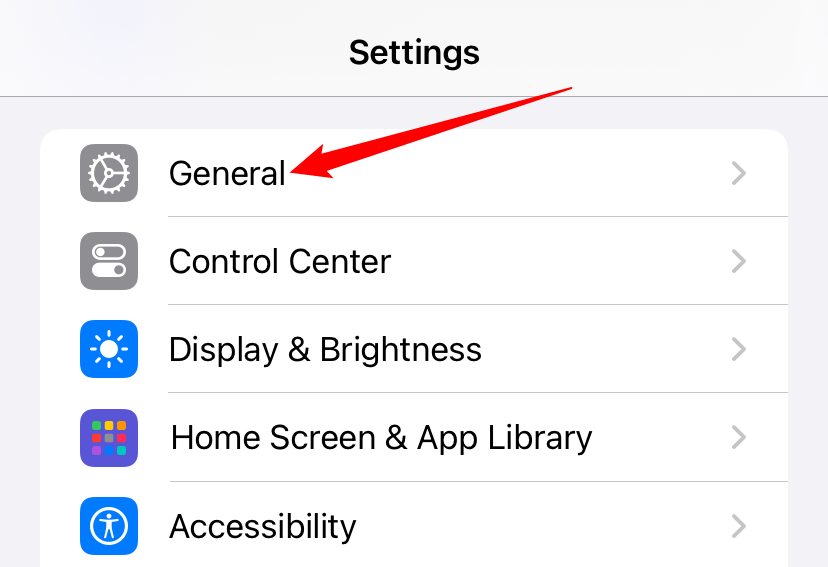
In the “General” menu, tap “About” to view your phone’s information.
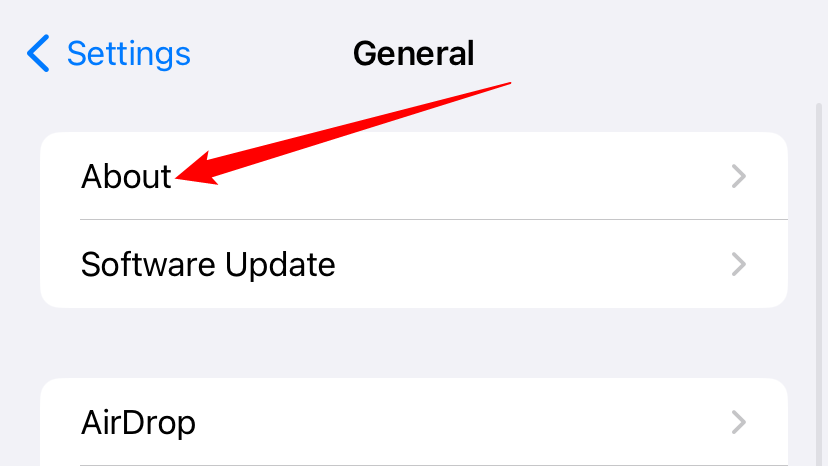
On the “About” page, next to “Wi-Fi Address,” your iPhone’s MAC address is listed.
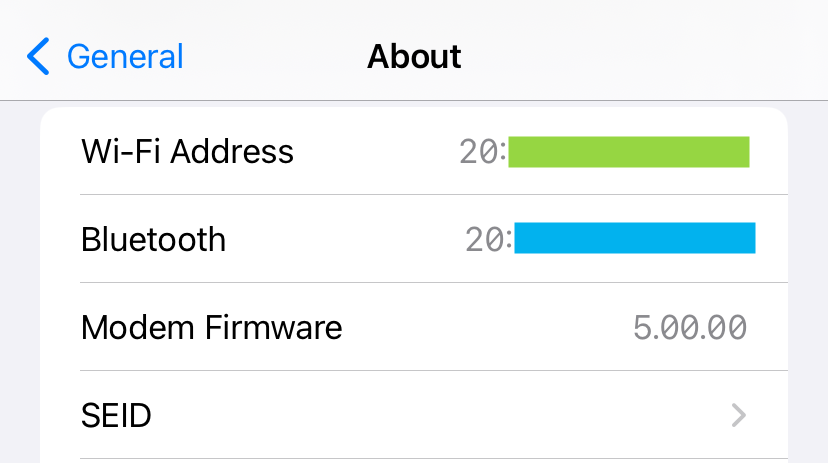
You can now use this address however you want. For example, you might use it for MAC filtering (though we don’t necessarily recommend it). This allows you to decide what bandwidth to give your specific device based on its MAC address, and whether to allow or disallow it from connecting to your network. It has other uses, too.
Apple’s Privacy Options for MAC Addresses
Since your iPhone has a unique MAC address, wireless networks can use this address to uniquely identify you and trace your locations . For example, if a company has multiple wireless hotspots around the city, and you connect to multiple of those hotspots, that company knows that it was you who visited multiple of their locations.
To combat that, Apple offers a Private Address feature on iPhones. With that, your iPhone uses a random MAC address when it connects to a Wi-Fi network. This prevents the network from identifying your phone and helps keep maintain privacy. There are some reasons not to use this feature on your iPhone , though. Critically, any services that rely on identifying your device via the MAC address will not work correctly.
Also read:
- [New] In 2024, Unlocking Popularity The Best #Hashtags to Use on Instagram
- [Updated] The Right Platform for Content Creation? Podcast or Video?
- 2024 Approved Top Strategies for Efficient Mobizen Screencasting
- Easy and Safe Methods for Rooting Your Android with Root Genius Explained
- Find & Track Lost Android Devices with Android Device Manager
- How to Fix an LG K51, Stylo 6/7: Solutions with and without Computer Assistance
- Instagram's Edge Transforming Your Videography with Precision Cropping
- Overcome Video Problems on Android: Proven Methods and Expert Tips
- The Ultimate Guide to Get the Rare Candy on Pokemon Go Fire Red On Realme 12+ 5G | Dr.fone
- Title: Uncover the Hidden Identifier: Easy Steps to Determine Your iPhone's MAC Address
- Author: Daniel
- Created at : 2024-10-03 17:27:42
- Updated at : 2024-10-06 16:05:00
- Link: https://os-tips.techidaily.com/uncover-the-hidden-identifier-easy-steps-to-determine-your-iphones-mac-address/
- License: This work is licensed under CC BY-NC-SA 4.0.