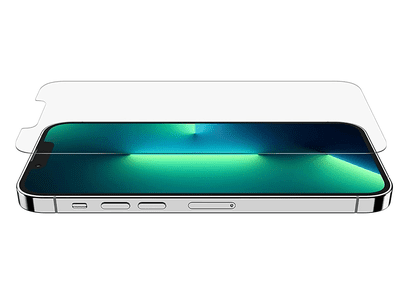
Understanding iPad Specifications: What's the RAM Like, and Why Should You Care?

Understanding iPad Specifications: What’s the RAM Like, and Why Should You Care?
Key Takeaways
- More RAM allows for faster app-switching and smoother operation of multiple applications.
- iPads have optimized memory management, requiring less RAM for efficient multitasking.
- RAM varies by iPad model, with high RAM recommended for gaming and professional tasks, less for casual use.
Most people who buy iPads probably don’t give a second thought to how much RAM their iPad comes with. It just works, after all. However, just as with any computer, RAM can have a significant impact on your experience, depending on how you use it.
How RAM Works
RAM or Random Access Memory is the fast temporary storage space that sits between your (relatively) slow SSD or HDD and the CPU of the system. The operating system, open applications, and data you’re currently working with are all stored in RAM. The more RAM you have, the faster it is to switch between applications, the larger the files and data you can use smoothly, and the more applications you can run side-by-side without performance issues.
When a modern computer runs out of RAM, it uses a portion of the SSD (or HDD in older computers) as a “swap” space. This is usually a recipe for really poor performance, but modern SSDs are so fast that some types of operations, like loading a suspended app or a web browser tab into RAM, happen so quickly that a user doesn’t notice. On the other hand, if there’s not enough RAM to run your active apps, like a game or video editing application, then the system may slow to a crawl.
How Much RAM Do You Need in Your iPad?
On an iPad, the above is all generally true. However, Apple has designed the memory management system of the iPad operating system to be quite aggressive and efficient. Combined with hyper-fast integrated storage, your typical iPad can get away with much less RAM than a similar tier of Android device.
For example, my previous iPad Pro 12.9-inch model had 4GB of RAM, but I had no trouble at all smoothly editing 4K videos on it using LumaFusion . Likewise, I could never get it to bog down in applications like GarageBand. Video games ran better on that iPad than any other mobile device at the time, so although 4GB didn’t sound like much, it never felt like a limitation.
But times have changed and iPads are now more versatile than ever. If you have an iPad with an M1 chip or newer, running the latest iPadOS version, you can run it in dual monitor mode. This means you can have two different apps running on each screen, or even more applications thanks to Stage Manager .
Even if you don’t have an iPad with this feature yet, all current iPads support running two apps side-by-side on the iPad’s screen itself. As of iPadOS 16, iPads have a feature known as “Virtual Memory Swap “ which uses SSD storage space to expand the iPads “RAM” up to 16GB, which further cements the idea that iPads are meant to be primary personal computers in their own right, and not just accessories.
Recently, iPads have also received console quality video games, such as the iPad version of Resident Evil 8 . Since the RAM in your iPad is shared between the CPU and GPU, it means having more RAM also means having more graphics memory. This should enable games with better texture quality, higher resolutions, and better geometry detail.
If, on the other hand, you use your iPad for web browsing, reading books, listening to music, casual gaming, and light productivity, then the truth is that you don’t have to pay any attention at all to the amount of RAM in your system. All iPads are designed to handle these mainstream tasks without breaking a sweat, and you’ll never notice any issues until your iPad is too old to run the latest applications well.
How Much RAM Do iPads Have?
Now that you have a good idea of how much RAM matters in an iPad, let’s look at how much of this precious commodity modern iPads actually include. I’ve stuck to the latest models of each main iPad line to streamline things, since there have been a lot of iPad models since the first one left Apple’s factories. However, this is meant to help you when purchasing your next iPad , so historical models aren’t highly relevant here.
iPad Pro 11-inch and 12.9-inch (with M2 chip)
These models come with 16 GB of RAM for the 1TB or 2TB storage options, and 8 GB of RAM for the 128 GB, 256 GB, or 512 GB storage options. Unfortunately, the 16GB model only starts with a pricey 1TB of storage, but if you want to play the best current and future games, or you want to do complex professional work such as large 4K video projects, or 3D modeling, then the 16GB model is well worth it. For everyone else, the 8GB model will smash virtually any high-end up in single-tasking, or multiple mainstream apps with an external monitor or split on the main iPad screen.
iPad Air (5th gen with M1 chip)
The iPad Air comes with 8 GB of RAM. The iPad most people should buy, if you like high-end games, dabble in media production, or like to use your iPad as a laptop replacement, there’s more than enough RAM here to keep you happy for several iPad generations.
iPad 10th Generation (with A14 Bionic chip)
The standard iPad comes with 4 GB of RAM. This is the entry-level iPad meant for educational use. 4GB of RAM is more than enough for mainstream educational games, high quality video playback, educational apps, and web browsing.
iPad Mini (6th gen with A15 Bionic chip)
Apple’s smallest iPad has only 4 GB of RAM. The mini isn’t the most popular iPad, but the 6th-generation model has plenty of horsepower for mainstream use thanks to that A15 chip, and 4GB or RAM is more than enough for single-screen apps, since the smaller screen doesn’t lend itself to multitasking anyway.
Many of these iPads have been long overdue for an update as of this writing, and by the time you read this there may be new flagship models for each respective product line. However, even if RAM allocations move up a tier with future models, the relative use cases for each iPad should remain more or less the same, as apps of each type become more memory hungry with new features and better fidelity.
Should You Care About iPad RAM?
If you look at the Amazon listings for iPads, except for iPad Pros, you’ll notice that RAM isn’t even mentioned. That’s not an oversight, it just doesn’t matter to most iPad users. The iPad will work as expected, and all the memory management just happens behind the scenes as it should. However, iPads are exceptionally long-lived devices. If you buy a good iPad today, you’ll likely use it for five years or longer. If you have the option to buy a model with more RAM, that only adds to its longevity. Yes, it’s not great that higher RAM amounts are usually tied to extra and expensive storage, but ultimately even that makes your iPad more viable in the long term.
Also read:
- [New] In 2024, Accurate and Automatic Video Recording on Diverse Computing Systems
- [New] The Finest 4K Displays for Precise Color Control
- [Updated] OBS and Streamlabs Battle Who Will Triumph in Live Broadcasts for 2024
- A Step-by-Step Guide: Securely & Simply Rooting Your Android Phone Using Root Genius
- Assessing the Financial Impact of Music Videos
- Boost Your Android Experience with These Easy 8 Speeding Techniques
- Broken Cell Phone Screen? Discover Quick Fix Solutions Today!
- Comprehensive Guide: Eradicating Viruses in Android Phones and Tablet Computers
- Easy Guide to Swiftly Sideloading on Android for Enhanced Customization & Freedom
- Easy Steps to Gain Full Control: Rooting Your Samsung Galaxy S Series (S8, S7, S6 Edge) Using PingPong Method
- How To Conceal The Stubborn Threads Emblem On Your Instagram Profile
- In 2024, 10 Free Location Spoofers to Fake GPS Location on your Honor Magic 6 Pro | Dr.fone
- In 2024, Top Apps and Online Tools To Track Oppo A18 Phone With/Without IMEI Number
- In 2024, Ultimate Guide on ZTE FRP Bypass
- In Pursuit of Excellence Tips for Shooting with Hero5 Black for 2024
- Why Your Smart Home Needs a Detailed Activity Record: Benefits and Necessity of Incorporating Logs
- Title: Understanding iPad Specifications: What's the RAM Like, and Why Should You Care?
- Author: Daniel
- Created at : 2024-09-28 10:52:52
- Updated at : 2024-10-01 11:34:36
- Link: https://os-tips.techidaily.com/understanding-ipad-specifications-whats-the-ram-like-and-why-should-you-care/
- License: This work is licensed under CC BY-NC-SA 4.0.