
Understanding the 'Current Period' Feature in iPhone Cellular Data Settings: A Comprehensive Guide

Understanding the ‘Current Period’ Feature in iPhone Cellular Data Settings: A Comprehensive Guide
Quick Links
Key Takeaways
- “Current Period” in the cellular data settings on your iPhone refers to the amount of data you’ve used in your billing cycle or since the last reset.
- If you have many apps installed, remember to scroll to the bottom of the list to see when the current period statistics were last reset.
- Current Roaming Period refers to the data used while connected to another cellular network.
If you’re looking at your cellular data usage in the Settings app on your iPhone, you might notice data usage statistics from a “Current Period.” But what exactly is the current period, and when did it start? Here’s how to find out.
How to Check Your Current Period
First, we’ll assume you’ve already navigated to Settings > Cellular on your iPhone. If not, open the Settings app and tap “Cellular” in the list.
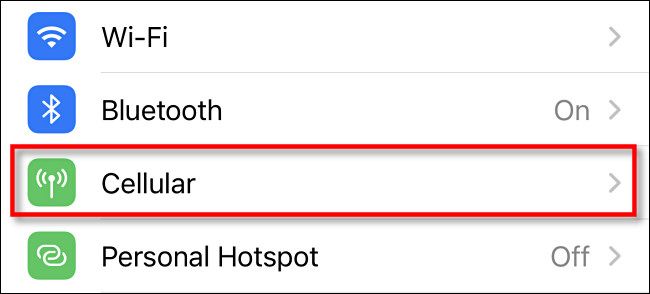
Below a bank of options near the top of the “Cellular” settings page, you’ll see a section titled “Cellular Data.” At the top of that, you’ll see “Current Period” with a cumulative data count beside it. This is how much cellular data you’ve used in total during the current period.
If you’ve never checked this statistic in Settings before, this number can look frighteningly large. So the big question remains: How long is this current period, and when did it start?
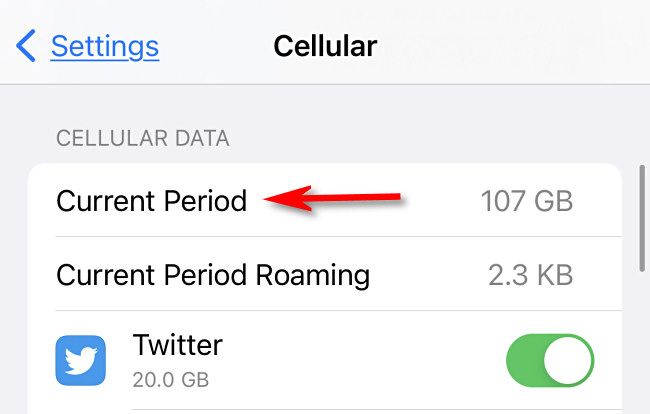
It turns out that, on some cellular carriers, this “Current Period” is tied to your actual cell phone billing cycle. On other carriers, the “Current Period” is an arbitrary length of time since you last reset your cellular statistics.
If you have hundreds of apps installed on your iPhone, you might never notice that you can scroll all the way to the bottom of the app list and see the date when the “current period” statistics were last reset.
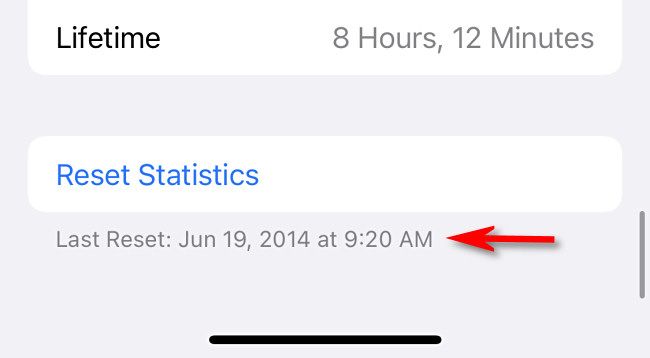
To reset the statistics for the current period, tap “Reset Statistics.”
You’ll lose all your stored cellular data statistics, and the counts will reset to zero.
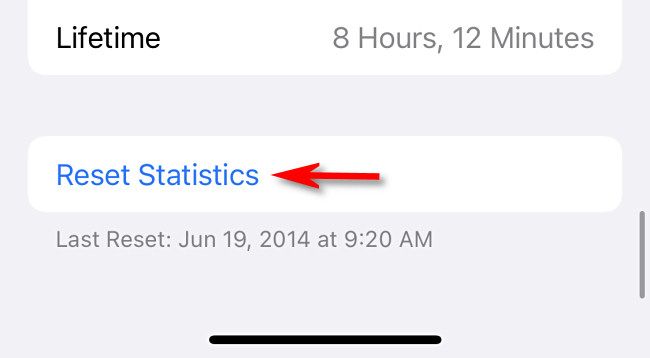
With a tap of “Reset Statistics,” a new “Current Period” has just begun. Check back in Settings > Cellular over time to see your statistics and which apps are using the most data. Good luck!
What Does Current Roaming Period Mean?
Current Roaming Period exclusively refers to the data you have used while connected to another cellular network (roaming ) other than your own. The value you see will typically be low — on the order of kilobytes — unless you happen to have visited a location where your typical cell service provider isn’t available. If you are roaming frequently you may notice an increase in your monthly bill, as roaming data sometimes results in additional fees. There are also usually limitations imposed by the network you’re roaming on, resulting in slower speeds and worse overall performance.
You can disable roaming entirely by going to Settings > Cellular > Cellular Data Options, and toggling “Data Roaming” to the off position.
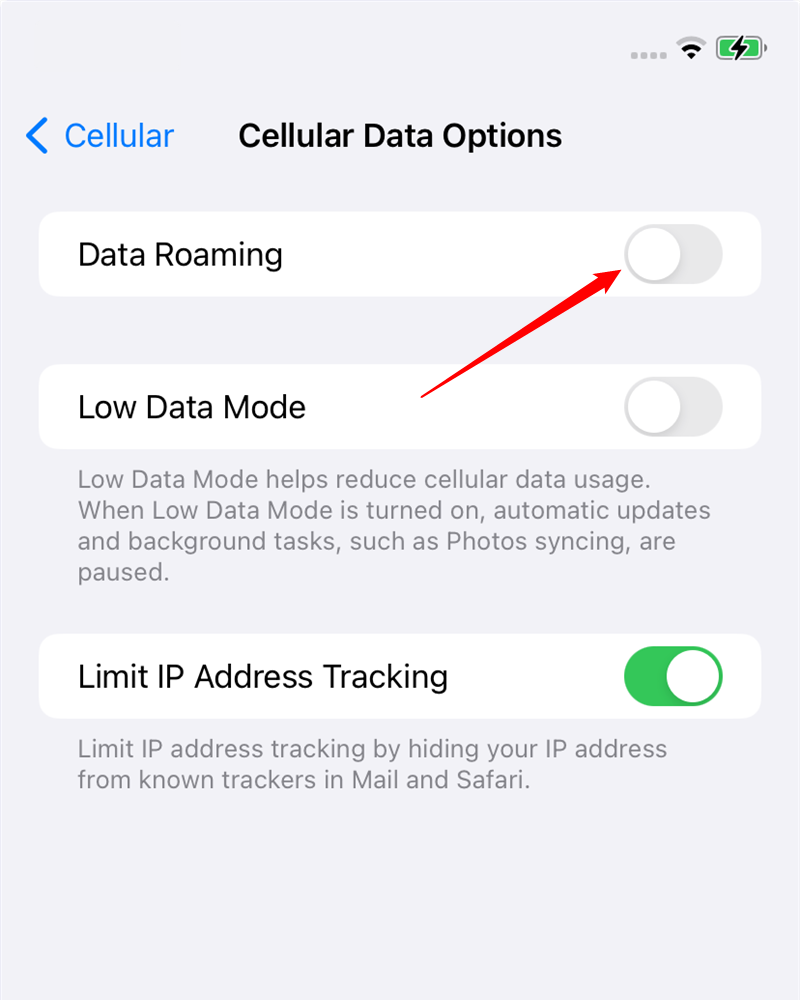
Your Current Roaming Period data will be reset along with your regular Current Period data when you hit the “Reset Statistics” button.
Also read:
- [New] Easy Video Calls with Google's Hangouts on Your Android
- [Updated] Beyond Ustream An Examination of Video Streaming
- [Updated] Elevating Your Film's Impact with Additional Camera Work for 2024
- 22 In-Depth Metaverse Illustrations for Enlightenment
- A Comprehensive Breakdown of Live Streaming and Downloading TV for 2024
- Complete guide for recovering music files on Lava Agni 2 5G
- How to Change Xiaomi Redmi Note 12R Location on Skout | Dr.fone
- Revive a Frozen Android Phone with Our Step-by-Step Data Retrieval Solution for Corrupted Devices
- Reviving Battery Life: 7 Proven Strategies to Get Your Android Phone Charging Again
- Step-by-Step Guide: Gain Full Control Over Your Android Device Using KingRoot
- Techniques of Composing Persuasive Content in Vlogging
- Troubleshooting Your Smartphone: Why It Won’t Power Up & Effective Solutions That Work
- Ultimate Guide to Accelerating Android Devices: Discover the Leading 10 Boosters for Peak Performance
- Ultimate Guide: Unlocking Techniques for Android's Security Measures - Patterns & Passwords
- Unlocking an Android Device Without a Password: Simple Solutions Explored
- Title: Understanding the 'Current Period' Feature in iPhone Cellular Data Settings: A Comprehensive Guide
- Author: Daniel
- Created at : 2024-10-01 16:51:17
- Updated at : 2024-10-06 19:37:17
- Link: https://os-tips.techidaily.com/understanding-the-current-period-feature-in-iphone-cellular-data-settings-a-comprehensive-guide/
- License: This work is licensed under CC BY-NC-SA 4.0.