
Unleash Productivity with Apple’s Freeform – A Guide to Enhancing Personal Organization

Unleash Productivity with Apple’s Freeform – A Guide to Enhancing Personal Organization
Key Takeaways
- The Freeform app is a powerful tool for organizing professional and personal projects, ideas, everyday tasks on an infinite canvas.
- Integration with Apple’s ecosystem (and the Apple Pencil) allows seamless access to boards across devices, offering versatility in note-taking and organization.
- Collaborative features make Freeform perfect for group projects, event planning, and sharing ideas with housemates.
After trying countless apps that promise to boost productivity, I found that the perfect program for me was there all along: Apple’s own Freeform. Across my personal life, to work, to creative endeavors, there’s seemingly nothing Freeform can’t help me with.
Using Freeform for Professional Organization
As a writer, I often work on several projects at once, with many moving parts. I love mind mapping, and Apple’s Freeform app has been the perfect way for me to organize my projects and ideas using any structure I want. The app hits a sweet spot for me in terms of functionality.
While some management apps feel overwhelming in terms of tools and formatting options, Freeform has everything I need without too much fluff. I would love to see a folder system for organizing boards in the future, but in terms of how the app functions, I wouldn’t change a thing.
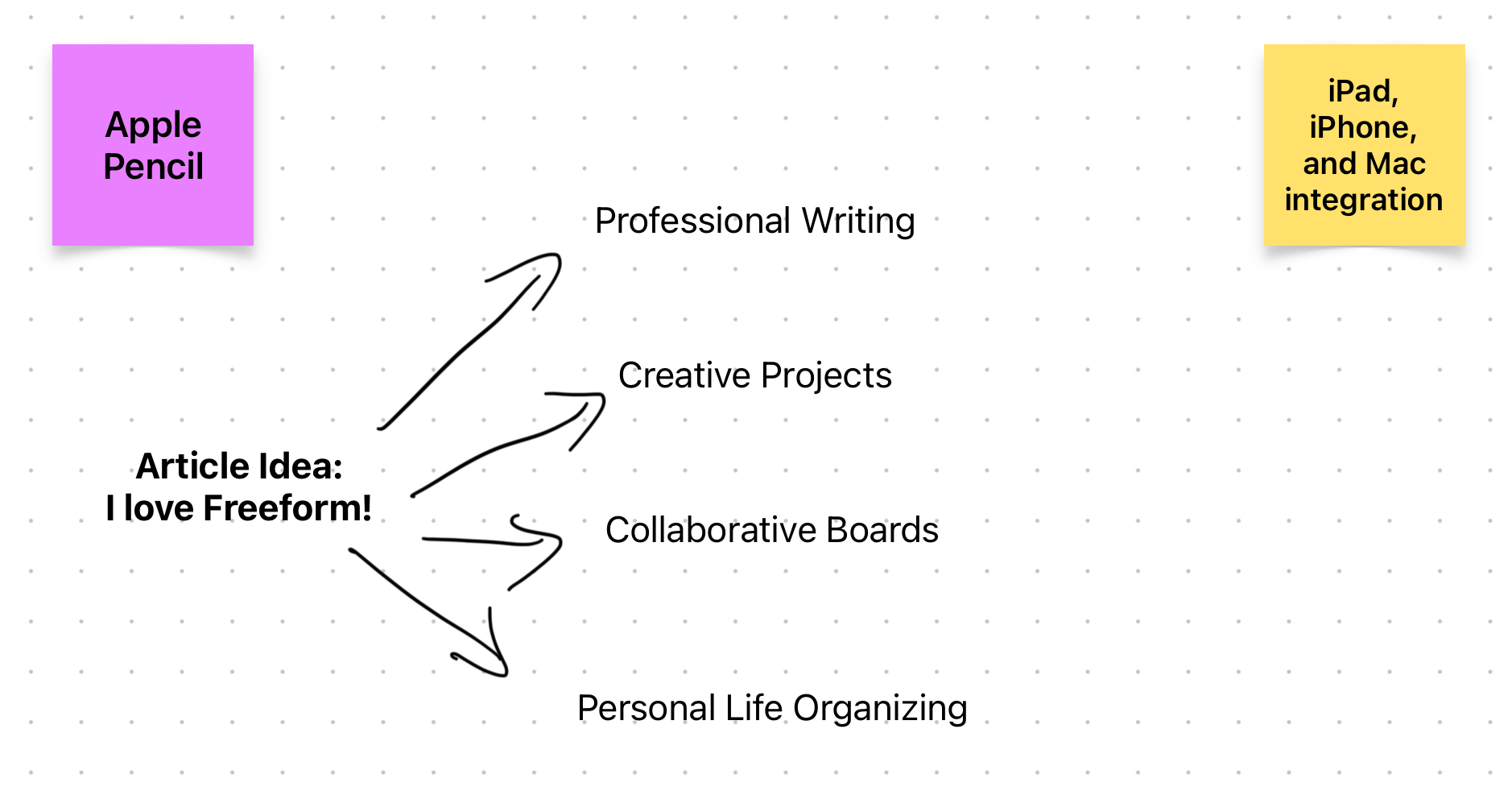
Another great perk of Freeform is how well it has been integrated into the Apple ecosystem. Not only can I access my boards from all of my devices, but I can interact with them in whichever way feels most comfortable.
For example, if I don’t want to type using my iPad Mini’s suitably small keyboard case , I can hand-write notes or make sketches in Freeform. On my Mac, I can create shapes and or type using a keyboard to achieve the same results, but in a way that is suited to the device I’m using.

HOU iPad Mini Keyboard Case
Compatible with the iPad Mini 6, the HOU keyboard case’s streamline design keeps your iPad slim and portable. It uses magnetic charging, offers multiple viewing angles, and makes typing far more comfortable than a touchscreen experience.
A Space for Personal Creativity
Outside of work, Freeform has become my favorite program to organize personal projects and ideas. For large fiction projects, I would traditionally storyboard by putting a bunch of sticky notes on my wall and reorganizing them to form a plot line. Though it made for a fun visual, it quickly became impractical if I wanted to write anywhere away from home.
I’ve migrated my wall of sticky notes into a Freeform board, and now I have the luxury of color-coding the notes and referencing them wherever I am. Freeform also features a powerful search feature that can recognize text, photos, and even handwriting from boards, so I’m always able to find what I’m looking for.
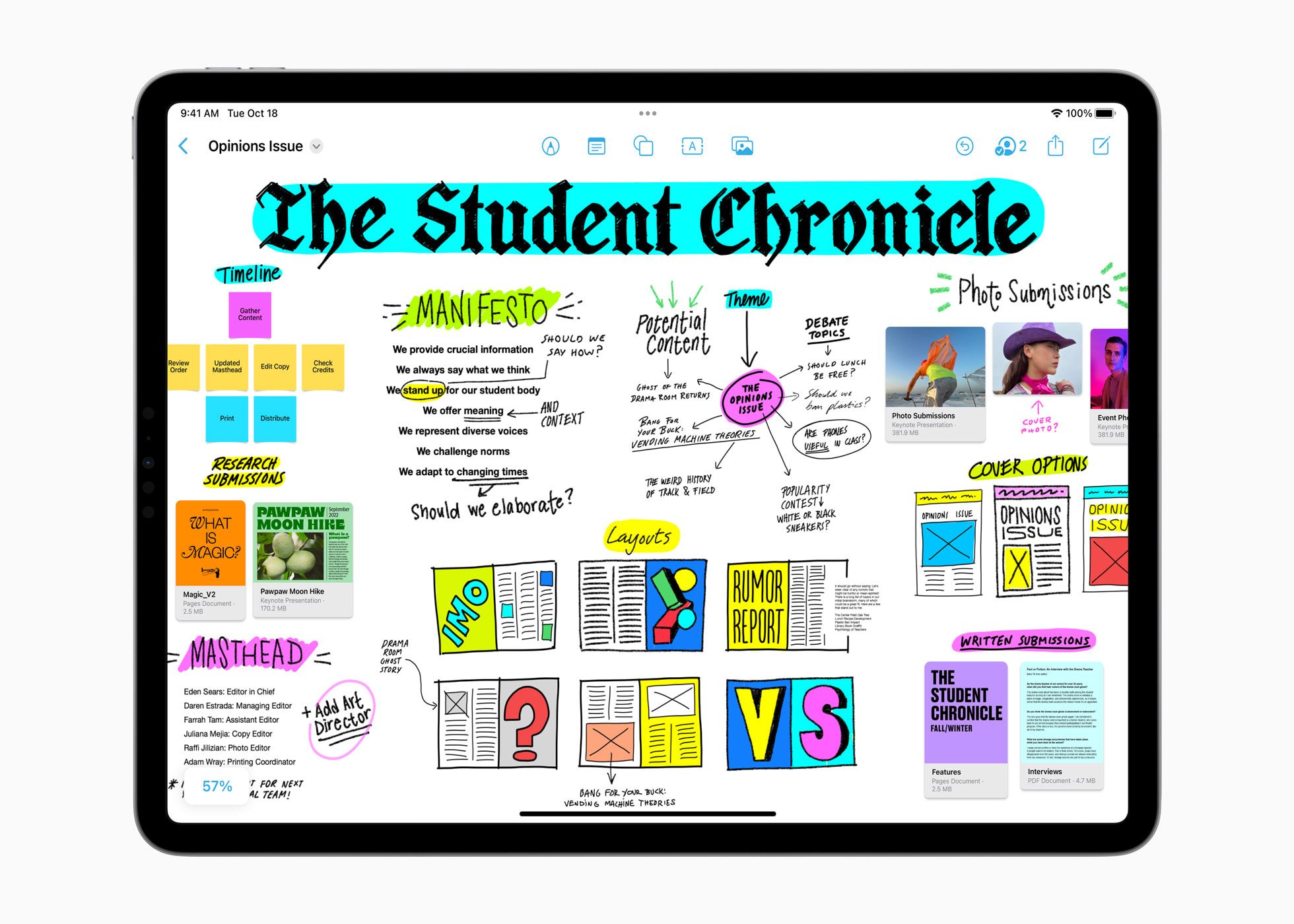
Apple
Freeform boards are infinite, meaning you can zoom out endlessly and never run out of space. This has allowed me to keep all elements of a project on one board, with different sections devoted to different focus areas. For example, if I’m working on building something, I can separate my Freeform board into sections to reference. These could include a materials list, documentation, necessary software, project progress, and more.
For other types of projects, Freeform works well as a simple, never-ending notebook, with a few more abilities. I love to crochet, and I quickly started filling up papers with my stitch counting. Now, I just use the Freeform app to keep track of my stitches, and the built-in PDF viewer means I can keep the crochet pattern accessible whenever I need it.
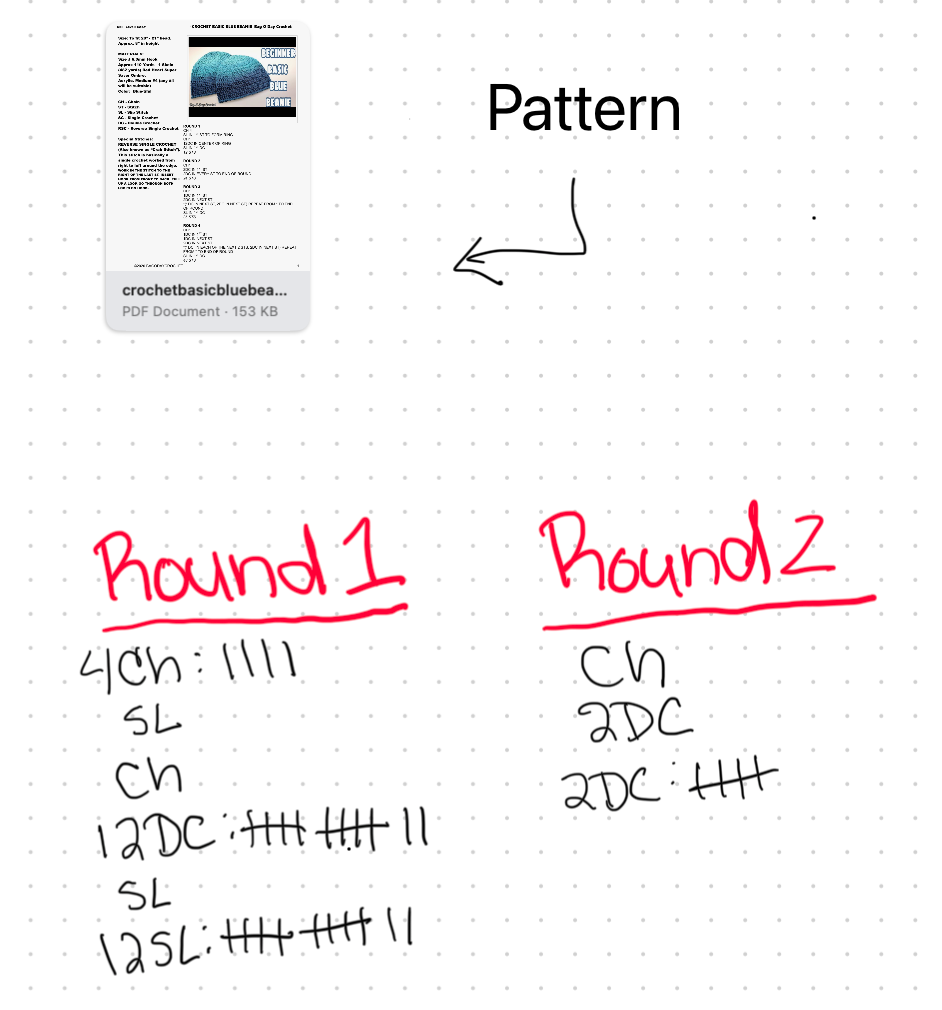
Freeform Does Life Management Too
There are quite a few apps and services out there that aim to make your life easier. With seemingly endless choices in the realm of electronic to-do lists and productivity magnifiers , I still found Freeform to be the best for my routine.
I don’t think it’ll work for everyone, especially people who like deeply integrated organization and metric tracking, but I’ve really come to appreciate the freedom and customizability that Freeform has to offer. I like to start my day by laying out everything I need to do, and Freeform lets me do that right from my iPhone.
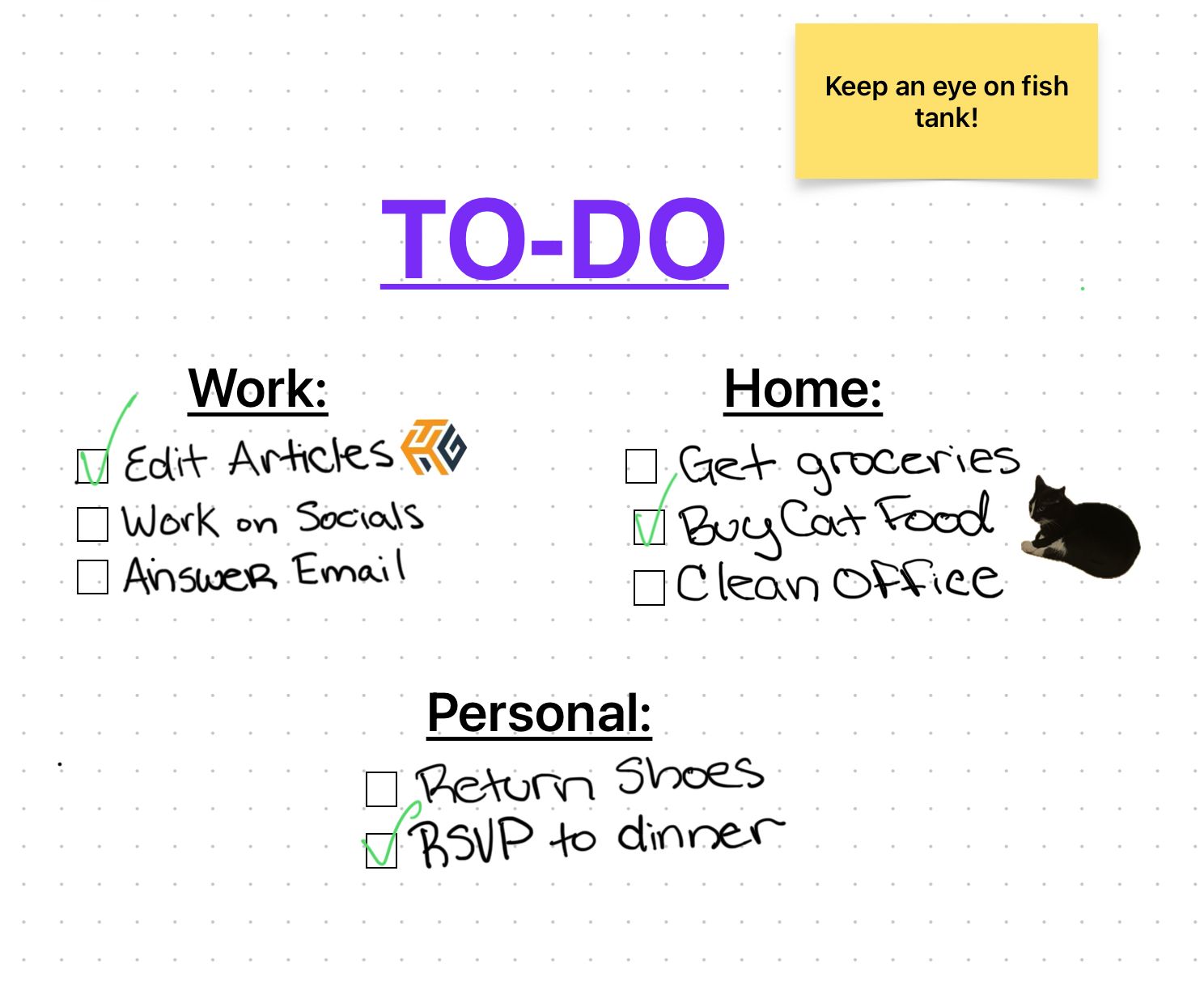
Is it the most elegant, professional-looking to-do list? Absolutely not. But for me, I like being able to gather my thoughts in the morning and work through them as my day goes on. I also like being able to add a sticky note for reminders, and the custom stickers are a nice touch.
While I personally haven’t done too much experimenting with it, the Freeform app is also the perfect place to create mood or vision boards. Importing photos and stickers is extremely simple, and on your Mac or split-screen on iPad , you can drag and drop photos from anywhere to insert them onto a board.
Create Collaborative Freeform Boards with Others
Collaboration is one of Freeform’s absolute stand-out features. Because it is a stock app, anyone with an Apple device will already have it installed, so you don’t have to pester your friends to download a new app to collaborate with them (unless they go out of their way to delete it).
It’s easy to start using, and collaboration settings make it possible for the board owner to set each collaborator’s editing and viewing permissions. These boards are perfect for group projects and collaborative event planning.
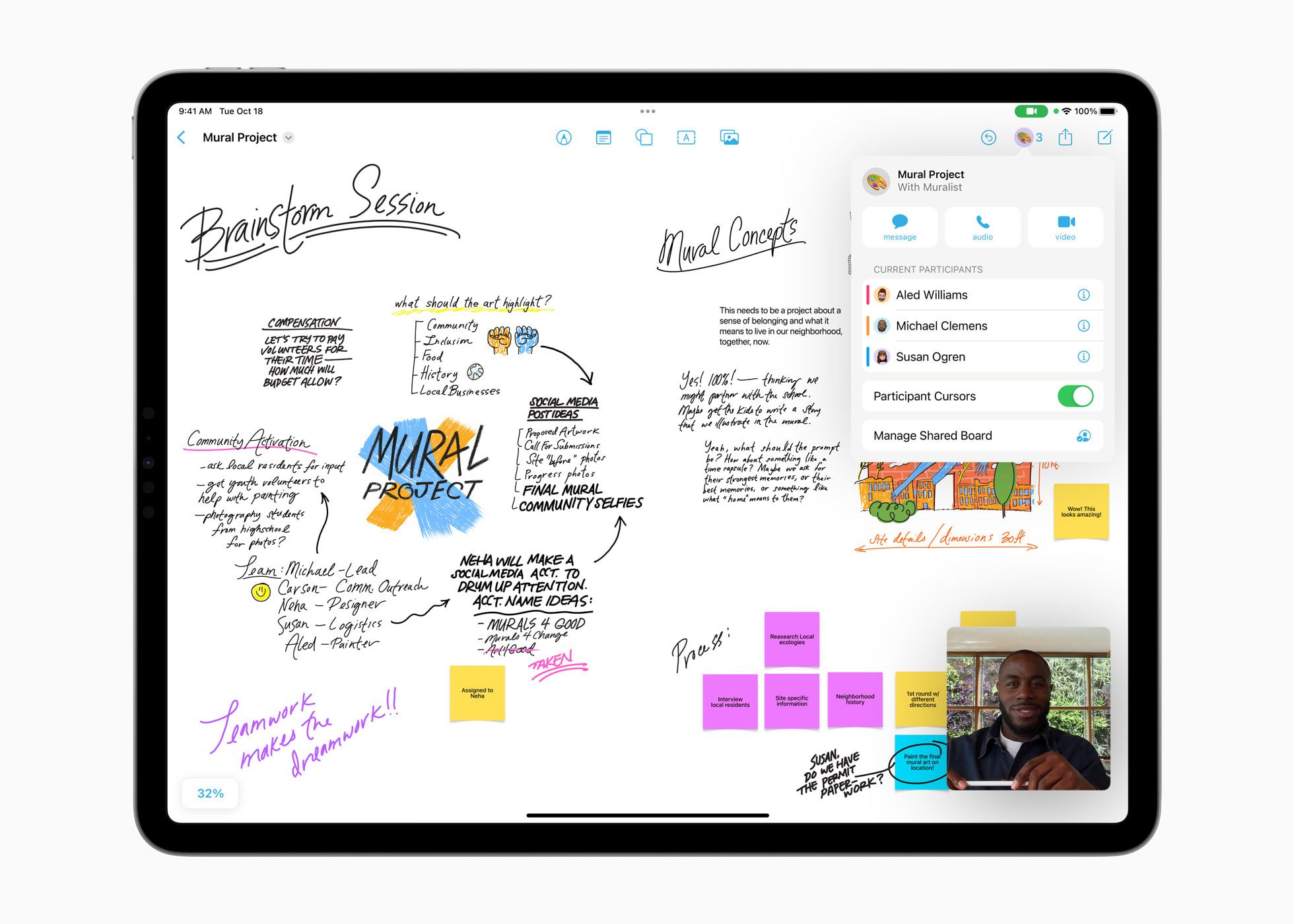
Apple
Collaborative Freeform boards are a great way to communicate with housemates, too. I’ve used boards to create custom grocery lists that can be edited by anyone, as well as to generate ideas for redecorating. It’s extremely practical to have an endlessly adjustable space that everyone can access whenever they need to.
Freeform Pairs Great with the Apple Pencil
Though an Apple Pencil is by no means required to use Freeform, it has made using it on my iPad a lot more enjoyable. I find handwriting on my iPad a lot more pleasant than typing, especially when it comes to jotting something down quickly, so being able to do so is a huge part of my Freeform use. I also use it to draw shapes and sketches, and it makes Freeform come alive as a valid notebook replacement in my case.
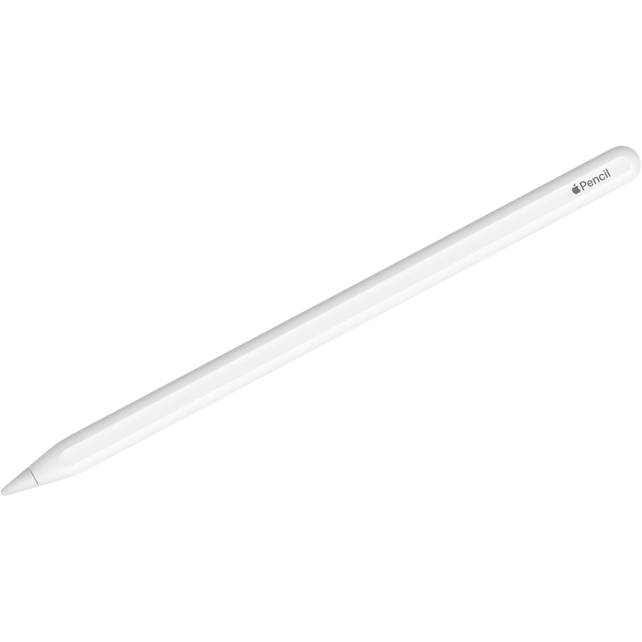
Apple Pencil 2
$57 $129 Save $72
The Apple Pencil 2 offers enhanced improvements over the Apple Pencil 1, including improved latency and an all-new flatter side that makes it easier to grip.
$57 at Amazon See at bestbuy See at Target
After years of trying and failing to find a productivity app that suits my needs, Freeform’s introduction filled the void for me perfectly. With capabilities that let me tackle work, personal, and collaborative tasks, and device accessibility that overshadows many of its competitors, Freeform has found its way into my daily life.
Whether I’m working, imagining, or even crocheting, Freeform has me covered with everything I need to focus on and manage my ideas.
Also read:
- A Guide Poco C50 Wireless and Wired Screen Mirroring | Dr.fone
- A Guide to Top Screen Capture for Zoom for 2024
- Comprehensively Tackling the Sony FDR-X1000 Action Gear for 2024
- Discover The Spectrum of Hand Tracking
- How to Fake Snapchat Location without Jailbreak On Sony Xperia 10 V | Dr.fone
- How to Fix Copy-Paste Issues in Windows 11: Troubleshooting Guide
- Mastering Stream Selection A Top 10 Tips Guide
- Overcoming Lockouts: Effective Techniques to Hard Reset a Stubborn Huawei Phone or Tablet
- Preserve Your Digital Memories Safely: The Ultimate Tutorial for Transferring Android Phone Content to Your PC
- Seamless Deletion of Automatic Android Photo Sync: A Hassle-Free Guide
- Securely Transfer Android Phone Data to PC Using the Helium Application Without Needing Root Access
- Shareable Podcast Episodes on Instagram Platforms
- Simple Strategies for Transferring Motorola Information: PC, Cloud & Device Options
- Step-by-Step Guide: Moving Pictures Onto a Computer Using Android and iOS Devices
- Step-by-Step Guide: Retrieving and Securing Your Information From a Cracked Android Device
- Title: Unleash Productivity with Apple’s Freeform – A Guide to Enhancing Personal Organization
- Author: Daniel
- Created at : 2025-02-18 00:01:04
- Updated at : 2025-02-19 20:27:35
- Link: https://os-tips.techidaily.com/unleash-productivity-with-apples-freeform-a-guide-to-enhancing-personal-organization/
- License: This work is licensed under CC BY-NC-SA 4.0.